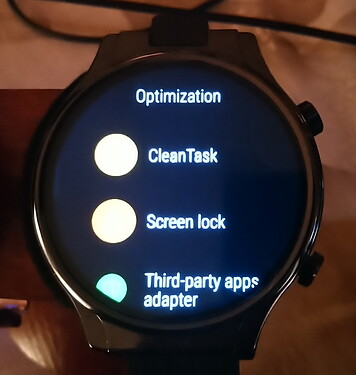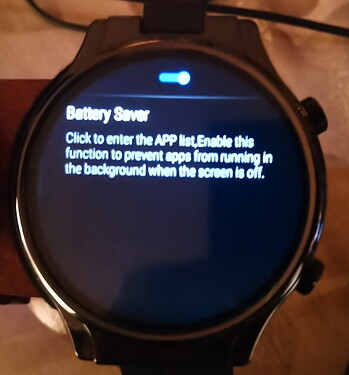just got my prime 2…what a monster…i just installed WD but cannot find where the options are to keep it alive after closing the watch…i know in android 7.1 it was the background cleaner, but cannot find it in android 10…i know it already past somewhere on the forum but cannot find it…
Settings - apps and notifications - special app access - battery optimization - select app to alter and select “optimize” or “dont optimize” .
Settings - apps and notifications - special app access - unrestricted data ( turn on / off )
You beat me again…
i suppose you have to set it to “dont optimize”…anyway…does not work for me…the watch stays connected as long as the screen of the watch is on…as soon as it goes in standby or i manually turn off the screen, the connection is lost…keeping WD open or not on the watch has no effect…any ideas?
Optimization – CleanTask–Battery Saver – Watch Droid Assistant OFF!!
is android 10…not android 7.1…setting are not in the same place
Yes . Set watchdroid to " dont optimize " and it does work just fine
I am talking about Prime2 android10!
could you please give me step by step direction to your option, because i cannot find it…
sorry, but does not work for me…have set to dont optimize, as soon as the screen turns off, the app disconnects…same with buttonmapper…works perfectly wtih screen on, as soon as the screen has been off, the acces i gave are back to none, and i have to tick them again…
YESSS…you are the man…i was looking under settings…works great now…thanks a milion…
Thank you very much @gyuri a great explanation for many users who have the same problem, with your images it will be much easier to find the options
Hi, I recently received my Kospet Prime 2 and I have it sync’ed with my phone using Droid Watch - awesome piece of software!
I also have Ultimate Launcher installed and I don’t know if the issue I am seeing is related or not but notifications being shown are offset (upper left) and not centered on the watch (see screenshot) - I did some searching and could not find anything yet. I also have no idea where this background image is coming from  I only installed some watch faces for Universal Launcher.
I only installed some watch faces for Universal Launcher.
Try to disable the 3rd party app adapter. Normally it is disabled, but you may have enabled it to make a specific app look better…
If that is not the problem, could you have tried to set the DPI setting in UL to a non standard value ?
The background images in the notifications are to make them look more fresh. It you don’t like them, try to change notification settings to high contrast.
Thanks for the suggestion! @Dotsfar
I did not set any DPI specific value. I had 3rd Party app adapter setting ON but I turned it off and no change - also restarted Watch. Disabling 3rd party adapter removed the background (now all black) but notifications are still placed at the upper left.
Regarding notifications, could there be conflicts between UL and Droid Watch? Maybe I should uninstall UL and see how notifications behave without it.
I’ve have UL do some weird things if I have the watch in square mode when UL starts. You may want to go to UL setting and restart the launcher
You can try UL with a custom DPI of 180.
3 posts were merged into an existing topic: Universal Launcher [Ver. 3.x and above]
i keep getting double notifications on my watch but only from my emails…all the other notifications are single and just fine…i am using outlook…any ideas?