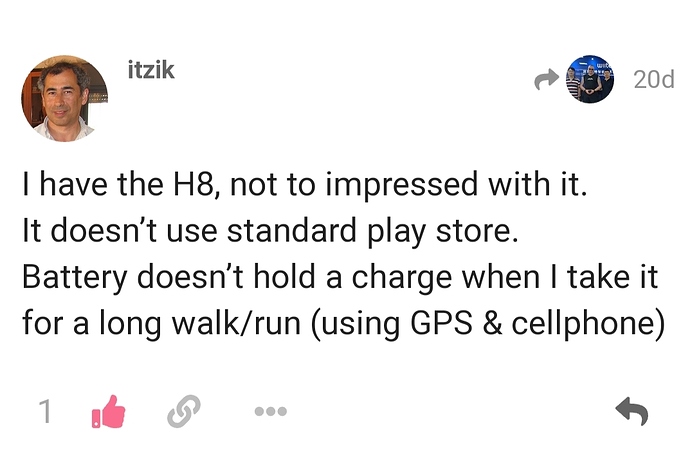Thanks for this.
Did you manage to flash Gapps?
Someone was saying that there was no real google play store on the device…
gapps already inside when i got my watch. then i am just do the full backup entire partition and split it based on pgpt files and preloader stuffs using wwr tools.
btw I already got TWRP from telegram group, anyone can download it on the link
Recovery is the same pretty much for most of these devices.
Like the Rollme S08 and Rogbid Brave and lem12 and Kospet Prime are all the same.
So unless you have a different screen it is fine.
I don’t know what screen the H8 has unfortunately. But if it’s 1.6 " it will be fine just like the other recent models
it has amoled 400x400 screen and the firmware is feb 21 2019.
Thanks.
Wow, 2019 fw… Must be when it used to be called the M4.
So the screen diameter is 1.39" ?
Not 1.6" and is amoled.
I’m just amazed at the battery being only 600 something 
That’s crazy but I guess they are trying to keep it slim…
Ram and storage specs?
2+16 or 3+32.?
By the way,
This is the guy who has issues with the watch play store…
well storage only 1+16. battery says 800mah but who knows. the only thing I tested was roughly 1% battery wasted every 1 hour for always on display with airplane mode on, gesture to wake off, well basically using it like digital on '70s
Good things is I can wake my watch from sleep using double click the back button instead using power button so I am using that.
The spec just like in the site here
[quote=“zeal_kansagara, post:53, topic:34879, full:true”]
TWRP request for LEMFO LEM T
TWRP request for LEMFO LEM T
CPU: MT6739
Android Version: Android 7.1.1
factor is your watch: Rectangle
Can you make TWRP for this watch?
@Julián_Chico, there are two versions of the lem t now with different screens, so you’ll have to check your firmware version
If the firmware version ends with a D you can try this one (ported from the one below it):
But if there isn’t a D at the end of the firmware version, you should use the one shared here:
Thanks a lot for your file.
It makes me really really happy
Finally I just be able to install TWRP…
Thanks, thanks, tanks a lot
hi @Julián_Chico did u root your LEM T when you root it please can you tell me how step by step, i think i miss something… thanks
yes @Malefoy, I hust already rooted it
the main thing is to use the properly TWRP img
I was also frustated, because I tried once and more times and no way…
But finally, I was able to flash TWRP and root with the file posted by @noidremained at this thread.
I just follow the already explained many times how to flash and root the watch.
try to flash TWRP recovery “D” image, both in boot and in recovery, that way at rebooting, it will start for sure the TWRP recovery. Then after flash MAgisk, flash the “normal” boot again in boot partition, and that may be will be enought…
good luck !!!
Lemfo lem 10
No, you forgot the magic word when you ask for something…
Or is it just “expected”.?
4 posts were merged into an existing topic: Zeblaze Thor Pro 5 help needed
A post was merged into an existing topic: Zeblaze Thor Pro 5 help needed
If possible and many thank´s in advance, requesting TWRP for
TicWris Max S
CPU MT6739
Android 7.1.1
Firmware TICWRIS_MAX_S_V1.9_20201221_P
several day later no answer - does any one have this and can share ?
Is there a list of devices this has been done for besides this thread? Just so I can look before making a request