Yes . And post in the correct thread . Thanks 
So … I have updated my WFD software to beta version 0.14.2.
Among a variety of improvements there is the “Create a Touch-Spot Layer” design option.
Can someone explain to me how I can add an image and then assign a “Touch Spot Layer” function to the inserted image??.
I can see where the resultant function gets added (e.g. messaging, contacts etc,) however, I can’t see how to assign\attach the function itself to an imported image.
Hopefully there’s a straight forward process for ythis. 
Place the image you want the as the touch icon anywhere on the clockskin as you would any image .
Then in WFD use the touch option and move it until its above the image you have just positioned .
If you want this option to open a app that the developer hasnt listed in WFD you will need to read this
@Dr_Andy_Vishnu … cheers and thanks a bunch for the heads up … and if it ain’t strechin’ the friendship elastic too far …
what do I export the clockskin as to make it suitable for 7.1.1 stock launcher? (Old-X … Old Stock … Enhanced?)
Thanks.
No worries  enhanced
enhanced
Cheers Doc… here goes nuttin’! 
Good luck . One thing worth looking at . When you have finished a face ( look inside the clockskin folder and open on your Pc the clockskin.xml file ) . When looking at the code you will SLOWLY understand what you have made . In particular the array 100 touch points .
Thanks Doc . I will do that … as soon as I don’t have quite the same level of braindamage I am currently experiencing! 
I’ve got something really weird going on with one of my clock skins heart rate monitors when you load the clock skin on a watch the heart rate is not anywhere near where I put it. Until you get over 100 beats per minute and then it jumps to the correct spot and will stay there till you reset the clock skin. Next time it restarts it’s in the wrong spot again 
I am working with the beta version of the WFD for my Genesis and have a problem that hopefully someone can help me with:
When using
rotate 13 with rotatemode 6 ( for battery with a special angle display ) or rotatemode 3 ( for seconds with special angle display ) the Genesis doen’t show the hands ( there is nothing to see ). In WFD ( see the picture ) everything is ok.

Any suggestions or help ?
After some testing I have a solution for the battery, when you change the display angle to 180° Then you can export it with auto rotation multiplier : 1 and angle span : 360
and patch the existing rotate 12 in the xml file to 6. Thats all.
Then it looks like this 

But no solution for an angle smaller than / or unequal 180/360°
and no solution for the Second hand with an angle unequal 360°.
Is there an idea outside ?
Hi Everyone this is my first post and I need some help.
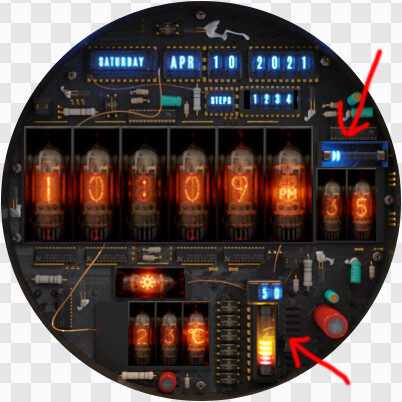
I rendered all elements in Blender and put the watch face together using Watchface Designer beta version 0.14.2. Everything works really well except that the blue animated loading bar above the seconds Nixi tubes are not animated as they should be. and the battery tube indicator at the bottom is also not showing the propper animation when it comes to displaying the percentage battery power left. When I look at the files it only uploaded one image as opposed to 10 images that display the amount of power left in the tube. I did the fixes that have been recommended ( the ‘FAW Animation Fix’ pdf ) but the animation is still not showing up. Any help would be greatly appreciated.
Oh by the way my watch is Thor 6 if that helps in any way.
Thank you.
Hi there @Bombelkie.,
I am still new to WFD but I believe this link may help you.
I don’t think @Dr_Andy_Vishnu would mind my sharing this link which he posted to one of my watch-faces recently to help me with an animation query.
Whether it resolves your specific issue or not I couldn’t say, however, in either case the information will be good to know. Hope it helps.
Cheers.
maybe it’s not supported on Thor6, have you tried on another watch or with UL ?
The behavior of Zeblaze face-engines are a little bit different. You have to move the battery 200 px to the left (or to the right side, not sure) to make it work on your watch.
Correct . To the left 

I also noticed that the Temperature doesn’t change. I’m not sure why. I’ll keep playing around with.
I just tried moving the battery 200 px to the left and it still didn’t work.
I only have the Thor 6 watch and not sure what “UL” is. Sorry I’m very new to this 
Thank you for the suggestion @Gazman I have done the fix and it still didn’t work.

