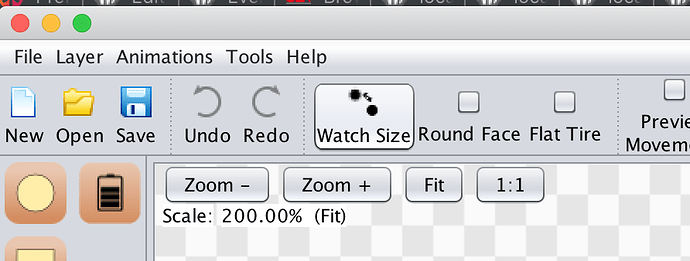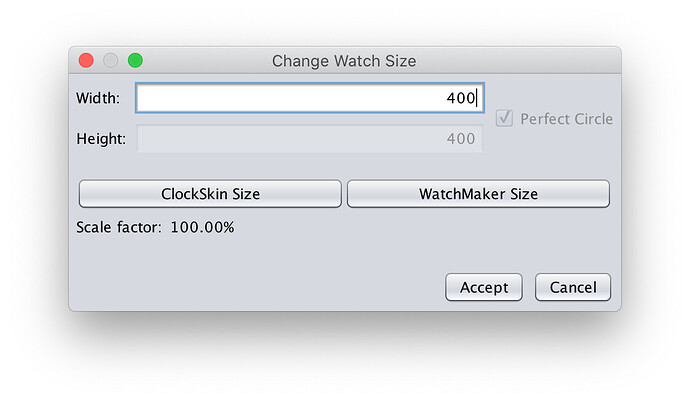Thank you @Dr_Andy_Vishnu for helping me.
Best regards Mehul
you can use the ‘Create a text layer’ for add the hours ring,and add your text intesad the hours. 
Has anyone heard from Marco? The program is pretty good once you figure it out. For example, I am making a face for the TicWris Max S with a clockface sized 533 x 400. The Touch Point feature wasn’t working correctly when dragging and dropping the spiral over an Icon. I figured out the X axis was really 0 to 533 (left to right), so you have to put in a manual X value in each touch point. The Y axis is 0 to 400 and appears to be accurate for the automated feature. Anyone else notice this? Is it because of the odd dimensions of the Max S screen? Anyway, I wish it would allow you to place other android widgets on the Home page. More than the standard date/time/heartrate/etc. If Marco goes AWOL, is anyone going to continue working on the program?
Unfortunately no and no . I have sent you a pm . Thanks
I can give the answer here myself after testing it out : yes the new functions (balance wheel and steps) work on the Genesis. However, it should be noted that the use of version 14.2 beta implies that you can no longer use the old version for the same watchface ( loading error ).
Further testing with version 4.2 beta has revealed the following problem :
Function :
image layer ( here a small hand )
with rotation : power
Old Version :
If you want to show a whole rotation ( from 0-100 % ) you have to set the autorotation multiplier to 2.
Then you get the following xml code :
…
rotate 6 /rotate
direction 1 /direction
mulrotate 2 /mulrotate
This will make the pointer run correctly ( in WFD and the watch )
With the new version 4.2.beta :
in WFD, when selecting rotation = power, the automultplier is set to 1 and an additional field "angle spam is set to : 360 ( is new here ).
So it runs correctly in WFD, but not on the watch.
The following xml code is generated during export:
…
rotate 12 /rotate
direction 1 /direction
mulrotate 1 /mulrotate
With this it does not run in the watch. The small hand does not move, but stops at 100%.
If you change the values in the xml file to the values of the old version
so from rotate 12 --> rotate 6 and
mulrotate 1 --> mulrotate 2
then everything is ok.
Like I mentioned too, I had the same type of issue with the touch points. Fortunately, it gives you a starting point and then you just have to go into the clockskin.xml file and modify the X/Y values. This was on the Max S watchface.
Like @Dr_Andy_Vishnu said:" Good morning all . If you look at the top post we have posted the newest version of WFD V 0.14.2 beta . “Please note this version is incomplete and may never be completed . However it does have features some of you may find useful . We have lost contact with the developer and hope he is fit and well . Our best wishes to @Marco_Ferreira .” But, is very useful to creat layers that you can do not in earlier version. and then exported them in that old version and enrich your created watchface, not mentioning about possibility to export a watchface made only for UL, in SL with some artifice. Thank you.
I had no problems with the x/y coordinates. I find this version very useful although it is not as stable as the old version. Especially when you use the undo button, there are strange things which could happen. As I use the save button after every new step it is not a real problem. I am very sorry that Marco doesn’t work on this fantastic tool any more.
He may , but we are unsure 
Oh, there is a glimmer of hope,…, that would be fantastic.
HI… I know this is beta…but can you please update one setting…
–
And make this "Perfect Circle enabled?
…
Because If I’ve done working with Perfect Circle shaped watchface and now want to just re-publish the same into squarish kind of watchface like Lem10… I’ve to do a lot more steps …
Thank you
Hi . If you read the above post we have lost contact with the Developer . Sorry
Oh… it’s alright… but one should contact him personally via other resources… if he is absent for days… May GOD keep him healthy … you know covid!!!
He has been absent for months and all attempts to contact for months has failed . We truly hope he is okay
I am sending you this message to find out if it is possible to add a font (.ttf or similar) to your application, so when selecting the fonts for a counter, the new font could appear.
Thank you !
All fonts installed on the computer will appear under WFD when they are installed for use by all programs. If an existing font on the PC is not displayed, I copy it and reinstall it. During installation, select Use for all programs.
As a relative newbie I have started to learn how to use WFD so I can learn to create different styles and am enjoying it in my spare time, however, a question came to me when creating a watch-face for my son-in-law (he is a mad San Jose Sharks Hockey Fan) … and my question is regarding the use of images and other content.
Here below is a sample of my unfinished watch-face for my son-in-law which will be used only for his own personal use of course. (be kind… it’s not quite finished as yet) 

Are there any issues regarding creating watch-faces of sporting clubs or any other identity where there could be ‘intellectual copyright’ ownership of images and other content materials?
Is there a way to mitigate against any potential issues and still be able to create using someone else’s content? I apologize if this post is in the wrong place.
Credit Link and content.
If you look at all posted faces you will see we insist on a " credit link " . Have a quick look at others and also read forum rules. Good work Gaz 
@Dr_Andy_Vishnu … Thanks Doc,
should I post the completed new watch-face creation as a new topic?