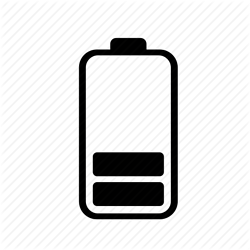I thank you, can you tell me how I can do it? I watched a tutorial but I didn’t see this option …
Just create an image layer and choose the rotation you want : hour, minute, second…
is it possible to change the pivot point ? cause Mine seems to rotate about the centre of the hand while i’ve intended for the bottom of the hand
No, the pivot point is always in the middle of your picture. You have to create a picture that meets these requirements.
Hello, gd morning, evening, or afternoon I have my logo I want to turn into a watchface, is it possible?
Of course you can . Read this thread from the beginning and look at this video . It is really easy
any suggestion on how to accomplish that? I create using inkscape.
Well, I don’t know inkscape. But if you have a picture, for example 400×400, the center of it is 200x200. Create a 2nd layer, mark the center with a dot and adjust the picture of your hand on this dot. Then delete your 2nd layer and save your picture.
thank you for the suggestion
You are welcome, mate.
I don’t know if you ever got answered, but the standard launchers only support standard hand movement. The other movements require complex(relatively) animations which require UL. Unfortunately, if you want to use ANY of those other movements, you have no choice but to use UL. On the flip-side, UL works with almost every full Android watch, it’s fairly intuitive, and adds functionality to it as well, including the choice between °C and °F(for us in the US) and constant ![]() rate on the watchface. Anyways, I hope this helps.
rate on the watchface. Anyways, I hope this helps.
Hey, when I add fonts to my windows computer, they don’t show up in wfd. Could someone help? Like I want to use the ds-digital font, I install the ttf file but it doesn’t show up in the font menu
Do they show up after a restart of pc and re-open wfd ?
This method works on a mac
Nope, I tried multiple times with quite a few fonts
I remember hearing this before regarding fonts and pc’s . Have you tried asking @Marco_Ferreira on this . As i said Mac works fine
Thanks Tim. This might sound like I was just wasting your time the whole time (which believe me I wasn’t (this was a genuine issue)) but I tried wdf on linux (I use kali and win10 both, dualboot, on my system) and manually installed fonts work. Then later I booted into windows and surprisingly the fonts work.
I never thought that for one minute  . Good to hear you are sorted
. Good to hear you are sorted 
how to create a working linear indicator for battery?
something of this sort in WFD. I haven’t figured out so far.
hey the trick is simple you should right-click on the font package in and select "install for all users"
(it has an administrator shield icon also)
Try this -
Thanks