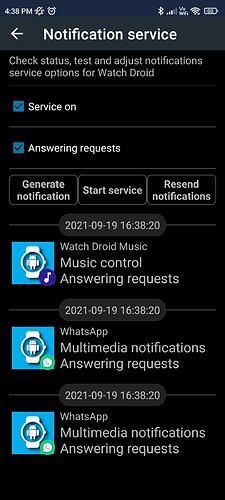Some questions to developers
1:when meesage come from messenger I want to reply throught watch droid when I tap on send it shows message sent but when I check on phone no message was sent am I doing something wrong?
2:When message comes from phone to watch text are so small can’t what is written is possible to increase text size?
Have you checked ALL the required permissions?
For the text size - have you tried the font adjustment in Settings ?
At last figured out how to change font size but what is the problem when I want to reply by Watch droid it says message sent but I checked in messenger receiver didnt get message
I think I already said it was permissions.
@lumaticsoft in Android 10 - can the reply to text service get the correct permissions to reply ?
Is there something we need to change?
I am concerned that Watch Droid would have to be made the default SMS app…For example…
Cheers
Pablo11
turn on the autostart toggle on phone if you are miui user
and for Huawei app launch toggle
i have no issue with watch droid its perfect app and i also purchased the watch droid app full amazing app full control
8 posts were merged into an existing topic: Call Recording problems
I have not had any problem with responding to Messenger, the only difference with WhatsApp is that it only allows the notification to respond once. Then you have to wait for another notification to enter to respond.
See this answer indicates how to use the Google Telephone application correctly
Thanks @lumaticsoft
That’s why I tagged you…
I wasn’t sure 
I do suspect that some users are not applying all the needed permissions though…
It’s probably a good idea to check them after installing… Just my opinion of course.
Android 10 and up is very fickle about permissions
i can read and reply full whats app msgs and images on watch droid and text msgs i am on Android 11 no issue with watch droid
turn on autostart toggle and turn off on your mobile
watch droid is perfect on international firmware
Auto start is already on in my phone, and already remove watch droid on background cleaner list on my watch.
Do i missed something to make my volume control working while playing media?
sir try forum international firmware i am at 1.0 and its stable no problemo
did you enabled start notification
I did. I can control play/pause, next and previous. But the volume control is not working. That’s my main problem. I already tried the player, spotify, youtube, youtube music, but it still not working.
Do you have any idea how to solve this?
which firmware sr you are using
That old version of the FAW firmware is no longer supported.
It will become inactive.
The new thread is open and it is advertised for people who want to join.
Is it build number right?
I am using Kospet_Optimus_V2.0_20190831
i dont get it. so international firmware its unofficial firmware?
Let’s not get off topic.
I linked the notice about the Int FW above.
It is an official firmware in collaboration with the official firmware provider in China.
The guy was talking about an old version of that firmware which is no longer supported and is no longer available.
Please stay on the correct topic as this thread is for the developer of Watch Droid - he is @lumaticsoft
It’s about working on Android 11 with stock Samsung caller.
I mentioned my reasons to stay with stock calling app, but it have no relation to the topic as you kindly reminded.
I raised an issue. @lumaticsoft can pay attention to my (i guess, not only mine) need or can proceed with other bugs’n’features. I’m well aware that one person purchasing the app not covering work hours needed to be spent in order to fix it. Otherwise it could be fixed long ago.
But yet, I think that it’s important to raise a problem when it exists. Otherwise it will be “checked as solved” ![]()