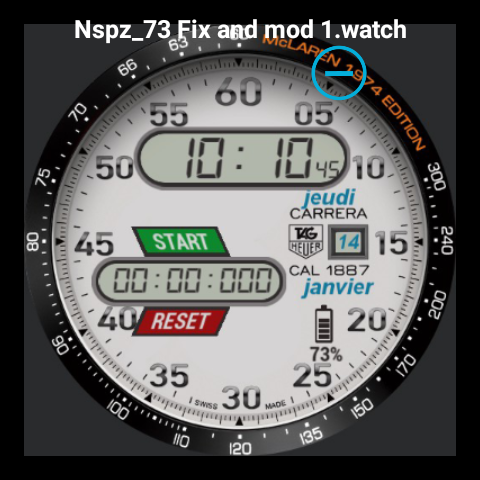Is there be of way for UL to auto dim the screen when initiating the rendering of the face at 1 frame per second to get AOD working (which runs great) - Wouldn’t that save more of the battery?
If I do that in daytime the face will become not visible, so it would have no meaning.
Couldn’t it be dimmed and still be visible or I am missing something? I am talking about reducing brightness - My galaxy S3 which supports AOD has its brightness reduced and I can still see the needles and face fine in daylight.
What speaks against changing it manually? I like the way it is now.
I was mentioning something I know is working with other watches nothing more  Having an option to reduce brightness during AOD when UL activates the 1 fps for the face would have been nice - right now the 1 fps is neat and if I tap on the screen it goes back out of 1 fps to higher fps as expected and then would have been nice to have brightness back to the original setting - Yes I can manually reduce brightness but i think my point has been missed - was asking if it was possible to have it reduced automatically when doing the 1 frame per second from UL and then increase it when no longer forcing 1 fps. Right now on the prime 2 I can’t do a full day with AOD. Not a big deal.
Having an option to reduce brightness during AOD when UL activates the 1 fps for the face would have been nice - right now the 1 fps is neat and if I tap on the screen it goes back out of 1 fps to higher fps as expected and then would have been nice to have brightness back to the original setting - Yes I can manually reduce brightness but i think my point has been missed - was asking if it was possible to have it reduced automatically when doing the 1 frame per second from UL and then increase it when no longer forcing 1 fps. Right now on the prime 2 I can’t do a full day with AOD. Not a big deal.
If you just want to know if i can do it : yes i can.
Here is the rounded rectangle aspect in WM :
And here is how it looks on the Prime 2 :
Can you do something about that or did I do something wrong?
Please don’t bring back Ambient mode!
Or make it optional…
It’s an awfull pain in the b*** on Wear OS watches.
If you want less backlight, you can reduce it with the system slider…
I use 9% most of the time and it’s ok.
Indoor, 0% is enough.
Version 3.4.5 works on Android 7.1.1 or it is only for Android 10, I have installed it on my Rollme S08 and it is very unstable. What version do I need to install?
@Nspz_73 I could be wrong but UL was not intended to be used on WearOS when @Eric_Crochemore began his work on this.
If it works then it’s a bonus.
I suppose what I’m trying to say is that you can’t expect all functions to be ok on a platform that it was not intended for.
Unless of course, Eric has decided to make it cross platform intentionally ![]()
Sorry if I have got this wrong @Eric_Crochemore but I did not think that you support WearOS…
This is an issue with WM, not with the launcher. WM converts what you see into PNG files which the launcher only displays in the position it corresponds to. So in case you can’t fix it, you might be able to do it by manually editing the .png files that get created
Can anyone tell me why my watch is doing this after loading the UL?
Give me your face link and I’ll see what I can do
I’m not working on this.
There’s something keeping connecting and disconnecting.
If you’re talking about rounded rectangle, they are generated by my launcher, not wm. Probably my circle size ratio is not the same one.
i had the same problem when installing UL…as soon as installed it on my KP2 connection between my watch and phone started going on and off continiuosly…after uninstalling UL and back to standard launcher it was over…
I doubt UL change anything on this, but the stock launcher just doesn’t show all those connection and disconnections… it means you have an issue with your BT connections !
I can remove those information if you don’t find it useful.
Are you going to fix notifications? Longer ones are cut out? I have to reach out to phone to read them completely? Please fix the wifi toggle as well!
About notifications, have you put the DPI to 180 ?
For the Wifi Toggle i can’t do anything, it’s Android 10 restrictions.