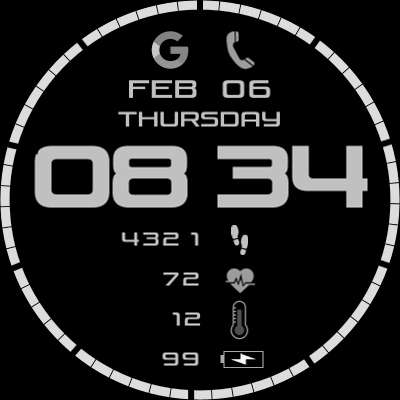
Can anyone duplicate this awesome watch face but allow for the widgets to be programmable?
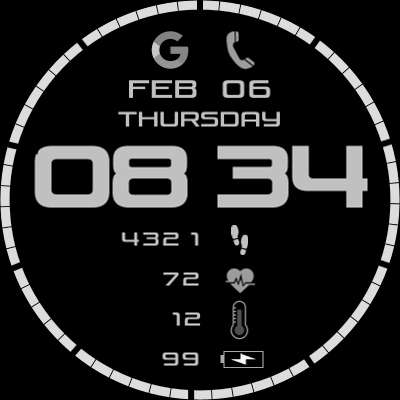
Can anyone duplicate this awesome watch face but allow for the widgets to be programmable?
It would require the author permission.
Hi, I’m the author of this version of the watchface
I posted the XML file which you can load in WFD, use other widget icons and then make the changes in clock_skin.xml file for the tap-action to work
Or you could tell me what apps you want to be linked to the widgets and I’ll post the watchface here for you 
Oh awesome thank you! Sorry this is my first smartwatch so I am very new to all of this. What exactly is WFD? I would love to learn how to add them myself. So I have been using T-Mobile Digits for phonecalls and WatchDroid version 9 for my text notifications and responses. So I wanted to swap out the Google assistant for watchdroid 9 and the phone widget for T-Mobile digits. I also would like the weather in Fahrenheit rather than Celsius. Thank you!
Thank you! I’ll have to check this out!
Hey! So I downloaded the WFD and am working on learning how to use it (in between my daughter hijacking my laptop to stream disney plus haha). So I definitely am still teaching myself to use this awesome program, but in the meantime, would it be too much trouble to ask if you could swap out those widgets?
What I was looking for would be:
1.) Google Assistant swapped to WatchDroid Version 9
2.) Phone swapped to Tmobile Digits
3.) Temperature to Fahrenheit
Thank you!
Hey, I’m sorry I couldn’t post it sooner
I had an online exam and was a little bit busy with it
It’s almost midnight here so I’ll post it tomorrow morning
Sorry for the wait!
Also you can check out the videos on YouTube on WFD, they’re really helpful
Oh no rush at all, I appreciate the help very much!
Thank you, you are the best!
Oh and this maybe a dumb question. I usually use Clockskin transfer to download the watch faces and this one does not seem to be working when i use that program. Any suggestions?
tbh I’ve never used clockskin transfer, could you redownload it from here and check if it works? Or you can try to send the unzipped watchface folder through clockskin transfer if that’s possible
Yea its very odd. I was able to download your original completely fine from your google drive zip file. Heres what i did with your original zip file. I forwarded your google drive link to the watchface zip file to my email. I pulled up my email and clicked on the link on my watch. It asks me if I want to download using clockskin transfer to which i select “yes.” Then it downloads and i get a confirmation with a preview of the watchface saying that it has downloaded. When i go through the same steps with this one, instead of that final confirmation, my screen flashes white, and then it takes me back to the google drive.
have you tried doing it the regular way: download the watchface on the computer, open clockskin transfer, then, on the computer, go to the ip adress shown in clockskin transfer, choose the zipfile and transfer it.
Thank you so much for your patience and walking me through this. This is my first time uploading a watch face on the computer. When i followed your direction i received the following error:
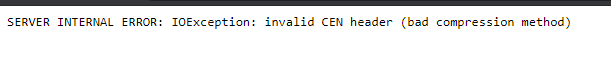
on your computer try unzipping it and then rezipping it
On my watch the zip file isn’t working too but the uncompressed one is working fine
I use 7zip and have used different combinations of compression methods and all but still the zip file just shows a black screen on my watch when I load it (but the unzipped folder is working)
As noidremained said, try to rezip the file and it might work, I’ll check why it isn’t working on my computer
@meghgoswami835 @noidremained Thank you, you both have been so helpful! I unzipped it and rezipped it and it downloaded perfectly. And the face works flawlessly. Thank you again for all your help and for your patience!