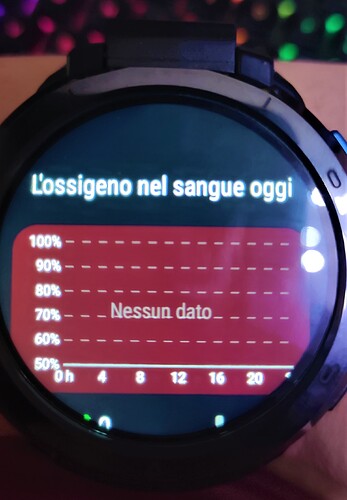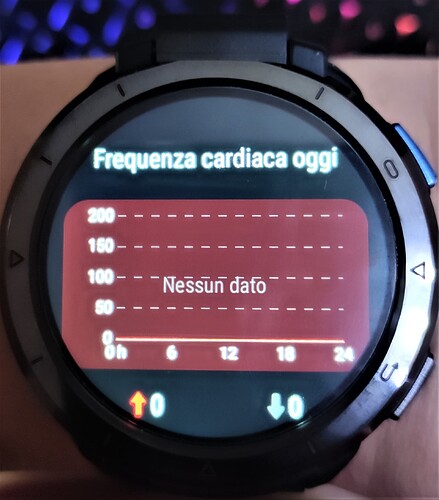Hi all.
I have my Optimus 2 for about 1 week now.
The thing that gets most on my nerves in the “no pinch screen”. Will this be revised in the future updates or is a hardware limitation?
How can we zoom out of maps without pinch?
try double tap and slide, i.e. on the second tap keep touching the screen and slide diagonally
works for me in google and OSMAND maps, also camera piccy’s
It works! Thanks a lot
Which music player do you mean? There are several.
I’m sorry but I tried to put you the link of the play store but it was not possible because I am a new user, the name of the app is: “Music Player - MP3 Player” from the developer “Apps10X” 
Thank you very much 
I’m trying t find how I can set ‘Button Mapper’ to keep the flashlight toggle ‘on’. Each time the screen turns off the button mapper app closes.
In A7 on my Prime_SE I can find where to enable background apps, however, I can’t see where to do it on the A10 Optimus 2.
Ta Dah ![]()
![]()
The Torch stock app on Optimus 2 doesn’t function. Any clues here?
That’s because the watch is not google certified. Maybe there will be a FAW firmware for this watch in the future. This would solve the problem.
Yes the Doc strikes again!
To be honest it is a little confusing with all these different watches now
@Dr_Andy_Vishnu … yes, I’ve only had the Optimus 2 a couple of days and this the 1st time Ive seen A10 so it is taking me a little time to get acquainted… thx again.
Yes because you need to go in the optimization menu’ and you must deactivate battery saver in the automatic clean activity, after the button mapper and also google assistant will work always, it work also after reboot 
information for everyone: I am testing the battery life in various conditions, maximum use, average use, stand by etc. I will update you in the next days with some graphs so as to know the average battery life of the optimus 2, stay tuned!
however I still do not understand why under the heart / oxygenation monitoring menus there are these continuous monitoring tables (24H monitoring) which do not give any value, also because I do not think that the optimus 2 has the continuous monitoring function.
Hello guys, today i received my Optimus 2. Awesome watch! After a long run, i put it in lite mode because the battery was low ( it was about 56% when i started and 36 when i finished after an hour). Then, when i came to my home, i put it again in full android mode and after a few seconds it rebooted itself and it keeps rebooting several times…Then only thing it shows is the Kospet logo and then it reboots again and again and again… Any help??? 

The same has happened to me. Caught in a loop, just showing KOSPET on white screen. Somebody else on the forum has had the same issue and I’m currently looking for their solution. If I find it I’ll post back.
Have you tried to press and hold both buttons to power off?
If it works, charge your watch. Otherwise let the battery run dry completely and charge it up then.
The first operation to do when the optimus 2 arrives at home is to recharge the battery to 100%, then subsequently without installing any app you have to connect with the Wifi and update the new firmware via OTA (Over The Air), then do a software reset and then you will be ready to use it and install all your applications and custom settings. This is a very important thing to do, I had to wait a month between order and shipment from China to Italy and I was very well informed before. Let us know if you continue to have this problem and we will help you solve it with the guys in the community.