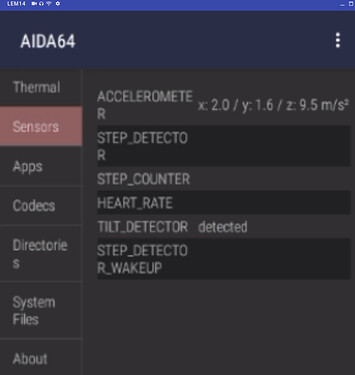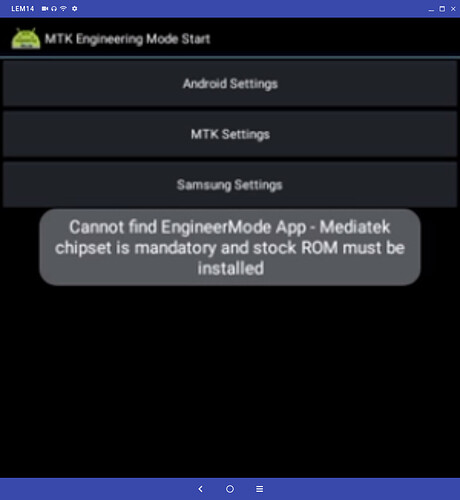Hello, to hom it may concern, I can confirm sony’s LDAC 990kbs bluetooth sound codec connection with Sony WH-1000XM4 headphone on lem14 and lem15.
Trying to find stock LEM14 fireware to get off 1.3v3b and onto rc1. Can someone point me in the right direction.ty
G1nt0nc1, thanks for posting but not exactly what im looking for. Im currently on faw-lem14-v1.3-b3 and i want to install your attached rc1 build BUT it is my understanding that i need to get back to stock before i install this rc1 file hence my request. Please correct if im wrong. Id like to add that i tried to install the attached file from download folder and it failed prior to making this request.
Rereading rc1 post, says i need to reflash with tool…but i cant find file for reflash img.
Struggling to find SP_flash_tool ![]() once i get this fixed ill post update to help then next helpless soul.
once i get this fixed ill post update to help then next helpless soul.
OK so here’s where im at. S10Pro_LEM)15_…zip from original post throws error (trying to install from download files on phone). I think I need to use SP_flash_tool to install but i cant find android scatter file for this device from stock device… ![]()
you can probably use the one in the first post in this thread
doesnt work; throws error during update/install from local file
Have you visited the FAW thread?
If you do, you will notice that there are some steps to follow if you are still on old versions of the FAW firmware.
Which is why @G1NT0N1C posted the stock firmware.
Thanks man for everything you guys do. I did visit faw and missed something. Ill check it out again
So i revisited faw forum, i think im reading correctly that i need to use sp flash update method. Ive got sp installed and mt6765_android_scatter.txt now im fighting usb communication issues on win 11. Ill keep you guys posted. Any “usb connection type” required (ie, no data transfer, ptp,midi, usb tethering, file transfer) AND (control decvice phone or PC). Ill get this done eventually but tips are appriciated,
Turned off watch and trying to get fireware update function running on SP but not booting "cannot pass bootrom command! Possible power up too early? no powerup . Preloader USB Vcom showing up.
Look here for flashing stock firmware
Thanks for all the help! thing that finally did the trick for me was enabling usb debug mode in developers options (might not have been nessary); getting a newer version of SP Flash Tools (5.2208); and using the Zip file in original post (unzipped, selected scatter file located in image\MT6765_Android_scatter.txt); turning off watch then clicking download in Smart Phone Flash Tool THEN plugging in device. You guys rock!
Good news - thanks for the feedback ![]()
Hi, guys. Suddenly have lost GPS signal. Cannot remember what I have done, but GPS test see the satellites, but not taking them in work. All app that should use the GPS getting the locations from Wi-Fi or celular data.
…
The sports app cannot worck properly, because have no GPS data!
…
The question is:
Where is the point is settings that changes of the location sources references such as A-GPS, Only satellites, only cellular data sources?
Its difficult if you cannot explain what you have done . I would factory reset the watch
What is your geo location?
I mean what country are you in?
Also check Settings / Location / Advanced and make sure Google Location Accuracy is enabled.
If you enable developer options, you can download and use the MTK engineering mode shortcut app from the play store.
It has the ability to reset agps data and test the watch location services.
Otherwise, as @Dr_Andy_Vishnu says - factory reset
Factory reset did not help!
Everything is still the same =(
The GPS Test application sees satellites (apparently via the Internet), but does not take them into work. Google maps also see the location only when the Wi-Fi is connected. Maybe the GPS module is dead? How to check it?
Photo1
Photo2
Photo3
@MichaelV
I thought I was already quite clear about using the built in engineering tool set, which is accessible if you did what I said before ![]()
It’s working fine for me…?
What firmware are you using?
Did you enable developer options and USB debugging?
You know how to enable developer options right?
This is the right app
Of course I did! I even cannot manage the watches without Vysor at all.
Stock firmware