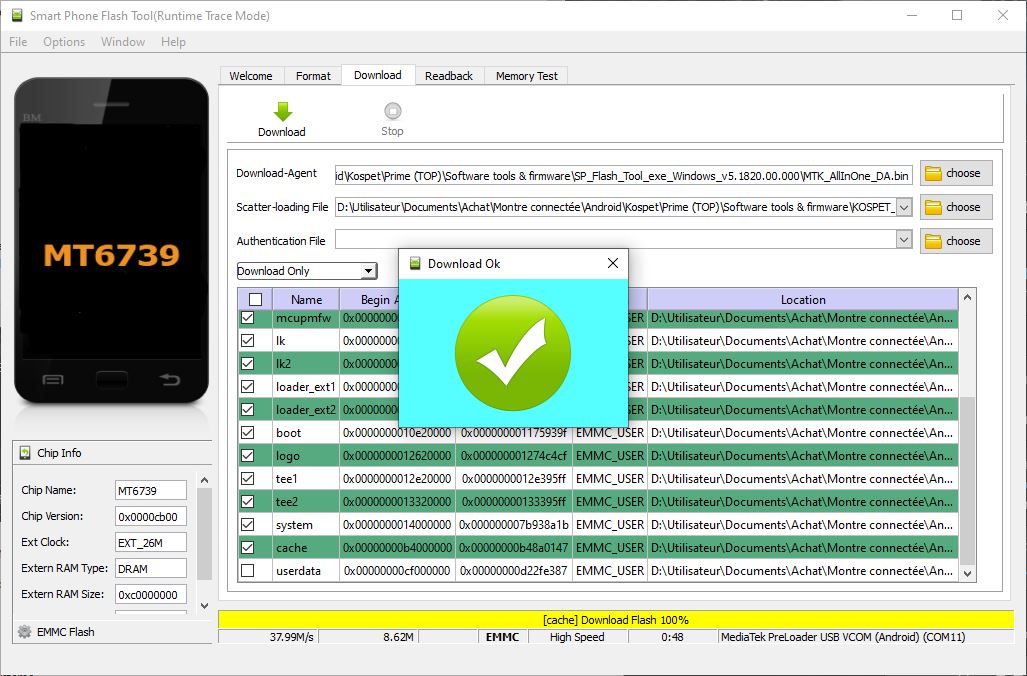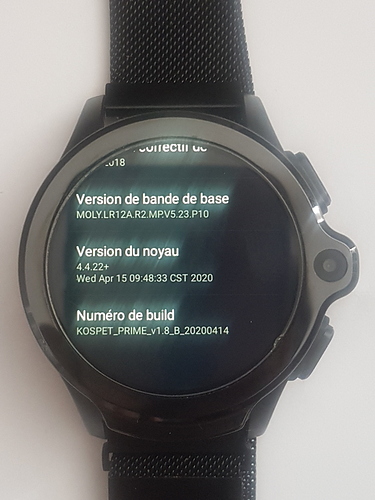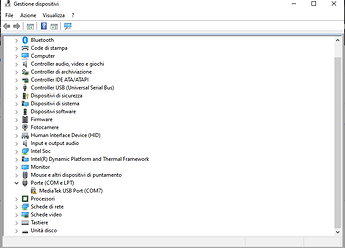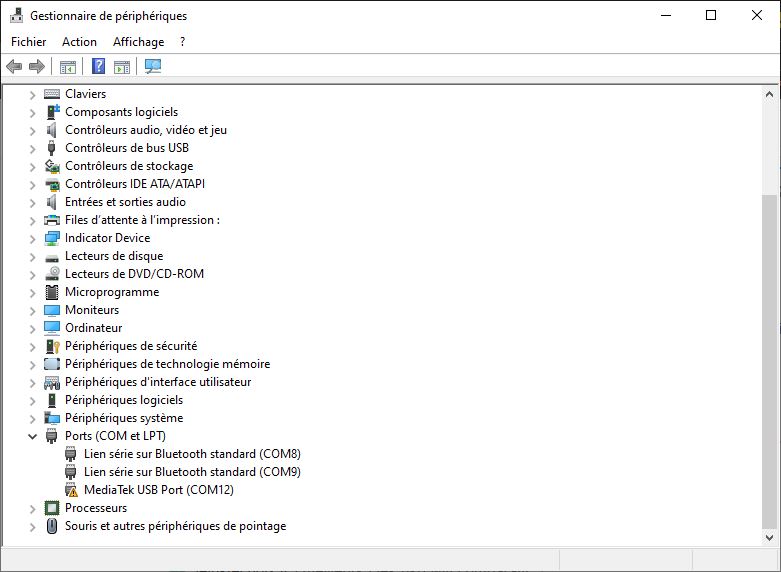updated firmware from 1.5 to 1.8b just now …and still heart rate sensor wont detect me hehee
In sp,it’s the last row in bottom.
bye
perfect Fiocco,how you saw,this wasn’t bricked.
I saw in your driver manager you haven’t the mtk usb driver installed, maybe it was your connection problems.
but fine,happy for your goal.



The mtk driver has of course been installed before flashing, it is not the first time that I flash the watch.
I had to open the watch for fix that 
I already install the driver mkt but i not have MediaTek USB like on your picture, nothing 
I got it on official link
if you have Win 10, I installed this driver with this tutorial for win 10.
bye
I’ve followed Erich procedure, deselected user data, and it worked, thanx everyone
That’s great - but wonder how it can be different for some of us? I assume we all have same base version, as this watch is not region based.
My watch tells me I am still up to date, with the initial 1.5B.
I would love to have the 1.7B OTA, as I can’t seem to get my win 10 setup for flashing.
Yes the MediaTek driver is not easy to install but i can flash with SP Flash Tool without it, it’s very strange.
I have this after install now
@Dotsfar - I had flashed 1-6 and was running just fine for several weeks and out of the blue saw the OTA taking me to 1-7. My watch stays on wifi most of the time (sheltering) and I have it set to check once per week. I can’t explain it. I was surprised too. I’m now considering 1-8 since feedback has been positive, so far. Thanks @G1NT0N1C.
Yes I had the same problem with Wi-Fi in 1.6b, it stayed on even off, i saw it in the battery consumption with 1.8b it’s good off now.
Thanx for the update. Is root required to flash this?
RK
I had 1.7b in OTA
Yes, I too had flashed 1-6b and got the 1-7b OTA.
Separately, after I got the OTA, I flashed 1-8b and had a issues that caused be to go back to 1-7b. I am noticing an issue that I never had with 1-6. My device is heating up. On 1-8b it was awful, prohibitive actually, and on 1-7b the watch till gets warm.
In all cases I have mobile data, bluetooth and wifi turned on. I was getting 2-3 days of light usage. Battery usage with 1-7b is currently in the testing process.
So far, my watch with 106b was perfect, boring acutally because there was no tweaking required. I am so sorry I did the OTA!
Well, I’m on v.1.8b and have no problems. However, I would always recommend flashing manually and performing a factory reset in any case.
Thanks… I did 3 separate times:-(
When you flash and have any problems after - if a factory reset does not fix it then reflash using the firmware upgrade option in the flash tool.
Do not use format all + download!!
Thanks @pablo11 and @G1NT0N1C for the feedback. I retraced my steps and I did two things during flash that created issues. I used “Download Only” instead of “Firmware Upgrade” AND I unchecked the pre-loader. Once I reviewed Sonia’s video, I caught these issues and then reflashed 1-8b with none of the issues I ran into previously. Whew!
All seems well now. I really appreciate the board’s help forcing me to reevaluate my process and to review the video. Thanks…
That’s great news 
Happy to help.
Thanks for the 1_8 b version !
Flashed and re-root. No problem.