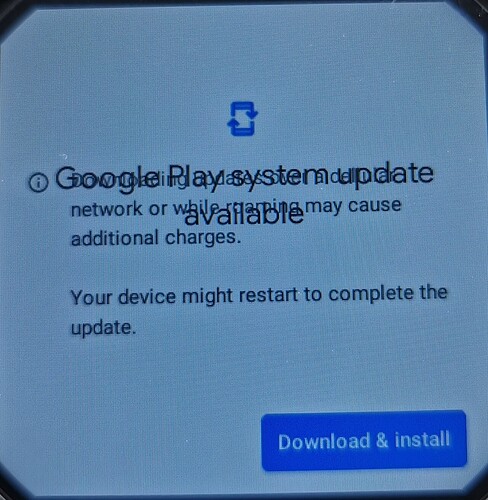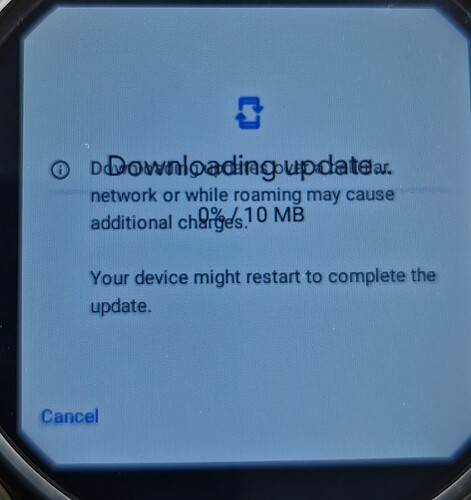Ok thanks.
I will test it again now 


International firmware - update from SD Card (No FlashTools) - for KOSPET Prime 2 updated 2021.06.26
Ok @pawgol
Downloaded and updating (downgrading - lol) now.
Then I will use the new update zip and see what happens.
The worst that can happen is you may need to flash stock v1.4 and then use the update mp1V91961
But lets see what happens when I test
Ok, downgrade is not possible using the zip update - silly me 
It’s just going to take me a little bit longer to replicate…
So I will flash stock V1.4 and the use the 561 zip to update.
Then I will use the 961 update zip…
Were you using stock V1.4 before you used the FAW international update…?
yes I started with stock 1.4 than upgraded OTA zip mp1V91561 and cannot upgrade OTA zip mp1V91961
Here I have factory reset, select English (US), waited until contact sync and some initial Google stuff happens and the Google Services update appears in security settings (some 5 mins or so).
Then I press the Google Services version line and these windows appear.
Don’t know if it makes a difference, but during setup it asks me if I want cloud backup, and I leave that at the default Yes.
Thanks - we will look into it 
What version of firmware were you using before this update?
I confirm that there is a problem with that update zip file for mp1V91561 which you have.
I am testing a method that might help.
Otherwise, just flash stock V1.4 and then use the new update zip.
I will work through this and get back to you…
As you can see from @Dotsfar post… It does work.
I believe that you have an issue that belongs completely within the previous zip file.
We will see
@Michel56 you have the same problem.
So keep an eye on this thread 
mp 1-V9.156.1
Thank You 
Yes. I don’t understand wath happend.
Pablo even me it happened error I tried 2 times still it gives error
WE are supposed to do it by going to wireless update then local update select file then copy and it will do its thing but it suddenly at 20 % gives error
@6eats
Yes. I have explained that there is a problem with the previous version you updated to - I think it is dated 21st May.
It is our fault and that is why I said in the original post that testing this is at your own risk until it becomes the final version.
Now I need to understand why @Dotsfar and I don’t have this issue.
As I said before, if it is causing you difficulties, then flash the V1.4 posted in the top post and then update to the new version.
If I can’t find an answer to this problem, then that is how you will be able to fix it.
U mean original update available?
@Dotsfar,
Can you please send me a link to the copy of the firmware you were on before you updated today?
It is important that I track down which particular file is causing the problem.
Thanks in advance 
I’ve also successfully updated. before the update today, I was on this firmware: D09_2021.05.21.7z
edit: link removed as that firmware version is outdated and should not be used anymore