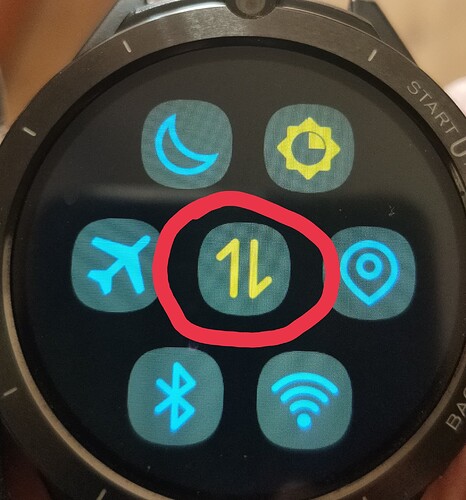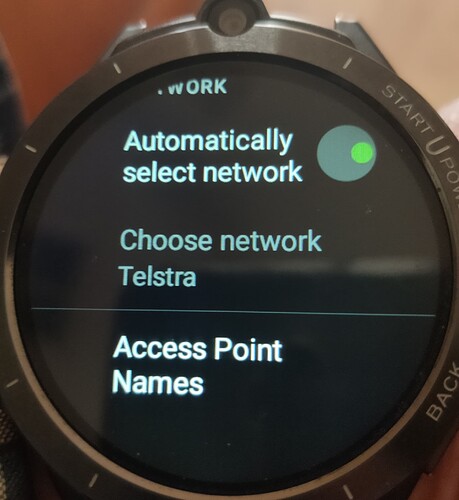And if its so,are there any known work arounds?Thanks in advance.Im using it in Latvia,Riga.
You should confirm your APN settings are correct in the mobile settings and check your IMEI is in place.
If everything is normal and your carrier has confirmed that it is not a problem on their side, then you need to contact the seller and ask them for support.
It is not legal for us to discuss any changing of the IMEI number (if it is blocked)
Mobile data switch is here
APN settings are in the cellular settings
Just received (in Conway, Arkansas) my Lokmat APPLLP Pro 4. Charged it up to get familiar with the screens. 1st observation is the user guide is basically useless, not detailed enough. 2nd the battery drains way too fast. Coming from the Samsung Gear S3 and GW5P world, I was expecting 2x battery life. I’m sure with some customizing it will improve. 3rd I’m glad there is an issues spreadsheet, great reference since I’m experiencing a lot of short comings also. Hoping and searching for further online tips to meet my expectations with this Smartwatch to be more of a competitive choice in this expanding market.![]() so far!
so far!
@cjpitsch cool…
Just remember that the full Android Watch is extremely different to WearOS etc.
It is a complete mobile phone device.
So of course, battery life is not going to be the same as simple tethering device.
Also remember that making or receiving calls through your mobile phone from the watch is not possible.
That’s why it has a Sim card provision and it really is a miniature mobile phone on your wrist.
You can make calls with Whatsapp or or similar apps without a Sim card inserted.
You have access to everything that the play store has to offer.
Welcome to the world of Full Android Watches… ![]()
Thx for your prompt comments. Agreed it’s much different than Wear OS coming from the Watchmaker world, and looking forward in working with A11 and this forum. Since I use Verizon I’m not sure if their micro-sim is all that compatible. Any advice on this is welcomed. I’m all in with Android as opposed to the IOS environment.![]()
Watchmaker faces will work perfectly if you install @Eric_Crochemore universal launcher. Eric has an agreement with the watchmaker guys that allows this collaboration.
Some other bonus features available as well, like additional widgets etc…
Check it out ![]()
I have doubts about Verizon compatibility.
Give it a go but I have no experience with USA providers.
My advice is to grab a cheap pay as you go T-Mobile Sim or similar.
Just saying this because I have seen comments from US customers who say T-Mobile works fine
I have checked About Tab in the settings and i can see my IMEI there, isn’t normally it should be there? Gonna try some different sim cards of different carriers though later on as well. Thanks for the advices.
Is Universal Launcher compatible with A11? I didn’t know that ![]()
Note: Use at your own risk =)
Another little thing : SInce 30.9.22 the stepcounter does not reset to zero over night, the amount for KM ist always 3.62, the stepcounter keeps counting.
Restart doesn’t help. If you have a look in the history:
date steps KM
28.09. 8830 5.85
29.09 5844 3.62
30.09. 13674 3.62
01.10 17196 3.62
02.10 20952 3.62
03.10 0 0
04.10 32450 3.62
For me 5000-9000 steps a day is normal.
Funny beside this : on 3.10. my watchfaces do not show zero as in the history, but the addition of the last values ( something between 2.10 and 4.10 )
And very strange : an hour after restart, the values of the actual day are zero.
Just arrived today… Impressed. Nice display, good weight. Maybe too big for me but it seems a good watch.
Verizon primarily uses the CDMA network. If you experience an issue using a Verizon Sim card it most likely is not a compatible Sim for the GSM network, required for these watches. Here is an information page that may help explaining how they operate.
I would suggest using a T-Mobile Sim card from Speed Talk. You can get one for as little as about $7 a month.
Greetings. Any links or suggestions how to install a custom watch face from this website?Thanks.
Download the clockskin you require to your desktop . Connect watch to pc and open clockskin folder . Drag clockskin into folder and reboot
Yeah,regarding the watch connection. Is just me but the waych connects to pc but for some reason i cant copy anything there? Anyone faced an issue like that before? Sorry for such big amount of questions, just got mine 2 days ago and its a first smart watch.
Which watch do you have ? You may have settings - connections - usb - file transfer
I have LOKMAT APPLLP 4 PRO watch.
When i connect it Windows 10 detects jt and i can see it in connected devices in my PC , bit when i start browsing the watch directory from PC and try to move something in it it beggins to be laggy, sluggish and unresponsive.
Pc is fine it works OK with other hardware.
I tried to copy a watch face and it was like taking forever, after that kching windows notification sound and nothing happened. Maybe that is watch firmware lag? Or i must get some kind of a permission in watch settings or something else. Thanks for any kind of help. Untill now managed to install custom skin straight on a watch,using Zarchiver and built in file manager.
Wondering if its only my issue or somebody else has similar story .
Rebooting the watch usually fixes the file transfer issue. After that it should be fine.
If not, please add it to the spreadsheet.
If have a look through the comments here you will see a few people here have had this problem.
Yes I agree.
Steps are counted using the motion detect sensor and the algorithm is off…
Please add it to the spreadsheet.
Cheers