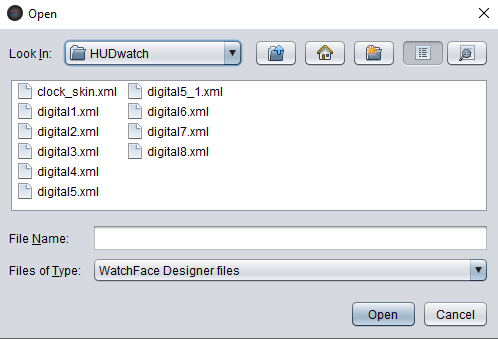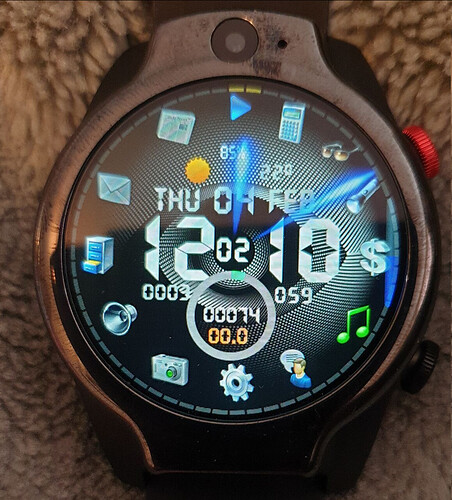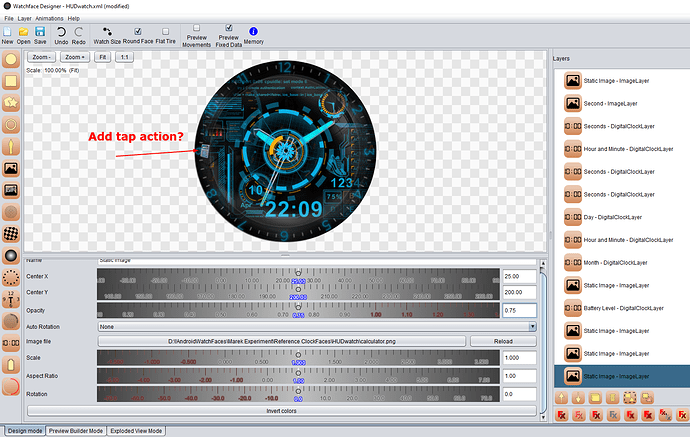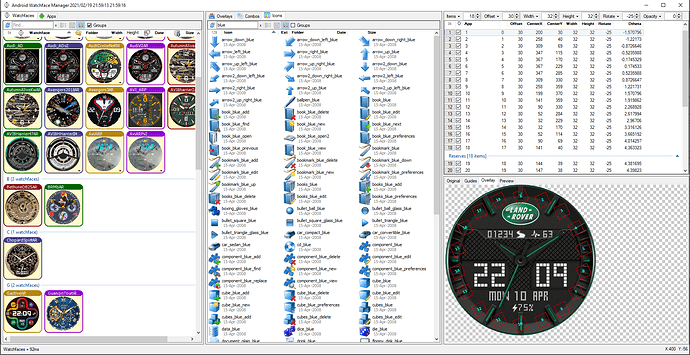Hi All
I’m really enjoying my LEM14 and now want to find a way to manage & automate adding multiple touch icons to one or more existing clockfaces.
I code in C# (.Net) so I’m going have a go at putting together a small Windows app.
I’m still learning the basics of the ClockSkin Format so I might make a few wrong assumptions along the way and ask for clarification.
The app will be free to use and - if I don’t use any commercial libraries - I’ll open source it.
I’ll use this thread to show my progress.
2 Likes
That’s good to have a new devlopper around. Please clarify, what do you want to do that WFD is not already doing about touch layers ?
1 Like
I didn’t install WFD as it needed Java. I’ll take a look now…
gonzoKK
February 4, 2021, 10:02am
4
Does WFD work with clock_skin.xml?
gonzoKK
February 4, 2021, 10:13am
5
Here’s an example of what I’m trying to automate … (don’t want to edit the clock_skin.xml manually)
*Al Rod clockface that I was playing around with
2 Likes
Why not using the WFD beta? It works fine for tap actions. We have add it to the WFD thread.
1 Like
gonzoKK
February 4, 2021, 10:39am
7
Is there an example of where/how to add tap actions in WFD?
You’ll need the v0.14.2 beta:Watchface Designer
2 Likes
gonzoKK
February 4, 2021, 11:11am
9
Ok so my idea is to have named templates that are pre-configured with multiple touch spots (icons, package details, etc) and can be automatically applied to any existing clockface
This is possible using the version @G1NT0N1C posted above .
gonzoKK
February 4, 2021, 11:24am
11
From what I see, I am only able to configure one touch spot at a time.
So lets say I have already configured 12 touch spots in clockface A… How do I apply the same 12 touchspots to clockface B?
*So essentially I want to easily apply “complex touchspot configurations” to multiple clockfaces without redoing previous steps
You could make a completed clockskin . Then go within the clockskin and open the .xml file . You could then copy and paste the array 100 sections only . I do this all the time
1 Like
gonzoKK
February 4, 2021, 12:06pm
13
I also want to quickly reorder items or swap items using drag drop.
I’ll add everything in one section in the clock_skin.xml (between comments) so it can easily be removed or replaced.
1 Like
Wfd is an amazing app, but too difficult to use for me…
There is a tutorial video . Have you watched it
2 Likes
gonzoKK
February 19, 2021, 8:07pm
17
Here’s a progress update…
2 Likes
gonzoKK
February 26, 2021, 7:41pm
19
5 Likes
Qal3awy
February 28, 2021, 10:55am
20
Looks great … great job …
Looking farward for the final result