Does anyone have a download of “Radar”?
I want to install it with clockskin transfer directly to my watch …
Apr 3, 2019 19:05:05 GMT 2 kristijan3 said:
Does anyone have a download of "Radar"?
This?
radar_map1.zip (240.16 KB)
This is fantastic, thank you. I have managed to make some nice faces so far.
Do you have any plans to expand on the “Day” module? I would love to include 1st, 2nd, etc instead of 01, 02…
I Love this Facebook  https://www.amazon.de/clouddrive/share/V0KLhbaYGfxCi6T63sABxIxtZ3CqjriakJgq3Nadhio
https://www.amazon.de/clouddrive/share/V0KLhbaYGfxCi6T63sABxIxtZ3CqjriakJgq3Nadhio
Love this Clickskin Face…Not Facebook 
Edit: After doing some thinking, of how this program generates watch faces, my original request would have been a very bad idea.
So… A different idea, which isn’t too different in… coding i’m sure.
Text Layer->Rotation Style-> Always facing down?
It would treat it like an animation layer.
This one i know is possible, because i had to do this manually. Didn’t want to, but had to. (Took WAY too long, and still couldn’t get them all centered right.)
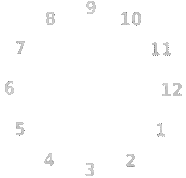
The reason i made this, Though i’m not 100% satisfied with the results(not even 50%). I wanted to make a watch face, where the hour, and minute hands are stationary, and the numbers move around instead. With the numbers facing downwards, to be easy to read.
Below, is my original idea, and it would be very very bad.
Would it be possible for this feature to be added? TicksLayer->Style->Image/Rotated_image->GIF? IE a GIF for the image in the tickslayer style? Wanted gifs that rotated around the watchface.I tried adding image, and manually typing in a .gif, but it just rotates as a static image of the first frame. I have a couple ideas for future watch faces, and i’d really rather not have to manually try to create these frame by frame, and fake it with a standard animation layer.
Edit: Thinking about how the program works, it would probably treat it like an Animation layer. So when generating it, it’ll generate it’s next frame, in it’s next tick position.
So the program would have to generate it’s own frame by frame like the animation layer would, but the individual watchface maker wouldn’t have to.
The more i think about it… This would require a LOT of frames. Since it’d have to generate a frame for each gif frame in each tick location.
The weather isn’t updating as it is saying thunder storms on the watch but clear skys outside?
Is there a way to add Fonts to the editor?
Apr 16, 2019 21:38:05 GMT tankieboy said:
Is there a way to add Fonts to the editor?
This appears to be based off your system's fonts. So you'll need to download fonts for your computer. Since the watch itself doesn't care about the font, since every number, every word, is an image(PNG) that's generated from the designer. You can use pretty much any font you have on your computer.
So you can google quite a few fonts online. When you download them, you just click the font file and windows will install them pretty much automatically.
Here are some fonts, that if you don’t have you might want to consider.
LibreBaskerville. This is a beautiful font, it has a nice flow to it. It’s not too sharp and is overall pleasing.
DejaVu Serif Condensed, This is another one i use a lot. It works really well when used for watch faces. Easy to read, not too sharp.
You can also try Comic book, graphical novel, or manga/doujin fonts. And make a watch face that looks like a mini manga strip with your favorite characters giving you the details. Even have it change depending on the weather.
Yep, I downloaded fonts to my laptop and installed them. They didn’t show in the software text editor.
Only “TrueeType” fonts!
Ok here’s a feature i would like. Though maybe it exists and i haven’t found it yet.
Ticks Layer, I’d like to be able to set the number of positions. I tried adding a 4 point “crosshair” with elastic, and i wanted it to make a single 90degree snap every second. So the top “bar” would move from 0* to 90*, to 180*, to 270*, and back up to 0*. Instead it still moves 1/60th.
@Marco_Ferreira I was just wondering if there was any news on WFD 0.14.2 beta or full? Not rushing you. I’m just curious.
Is there a way to create a digital clock layer, with advanced time? So if i want to make a digital clock layer that’s 12 hours ahead, is there a way to do it? Or a way to assign it to the second location in the universal launcher?
Use a GIF with 12 or 24 Images.
Yeah, that was what i was thinking i’d have to do. Universal Launcher has Timezone 2, 3, 4. So i was hoping i could either bind it to one of those locations. Maybe it has special commands i don’t know about, i’ll look into it.
Manually setting it 12 hours ahead using a GIF was more or less a last resort. But doesn’t really allow the Watchface to be too useful for other people. I’ll do that if i need to. Thank you. And then there’s Daylights savings, so i’d need multiple watchfaces that i’d need to switch out just to keep the times accurate.
It’s only used by watchmaker faces.
oof, i just asked in your thread, 5 seconds ago. So there’s no way that we can use them?
Not until we add them in Clockskin format. So you can use watchmaker instead.
