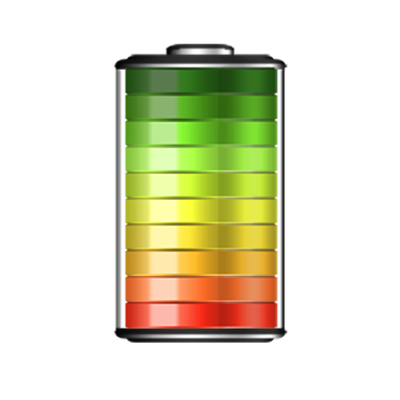
I know this is difficult and takes time so i thought i would share a template on how to do this . Looks much nicer on watch faces than the usual text battery percentage . Pay particular attention to the order of images . Feel free to edit and use as...
Reading time: 3 mins 🕑
Likes: 32 ❤