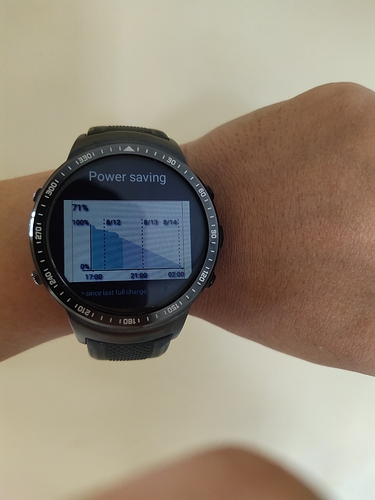Great . Glad you are sorted
Hi
I have installed watch droid phone 9.1 on my Xiaomi Redmi 7, and watch droid assistant 9.1 on my Kingwear KW68 watch.
The connection itself is OK. All the required permissions are granted as well. Most of the features are working smoothly.
The problem is, when I receive a call, I can not reject call using my watch. Also rejection of call by sending sms is not working. When I apply this feature, sms will be sent but call itself could not be rejected.
Is there any solution for this issue?
I advance, I would like to offer my great thanks for your support and assistance.
Unfortunately, the issue of handling telephone calls has always been very complex, and as you say until version 9.1 and if you have all the permissions granted on many devices, call rejection works correctly, this also depends on other features that according to the model of the Telephone or manufacturer permission to reject the call.
In rooted phones, these and many other features worked correctly, but when I tested them on devices that came out of the factory or with firmware with limitations, many things stopped working, so in many cases I could not implement many features.
@lumaticsoft, I think i have solved the connection problem. Your software is great, i was pretty convinced, it’s not your software that causing the problem. I was thinking, it’s my watch. But then I realized, the main problem was a conflict that exist between your software and wiiwatch, which I just remembered, there shouldn’t be two tethering app installed.
So I decide to uninstall the wiiwatch, then the connection remain stable, for more than an hour and keep going. I didn’t put in the watchdroid widget, and still ok. Thanks mate for your assistance and your great software which made me kept wondering how could you made a great significant software during your spare time 
Its always been the case , uninstall wiiwatch then install droid . At least you are sorted now 
It turns out, uninstalling wiiwatch didn’t fix the connection problem. It was working because I turned on the always on display. When i turn off the display, the connection was suddenly broken. So this has to be a task killing from the system of my Thor pro 3g. I did put the widget on, i got no power savibg aapp installed. Still wondering how to prevent my watch operating system from shutting down watchdroid.
When i switched on the screen of my watch, the connection repaired, but when I turned the screen off, connection got broken. This happens with my phone stay awake, so it has nothing to do with my phone. Its my watch task killer
From what I see you have not turned off the Background cleaner, the solution is as follows, on your smartwatch go to:
Settings> More> Background cleaner> Off
Thank you for your prompt response assistance. Unfortunately i can’t find that option or similliar option like that. I’ve dig the settings options with app like search setting app or shortcut maker app. Still can’t find it on my Thor pro 3g A5.1. I must’ve missed something, any idea ?
Have you got tried having having something running in the background? Maybe a step counter on Google fit or a chronometer running on a .watch face? On my thor pro 3g, I have good and bad days; sometimes I have full days connected sometimes it’s more sketchy.
After checking my LES1 (5.1), I do believe that Android 5.1 does not have that option, “Background Cleaner.”
Background cleaner is available in newer android watches only . Not 5.1
Sorry, @Dr_Andy_Vishnu is right, Background cleaner is only on Android 7.1 devices
Maybe some other application that kills the services in the background when you turn off the screen?
I was thinking, it may be not a battery saver which responsible in killing, probably it’s some kind of memory manager thing.
So I delete all the widget, including watchdroid widget. Then it works. No killing, no disconnection. Yeayy.
@R_Sauvalle, I didn’t let any app run in background, always close it from recent task which is easy to access with app called as Fluid NG, but active widget, meant active app, although no app is visibly seen running in background.
I was right about the wiiwatch, it really messed the Bluetooth connection as well. With wiiwatch connected, my Bluetooth call connection, had random disconnection. But with wiiwatch off, and watchdroid connected, the Bluetooth call/audio connection remain stable
Alright, good find. I did uninstall wiiwatch from the phone the second I bought watch droid. Are there any components of wiiwatch installed on the watch itself by default that should be removed as well?
There is an app called as connect, its a pair app of the wiiwatch, but its embedded in the os. It can not be shutdown nor uninstalled, but is ok to leave it there, just make sure the wiiwatch on the phone is inactive or uninstalled.
This is why the disconnection only occur on watchdroid but not on wiiwatch, because the pair app of the watchdroid can’t be killed
Disconnection happened again,no matter what I did. So finally, i gave up and turn the wifi on as suggested by some good fellow here, although i realized there gonna be a faster battery draning with wifi on. And i ensure there’s no wifi connection, i switch forget any wifi connection, i turned off every option in advance wifi settings.
The connection was stable. And what surprised me, there was no battery draining with the wifi on. I was so happy, but the next day the Bluetooth connection went crazy again even wifi on, frequent disconnection keeps occured.
Then I decide to delete Bluetooth data and Bluetooth settings data on my watch and my phone, and reconnect again. Now its stable again.
Now with Bluetooth on along the wifi, surprisingly the power consumption actually went down like never before. Is it possible that the wifi stabilizing connection that made energy consumption went down. I kept the wifi and Bluetooth on even when was away and disconnected from phone, because it seems turn them off just made the watch try to find a new device that made another energy consumption, every time they got turned back on.
Now my watch has been running for 18 hours with the Bluetooth and wifi on and less animation watchface, and it still got 71 percent left.
very good findings! I shall try that myself, when I want to tether the watch instead of standalone
btw, @MoAn I’ve been out 10 times or so running in the rain with the watch, no problem so far.
Someone has to make an application or tasker,to stop the Bluetooth and WIFI searching,this are the problems so far for stable Bluetooth connection and power consumption. What about the GPS ?and when we have the 3 connection on. @MoAn what happened when you reboot or power off the device I think you need to do everything again, @lumaticsoft did you look into this problems what you think.
Woww, glad to hear that. Were those hard rain or light rain?
Heavy and light. But I don’t feel it’s too safe