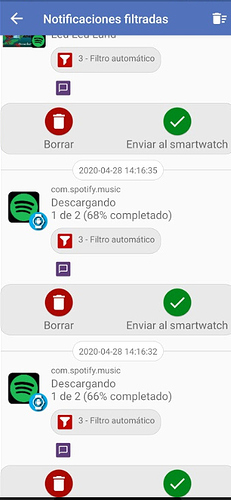If you have set to receive notifications from your phone and in the Watch Droid app you will get double notifications. Delete it from one source and try that. I may work for you.
I use Version 9.0 of Watch Droid because it was the last version not to be effected by the Google restrictions. For documentation here are three pictures of the sequence you have with the calling option of this version. Pic 1 the basic options screen. Pic 2 the screen when you select the phone option. If the quick contacts have a picture associated with the contact it will show. All contacts is one option. Pic 3 this is the screen that shows when you receive a call. I blocked the name and number. The phone icon is to end the call.



I’m try downgrade to version 9.0
Not double sent notification.
Thanks
If you install Version 9.0 be sure to turn off “auto” update in the Play Store or it will keep updating to the current version and you will have to do it all over again.
HI everyone,
Does anyone knows how to filter only this kind of notifications from spotify??
(it says downloading playlist)
thanks in advanced
It’s weird, because you have spotify selected as the application to send notifications? It would be best if you remove the tilde from the selected applications.
Hi, a reminder for this app and some smartwatch users like kospet prime like mine or with android 7.1 or higher:
Smartwatch Android 7.1 or higher disable “Background cleaner” in:
A) Settings > more > Background cleaner > off
B) Also disable power saving, now I connect it to charger and phone and smartwatch keep connected while before these options my smartwatch and phone disconnected when I was charging smartwatch or smartwatch locked.
C) Against reset phone: I had to enter Notifications -> Notifications service -> Start service
with this you will enable the app to show that amazing notifications.
This app is a mvp of app developent!! (That doesn’t mean that there are not other greater apps!!!) Thanks for develop it!!
did you say this was with latest version 13.5 or with 9.0 version?
With 13.5 version.
I have an Optimus Pro kospet connected to a Samsung S8 via watchdroid.
I replaced the phone app with the app suggested by @rcappa and now I can manage the incoming calls from the watch.
Bye
Max
Blockquote
id you say this was with latest version 13.5 or with 9.0 version?
Blockquote
This watch droid version: https://play.google.com/store/apps/details?id=com.lumaticsoft.watchdroidphone
The version I have actually installed is 13.51 with Kospet Prime.
Regards
Hello everybody. I use Kospet Prime and Watch Droid seems to be great solution to me. However, I’m facing two very annoying issues I can’t get rid of. Maybe somebody among you could advise me something.
-
I always get doubled notifications on my smartwatch. It’s not that one of them is a system notification - there are two notifications INSIDE Watch Droid app (like in the photo attached). In practice it’s like that I’m getting one notification and after around 15-20 sec I’m getting another one. I couldn’t find any source of this issue.
-
The second issue: Notifications are always delayed about 30 secs since they come to the phone. It includes call notifications, so I often get notification on smartwatch after the caller is disconnected already.
Surprisingly, I do not experience these issues with WiiWatch app. But I’d really prefer to use Watch Droid since it’s much more powerful. Any hint on what I can do will be much appreciated.
If it’s important, I use Xiaomi Redmi Note 4 with custom Android 10 ROM.
Cheers
Have you turned off watchdroid in watch under background cleaner - battery saver ? . That may stop delay
Under special access - notification access what do you see ?
I had both these problems before and i am trying to remember how i fixed problem
Thanks for the response.
Yes, actually I have background cleaner disabled at all.
Under notification access there is no Watch Droid app.
Me neither ? Yet i did before ? . Let me look at this further
Sure. Thanks for your willingness to help 
If you disable watch under notifaction access does this help ?
Also make sure you are not duplicating notifications on both devices. Both your phone and the watch droid app have the ability to control which notifications you receive. That is how I fixed the problem by eliminating dual notifications.
do you mean disable watch droid app under notification access on smartphone?
thanks for your input. but I belive it is not the case here. lets take into consideration Telegram app. I have it installed on both devices. Actually I disabled notifications from Telegram on the watch already, but even if I wouldn’t, I assume I should get one notification from Watch Droid, and second from the smartwatch system. In my case, I’m getting two notifications from Watch Droid app
No . Sorry , i meant disable " watch " under notifactions on watch . Are u using the latest version ?