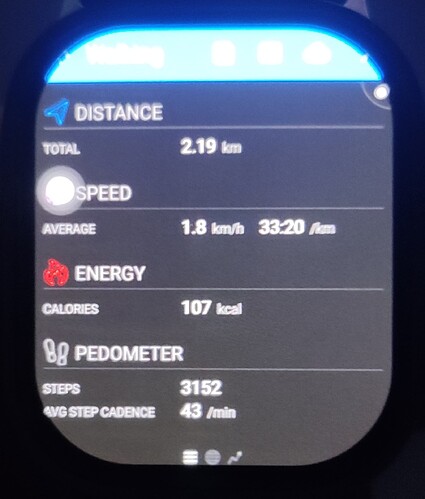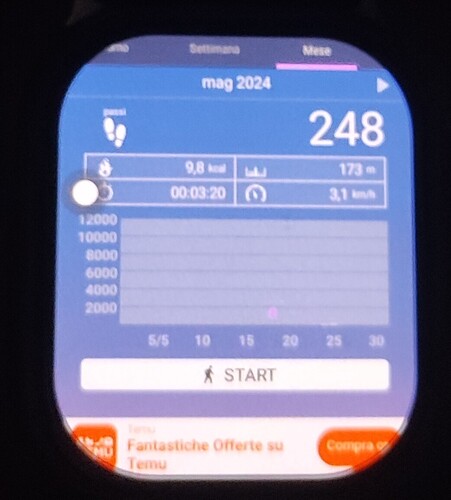No, it is not necessary to delete the old version first. I also only installed it as an update and it works fine. Try restarting. Then select the location again in the Universal Launcher settings. Make sure that WiFi is enabled and “Use WiFi to improve accuracy” is enabled. Then select “Edit location and time zone” and wait for the messages “GPS found” and “Location found”.
The weather and the moon phase will then work.
Yes, that did it! Thanks!
You are welcome.
I have a question about the launcher. I have several watches, including a Kospet Prime and even a recent one of the NO.1 DT ultra 2. I have no problems, all the data is shown on the dials, including steps and heart rate. I recently purchased an Android 8.1 version watch on Aliexpress. With sports applications I can count my steps and read my heartbeats. With universal launcher, despite having enabled all permissions, they remain zero and are not read. Is there an explanation, It happens on all watchfaces, both in the.watch version and in the folders. Is there a way to solve it? Thank you
If those watches use non “standard” mapping for those features, it will not work. That’s too bad, but i can’t really do anything about it.
You must excuse my ignorance, but the question is how do other applications read the steps?
Normally, you use the standard Android API for that. Are you saying that an app downloaded from the store is working (and not only the stock launcher app) ?
If it’s the case, i’m lost too. ![]()
I have tried some pedometer apps downloaded from PlayStore and they work as step counter. Sports apps also work as pedometers, for example MeeRun. No, I didn’t find any about heartbeats.
Hi Eric, thanks for the Universal Launcher app for Android. It would be great if you could include it in Google Play store. Is that possible?
It was the case before, but now it’s too complicated to have an app in the store. Too much paper to justify everything…
Hi Eric, Thanks for the quick reply.
I am looking for an application to generate a honeycomb grid launcher containing the Android application icons, with the possibility to manually rearrange the position of such icons, since the Android 8.1 (which cannot be upgraded on some smartwatches) honeycomb does not allow such rearrangement of App icons in the honeycomb grid launcher.
Such manual rearrangement of app icon positions in the honeycomb grid launcher is particularly useful when you have many applications.
Does your Universal Launcher allow that? I have tried, yet could not find how to do it.
Thanks for your support!
When long pressing an icon, you open a window where there’s a “preferred” checkbox. Using this you can put that icon in the first position for quick access.
Thanks, Eric. I think that the application has all these names (version 3.7):
Universal Launcher
Clock Skin Coco
ClockSkinCoco
Watch Clock Skin
WatchClockSkin
Why such many different names? Or am I wrong and they are different applications? I have installed from your Google Drive link, that downloads ClockSkinCoco3.7.apk:
Anyway, such “Preferred” option that you indicated in your previous message above is nice. I have used the “Settings - General - Application List Style - Matrix” (shows two columns of app icons) because the “Round” shows app icons as list.
As far as I understand, the matrix option allows to place a particular app icon on top of such matrix, but only in a chronological way, after all previous icons set as “Preferred”. I think that it does not allow to place any app icon at any location at any time.
It would be great if such application allowed to show the app icons as a honeycomb grid launcher. Much as this:
So that you can tap-hold on any app icon at any time to move it to any place. And also allowing to maximize or minimize (pinch with two fingers to zoom in and out) such honeycomb grid to see app icons larger or smaller, etc.
As said, such manual rearrangement of app icon positions in the honeycomb grid launcher is particularly useful when you have many applications.
Will your application have such useful feature in future versions? That would be great!
I don’t really continue the development of this launcher, so the response is no. I only do blocking points. Sorry
However, I wanted to tell you that I have tried other apps downloaded from the store (different walkmeters) and also apps like Pacer and they all read the steps of the watch. I think your launcher has some problems from this point of view.
Maybe it is the version of Android on your device or permissions.
Android 8.1 devices have many issues and that’s one of the reasons why we don’t support them.
Very true. A8.1 and UL is a pain. All different versions of A8.1 have different issues
Of course it’s Android 8.1. Heart rate sensors are detected. I am ignorant on the subject, and this is why I insist on the fact that free or paid apps on the Play Store support the steps even with Android 8.1.
Of course it is… How silly of me ![]()
Basically the old 8.1 api is not the focus of the work done with the UL.
Sorry if I got this wrong @Eric_Crochemore.
But of course I am not qualified to reply about watches which are unsupported, of course.
Of course, I hope you understand.
What is the best rectangular watch that works with this launcher?
What is the benefit of using this launcher over stock launchers or other launchers?
If this won’t be put on the play store, can it at least be put on github or gitlab?