Can a “Universal Launcher” version be made that renders the original clock icons but not the two columns? On a portrait rectangle smartwatch, it’s much easier to access apps if the icons are laid out in three columns (ie 3X3 with left-right page scrolling, not up and down, how the Universal Launcher is currently designed, I assume it was designed so that the is compatible with round clocks).
I don’t plan to make a specific version for rectangular watches. Maybe one day.
I’m waiting! if such a version can be made, it’s good, if not, it’s still good! Anyway, at the moment I can’t really find faces on the forum that fit perfectly on my rectangular watch (resolution 320X385). I’ve tried making some with ClockSkinMaker or modifying the existing ones here but they’re not as they should be. The original faces market I see that they have added more than simple faces (that is, clock and date wallpapers).
You might have a look at Watchface Designer to create some square faces.
I used it but it’s not fully compatible with “Universal Launcher”, or I don’t know what’s going on, sometimes even though watch hands work correctly in Watchface Designer, on watch it works the other way around, also some options (such as date, day or something else) in Watchface Designer are arranged, but on the watch they appear offset either to the left or to the right. I like Watchface Designer better, but with ClockSkinMaker, the watch faces appear on the watch just like in the software. I tried to import ClockSkinMaker faces with Watchface Designer but it doesn’t match properly. I played with ClockSkinMaker and make this face (gif animation), but the wife said this face is ugly

Nice first shot! I think it’s worth to be published. ![]()
![]()
Our wifes are often right- but not always. ![]()
is not realized well, now I notice it too! Maybe someone who knows how to arrange it and publish it. Now I saw that the wheel is not in the middle under the hands of the clock, direction of the wheels are not correct, the one under the clock hands of the clock does not have the same direction as the clock hands. I tried to get the wheels to turn as they should, but when I change direction from one, it changes the others as well. I also made an adaptation to FAKE Ferrari, which is available on the forum in round shape, but I don’t know if it’s successful because I don’t work with Photoshop but with simple editors like: “PhotoFiltre”. For 3D and stuff I use “DrawPlus”
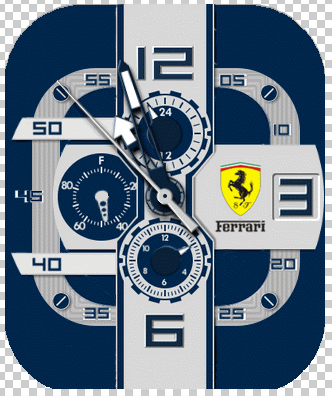
I’ll try to explain it simply: Clockwise/Counter clockwise does not indicate the direction, but a change in the direction of rotation. This is at least true if it is the same spin type and multiplier. Just try it out, it’s a bit of trial and error at first.
However, this discussion belongs in the general area, not in this thread.
I realized that I’m offtopic, but due to the fact that I don’t know English very well, it’s much harder to navigate the forum. I also use translation software as help, but sometimes the translation also fails, where are specialized words. Thank you for your help!
Please relax, your English is ok. I am also not a native speaker and sometimes use translation programs.
Sorry, I wanted to know why when I load watchfaces with clockskincoco, they move to the right.
i don’t see any reason for that. You can check that :
- you’re not in square mode
- using double tap to open the face settings, check the display icon in the upper left : it should be 2 grey arrow. If not, tap on it to change and test.
Did you mean top right? Yes I tried, just with the two gray arrows the watchfaces move right. It’s probably the poorly made Watchfaces.
New version 3.7 link is on the first post.
Main feature is the new weather provider WeatherAPI.
The previous provider changed is policy and i don’t want to keep it.
Feel free to update or keep the previous version, but weather will not work on older version.
Good job! Thank you for the update. ![]()
Brilliant work. Thanks @Eric_Crochemore / @G1NT0N1C
Top job ![]()
Thanks so much @Eric_Crochemore ![]()
![]()
![]()
Thanks so much for the update, @Eric_Crochemore . However, I’ve installed v3.7 and faces with weather complications don’t seem to be updating (for example, sunrise and sunset hands are off). Is there anything else I need to do in addition to installing v3.7?
Go to the launcher settings and make sure the location is selected. Then connect your watch to the internet to update the weather.
After my post, I thought of updating the location but didn’t think to turn wifi back on. (After 3 or 4 years, I’m still acting like a newbie.) So I turned wifi back on but weather doesn’t seem to be correcting. The location is correct, but (for example) sunrise, sunset and temperature are not accurate.
Does it matter that I installed UL v3.7 over 3.6 instead of deleting 3.6 first?