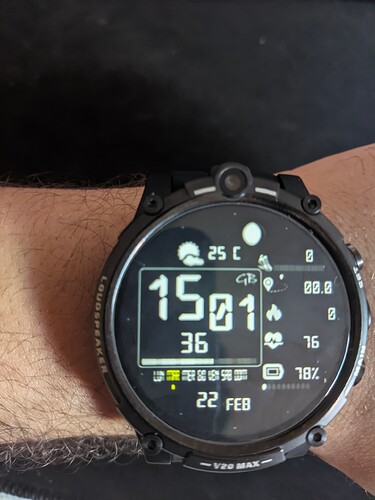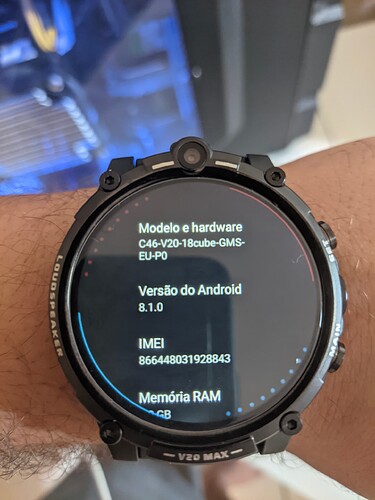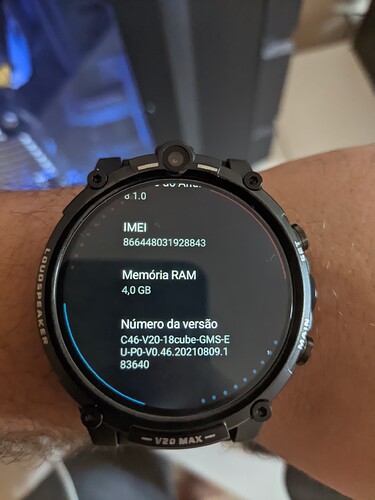just try to replace m_app with w_app and it should work
Hi Eric,
Thanks again, for your very fast reply, as normal, but I am not getting it working, not sure why, but many thanks for your help anyway.
Just trying to make is easier for my wife, who only has 10% sight, on making her a new watch face, I have made everything bigger and tried to do tap actions for normal apps, so she not messing about, looking for them, in menus (she new to all this, then again so am I, lol)
Could something be turned off?
Best regards
Hang on just got the Heart rate working.
Leave it with me I will try some more
Again Thanks for all you help
Best regards
Hi, I think it should be possible to enable or disable the option to add widgets. Also, you should include where the stopwatch and calculator are as a widget. I think so xD.
The watch face looks black:
It is good to see that they are still working to correct errors. LIKE.
both faces contains unsupported features. Chart is not supported and probably will never be.
Well, I will have to go back to the version that worked.
thank  .
.
Hello, I’m really enjoying the universal launcher, but the watchfaces don’t show calories or steps, as shown in the attached images. My smartwatch normally works with these options, but when I activate the universal launcher, the calorie counter and pedometer stop working. Would anyone know how to solve this problem?
The model is Zikeex V20 Max:
Some clockskIns are made for stocklauncher - some are made for universal launcher
Is the step counter working with UL ? Have you setup the health in UL ?
I already set the health in UL.
The pedometer (step counter), calories and distance (KM or miles) will not work at UL. Only health and climate works.
So, no pedometer is working for UL, it will not show calories.
Thanks for the info. Unfortunately, the default smartwatch launcher does not recognize non-original watchfaces.
Ok, I just noticed that this device is Android 8.1. The android version on your watch is quite limited. Some features won’t work on your watch.
Sorry.
You are right @G1NT0N1C
It’s one of the unsupportable devices that will also be unable to use the clockskin folder.
If UL works it is your best option.
If not, unfortunately there is no other option.
This is embarrassing… I’ve been away from the group awhile, and i’m trying to upgrade to the newest version of UL… And I don’t remember how to install is as an APK… I’ve been trying and it won’t install. Could someone point me in the right direction please? Thank you…
You would normally download it and make sure that it has the .apk extension and then browse to the download folder and click on it to install.
If this is not working you might need to enable the “install from unknown sources” option for the watch.
Which watch do you have?
I have a Kospet Prime.
So when it has downloaded does it have to apk extension or zip?
Are you using the stock file Explorer?
Best to download a better file Explorer because the stock one is not too good