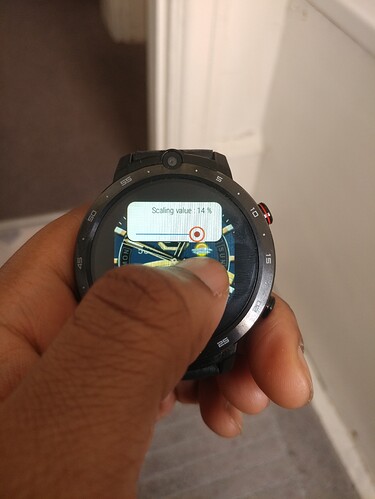No wayyy! That’s beautiful. So essentially it’s a full blown digital version of the mechanical watch. Thank you. Is there any watch faces like that with about 3-5 touch inputs? That way i can use packagename to put the apps i want on there & I’m all set! Thanks again
then it should have been fixed by restarting UL when the watch is in round mode, but you can try rebooting the watch too
I’m still learning . watch format but it seems most the touch input stuff works on wear os. But not Android. The weather touch points and heart rate work usually but I’ve not been able to add packet names
Nope, nothing. I might make my own watch face if it’s thats simple.
Could you maybe show a video or screen shot of what you are having a issue with so we can understand it better.
You can’t put the right package name with watchmaker because it’s for Android Wear. But you can edit them in the XML after having finished the face.
I’m correcting myself : acceleration sensor is supported. but gyro property is not.
Of course! This is the most i can scale the watch before it starts to disappear into black borders
16190056171748913774053134321852|375x499It seems to be the square mode. If switching to the round mode is not working, go to UL-settings and uninstall Universal Launcher. Then go to watchsettings, delete UL storage data. Then unistall UL.
Then make sure you are in round mode! Now reinstall Universal launcher.
Done all that. Putting it in the other mode moves the watchface to a lower portion of the screen as shows
It looks like you’re in square mode on both pictures. Switch to round, reboot the watch.
That seems to have done it. So the solution was by holding the power button till i select circular. Then double tapping the watchface & selecting the roundish blue icon on the scaling screen. Some time later it’s fully working now. Now to use the packager thingy to choose which apps i want from touching the home face & I’m all sorted. Also. How do you change the sms app that comes with UL to the default one? I literally cannot send a text with the green & white sms app as i can never reach the enter button. Very frustrating
Another question. Is it possible to always have the watcheface on? So i know what time it is without having to use a hand to press the button. Thank you.
Hi @Eric_Crochemore, Is it possible 2 turn off the Wrist Turn On gesture on UL because It’s killing my battery?
You can turn it off from the settings menu or by swiping down and to the left from the watchface.
In the settings panel there is a button for AOD display this will keep it always on but lowers screen refresh rate to save battery
You can also add a app like floating touch this will also allow for a always on display by turning the screen time out to infinity.
Well it says always on but technically it’s only 4320 minutes but I think that’s probably long enough 
UL doesn’t come with any apps, the green and white one is the stock one. But the default sms solution is kind of weird, you can see one of the posts about it here:
Sending messages in the “SMS” app seems to be no problem, but if you clicked on a notification saying you got a sms and wanted to answer it, it might have opened in the “Messaging” app instead, and if I recall correctly, it is difficult (if not impossible) to send messages in that one.
Anyways, it might be a good idea to download another messaging app to use instead
Thank you very much. The green & white one is absolute hell. It really is impossible to send a message through there lol