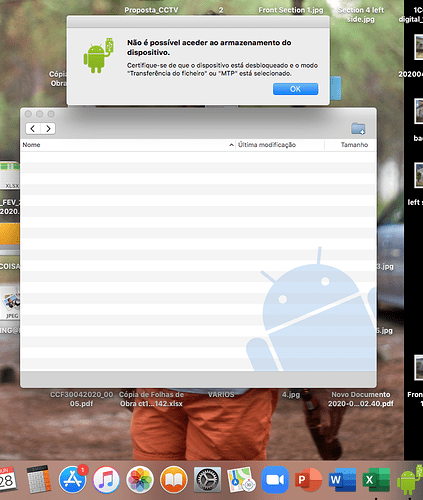HI Doc. Thank you i will also try. Will that work for transfer the app that fix tha google error at play store ?
You can transfer all files with android file transfer . Checkout this video for clockskin transfer without a computer
I have tried to conect the Prime SE with usb on the charging dock and when i do the android file transfer says that could not find the device 
Will try also as the video.
Try
Settings
About watch
Keep tapping build number until menu appears
Turn on usb debugging
Then plug into mac then
Settings
Connect
USB and once open click data transfer
Then open android file transfer
You skipped this part in your video…
My video is for no cables and no pc 

Tx Doc I will follow your prescription.
I’m a real doctor . Just ask @G1NT0N1C 
I can confirm that. He saved my life a few years ago when he performed an emergency operation on my heart. The only tool that was available to him at that time was a kitchen knife and the tool kit of a VW Beetle.



 classic
classic 
@Dr_Andy_Vishnu i have done all of that and i can’t do nothing, i t gives me a info for me to see if the file transfer option is on or the MTP on… 
Sometimes its a little buggy so leave android file transfer on . Pull out usb cable and re-insert . Then when prompted on watch tap usb . Should work . If all else fails restart mac and watch and start again . Can i ask , the watch is sitting correctly on dock isnt it ? If not this wont work
i guess so cause still charging. Anyway i was able to transfer the skind with that clockSkin transfer.
Hi, there is any solution for not correctly loading widgets (like on screens)?
Only launcher restarting helps but its anoying.
I had this also on watchdroid . Issue dissapeared with new version of watchdroid . Are you on newest version ?
On watch i have the lastest one. But weather widget too have problem with loading correctly.
On UL have you updated your location in settings ? As for watchdroid i would clear data on both , uninstall and re-install
No solution on this, most of the time it works, some widgets are just not compatible with UL.
There is no way to detect wrong loaded widget for automatic reload?
There is any log output for UL?