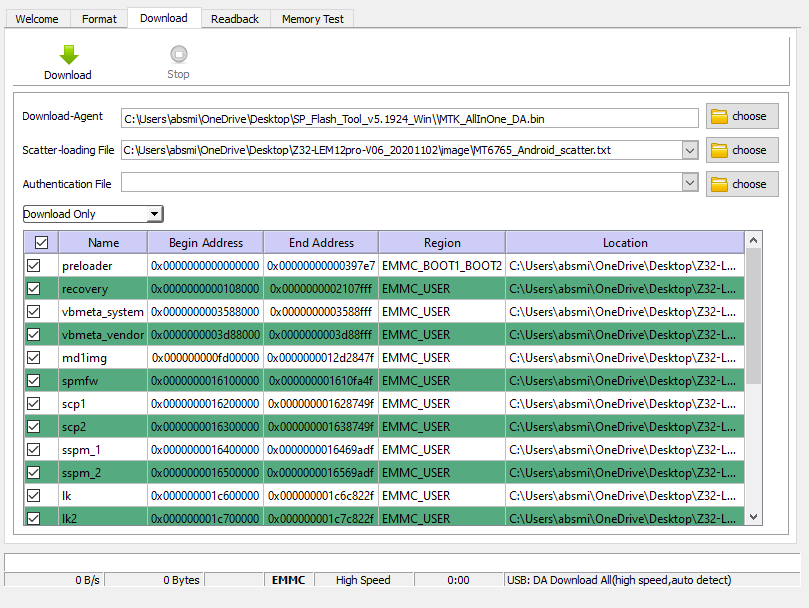But here in the discussion, the factory settings are still listed in the update instructions as a necessity. But in my experience, it works until that reset. Then the problems begin. But it is true that I install other applications that may affect it
Is this possible for lem15?
Best regards
Eike
If there is any update available it will be announced (this applies to all devices), for the LEM15 in specific i can only redirect to this post for now:
Edit:
(This is more of a general information for the FAW firmware)
Be assured that feedback is perceived and some suggestion might sooner or later find it’s way into one of the updates. There might be also an update available very soon.
We have a thread for the LEM 15 and APPLLP 4 and I have already posted about this subject in one of these threads.
(they are the exact same device)
Both of the Z36 devices are being looked at and if the solution provider agrees, we will see if we can do it with them
But… Let’s try to keep it the right threads.
Cheers
Great rom, used for a week or more, found no bugs, everything works fine. It consumes excellent battery from 7 to 23 remains about 10% of charge (reading 10 emails, 3-4 phone calls of 4-5 minutes, a little FB and twtter). For those who complain of poor usability of applications I use the magnifier or change display mode. It would be great to have the possibility to mod by adapting apps developed for wear os. However, Google’s apps are definitely better than lemfo stocks. A small note to implement volume adjustment during the hands-free call.
Hoping someone can assist, I have the original FAW rom on my Lem12 Pro, and obviously have to reflash back to stock and then install the legacy ROM.
Using the latest SP flash tools software I am repeatedly getting thrown a failed to get PMT info error if attempting to reflash and then another error if trying to use the download only option. Tried a few different USBs but hasn’t made any difference yet.
Which firmware are you trying to flash?
Basically, if you have the drivers installed and you have extracted the correct stock firmware to a folder that has NO SPACES in the name it should be ok.
I am currently working in a data centre again today but I will try to help
Hey Pablo, it’s the firmware listed in the first post.
Just re-attempted and the watch is now in red state… Something strange is happening or I’m missing something 
Can you send me a screen shot of the folder path and the flash tool screen please?
sure, have just sent you a PM
Hi @pablo11 Crisis averted…It must be my crappy laptop, I have just successfully completed all the steps as per all my previous attempts but this time it worked 
Feel free to delete above posts if you like…
It was on one drive.
In future put the FW on the desktop or C: root…
Glad it’s fixed
Just for future reference,
Flash tool and FW is better to be used outside of this type of folder you have in your screen shot… One drive is not a good place to use
Hi all - Beta testers needed
Install is same as the others.
If coming from stock branded FW, please use v1.0 before you try this or any other FAW updates.
Feedback about the launcher and power consumption is much appreciated.
BETA Thread is here
Cheers
4 posts were merged into an existing topic: International Firmware [Beta] (LEM12Pro, LEM14, LEM15, Prime2)
at the beginning, thank you for a very good soft for my lem12pro, keep it up. If you can change something, you could do something like after connecting the cable to the watch, the question was what you want to do, just loading or transferring files
Good morning everyone. I have the following question:
Can I install in case I need this version directly from the sd of the clock after having installed any of the versions 1.0.or.1.1? Or do I need to do it with the Flashing Tools?
Z32-LEM12pro-V06_20201102.zip