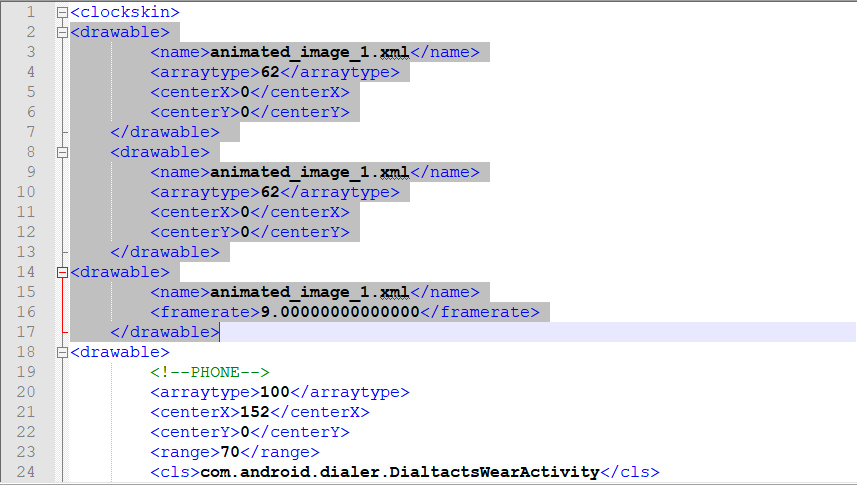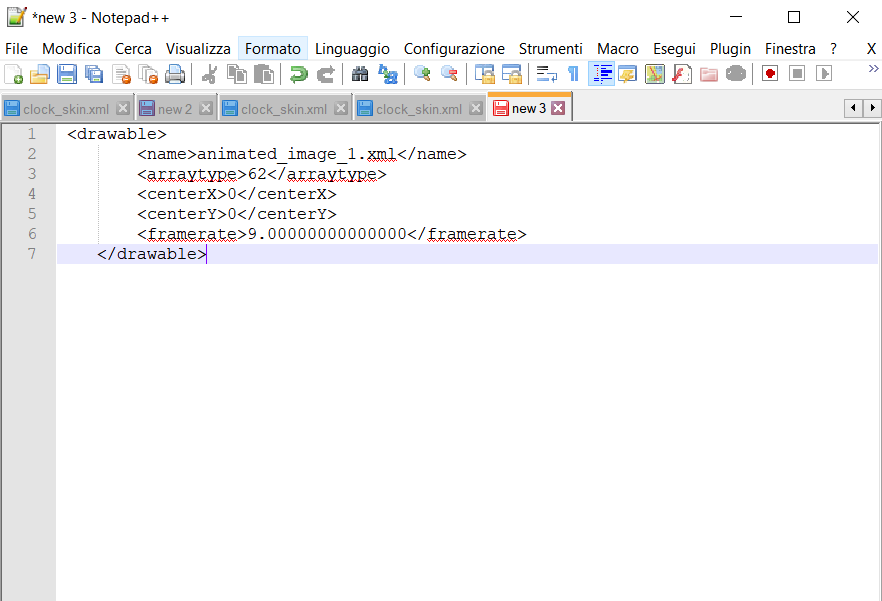I think it too.
Thanks, It is working with Universal launcher. Again thanks.
Thanks it is working with Universal launcher.
To day I notice that Temp display on watch is not working with Universal launcher in Any watch face, where it is working with Stock Launcher.
Please reply what may be the problem. I am unable to understand.
You have to set your location, look at the YT channel tutorial
You’ll find it here:https://youtu.be/EDdm6L4KBCQ
I have to set location manually? In stock launcher it get location automatically.
Yes, you have to. Following the video step by step. You just have to do this one time.
Thanks, I found your help got success, but it is a very lengthy process. Thanks again.
Its not really ? Tapping a few things in UL gets location …
Thank you for this. I wasn’t sure how to use the arraytype 100, but i can learn from yours. You make such great use of the array type.
I’ve been wanting to make my own skin, not with icons, but with “hot spots.”
Array 100 and Array 62 opens a whole new world with clockskins 
Thanks,it is working now.
I can no longer do without array 100,now that I know it.
what’s array 62? I haven’t in my list.
It’s a way to use GIF’s with Stock launcher.
ah ok,it is in wfd,I tried it,but it say that is not compatible with clockskin,right?
thks
It’s not included in WFD at the moment. It have to be written manualy in the XML.
The best way to do this create and complete a watch face is WFD . Via WFD include a .gif file . After completion as mentioned by @G1NT0N1C you need to manually add two lines.
Look at .xml file in this
https://drive.google.com/file/d/1Lw5JuMaX37ZAIJyuLzoKPq_LNDp2a9Pz/view?usp=drivesdk
Why in your xml the array 62 is repeated 3 times,the firs two times apparently same
and why I can’t add framerate in one commane like this
thks
Don’t ask. That’s the way it works. Noone knows why. I stopped trying to understand it…