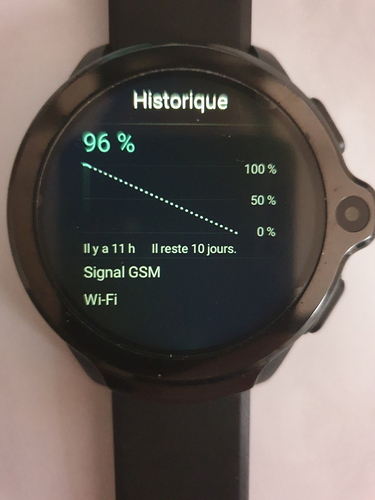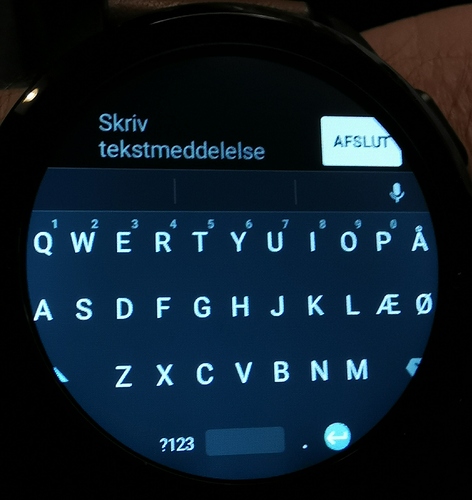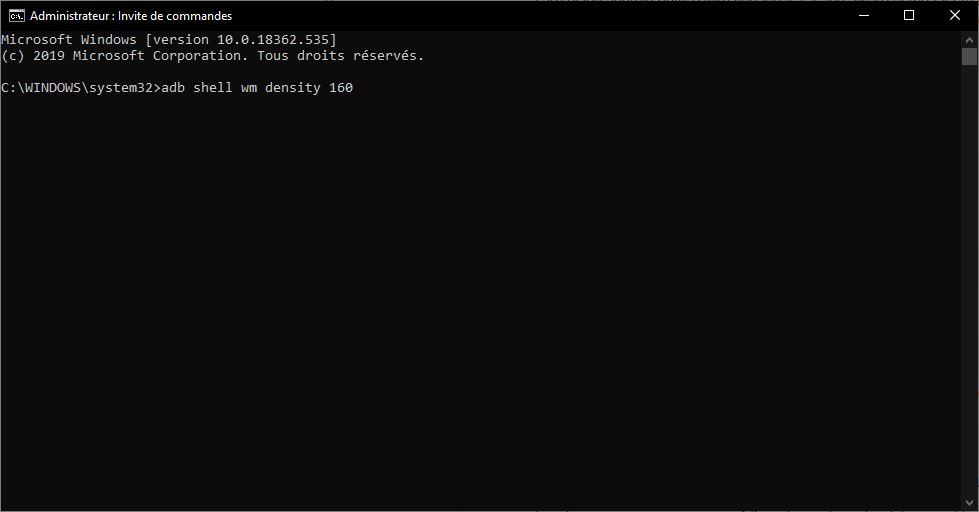Make sure you do a factory reset @fiocco
Normally if flashing stock firmware for the correct watch you can use firmware upgrade option in flash tools.
But we think it’s safer to say use download only and then factory reset - this clears any old remnants from the previous firmware and gives best performance.
They will release an OTA soon enough if it is needed.
Normally OTA comes a little while after I get the official full release.
Sorry about the lack of change log (I didn’t get one) but have a dig around and see what has changed.
They may have updated the WiiWatch app for example - you would need to scan the QR code on the watch to check that…
I have a better battery consumption with this firmware, I have 10 days of autonomy before it was only 4 but maybe it’s a bug.
Hello, with the tool flash, firmware update did not work only download mode, i think it’s same as a factory reset.
The next time I’ll wait for the OTA update to avoid factory reset, thank you for your time.
It is still advisable after a ota update to also do a full factory reset . Thanks
Exactly right Doctor!!
After an OTA a factory reset is definitely needed.
I spoke to Kospet earlier and the new firmware is mainly about the new watch faces and having the battery percentage as a ring around the outside of face.
A few power consumption bug fixes and that’s it.
But @fiocco - you need to go through at least two full charge / discharge cycles before you can make a decision about any improvement in power consumption.
A factory reset at each OTA? It’s a joke! seriously who likes to reinstall all their applications and lose their data?
Obviously you don’t have to.
It’s up to you…
It’s pretty easy to back up your stuff anyway but it’s always your choice.
Excuse me but if I chose to do an OTA, it is to avoid reinsintalling everything!
As @pablo11 said it is upto you if you want to fully factory reset afterwards or not . You dont have to , we just advise you do .
There are a lot of backup tools to make it easier.
I know and Google Drive does it allready
Well then everything is fine …
I would like to report a bug on the qwerty keyboard, it is really difficult to click on enter, the touch zone is very weak at this location on the watch, the reduct function Circle/square change nothing, how to fix that?
I love this keyboard because it have microphone touch.
You are in a much better situation than the DK layout:
(that spacing between shift and Z & M and Backspace could be optimized a bit)
Sure but who’s to fix this Google or Kopset problem?
for example- you! You could check to see if there are alternative keyboards in the playstore that work better. If you found one, let us know. This would be a really useful contribution to our community.
It’s joke, the touch does not work at this precise place of the watch, the problem is not just with the keyboard, you didn’t know!
Are you sure? Check with the “Show touches” option in developer options
Ok after test with “Show key” the touch zone is around the enter icon maybe if i change the DPI will solved the problem.
Update
finally i prefer 385 DPI but before activate USB debub before.to restore in DOS
You can change it in real time
for DPI 385
adb shell wm density 166
for DPI 400 (original)
adb shell wm density 160
for 450 DPI
adb shell wm density 142
for 500 DPI
adb shell wm density 128