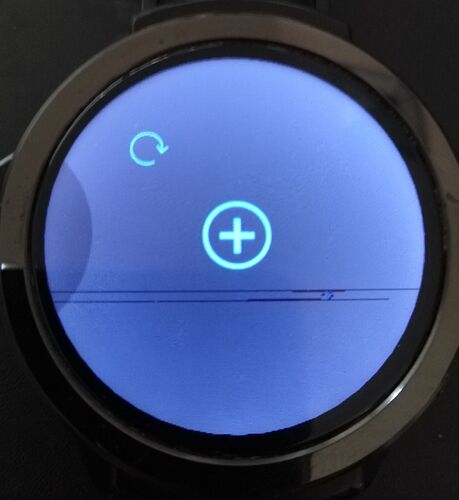I think we have had this conversation before. I know this is not the procedure you recommend but I use a 2A charger and monitor the applied current, with an inline V/A meter, being supplied to my watches when charging. I have never had an issue with the Genesis or any other watch with charging. My concern with this issue is the misconception by so many, including Daniel, that a 2A charger supplies 2A to your watch when charging. It does not but could if the charging circuit in the watch malfunctions, which is why I verify that the correct amperage is being applied while charging. I suggest to only use a .5A or 1A charger if you can’t monitor the charging current. A .5A (500ma) charger would be best because the watch normally charges at about .4A so it should never seriously overcharge the watch.
Yep, I agree.
Personally I too have not had issues but it is very obvious that people are.
I believe it is purely a matter of thermal shutdown and that (if it were simple) a disconnect and reconnect of the battery is instant fix.
Unfortunately the design prevents this operation from being anything other than risky 
No, in Facebook I said “…a <1A has worked for me. Mine was .5A…”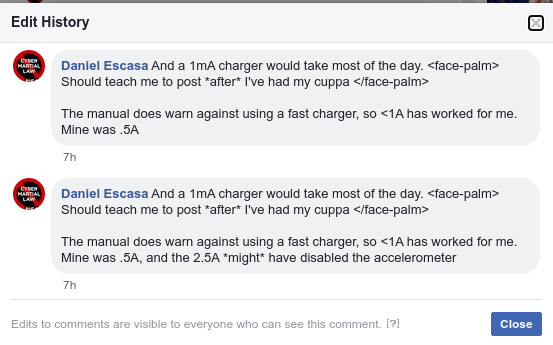
I see you corrected your initial error. All is well, I think,
Yep, my accelerometer, and with it bright-on-raise and the pedometer, seems to have stopped working again. It wasn’t too hot today, although it could’ve been the humidity. I MacGyvered a sweatband, didn’t think my walking at half past noon would affect the watch.
Bottom line: bright-on-raise and the pedometer were fine as long as I was at home. When I do go out next, I’ll use the sweatband and report the results
Ah yes, that was in my other post, to which you replied that it was 1A, not 1mA
In the previous episode:  my watch lost bright-on-raise and the pedometer after I spent a few hours outdoors in humid weather. Maybe I should’ve worn a sweatband, or maybe I’d have ended up with the same result. I’ll know next time I go out.
my watch lost bright-on-raise and the pedometer after I spent a few hours outdoors in humid weather. Maybe I should’ve worn a sweatband, or maybe I’d have ended up with the same result. I’ll know next time I go out.
In the meantime:
One 30-minute stay in the refrigerator followed by the five-minute rest before charging didn’t restore the accelerometer. A second one did. So if there’s something off with the watch, the solution could be two or more sessions of 30 minutes refrigeration followed by five-minute rest, then charging.
I’m still not quite sure where the battery life is yet. Almost three hours after a full charge, battery’s at 91%. Real test will come tonight, when I put the watch on power save.
[UPDATE:]
At the (literal) end of the day:


I didn’t realize that morning that my SIM was disabled, so that might not be typical. I don’t remember now when I switched my SIM back on, either a few hours before this, or just after this, when I put the watch in power-save.
At 6:15am the next day, battery was down to 1%, still a far cry from almost 24 hours from 15%-to-0 when it was new. Still not bad. Trying to decide if I want to give it another refrigerator treatment
Hello! This is my first post  Question to anyone/everyone: I just found out about the Kronos Blade Genesis. But the seller is out of them. I was wondering if anyone has an extra opne they’re willing to sell? I wanted to experiment with this cool android watch.
Question to anyone/everyone: I just found out about the Kronos Blade Genesis. But the seller is out of them. I was wondering if anyone has an extra opne they’re willing to sell? I wanted to experiment with this cool android watch.
Unfortunately it is not in production at the moment and there is no stock as far as I know.
Have you visited the Kronos website and asked the question?
If you haven’t had any problems seeing amoled screens in the bright (-est) sun you have to do one of two things:
1 Move away to live near the Equator, living in or near the Earth poles is really depressing in the long term.
2. Offer your eyes to science, something so exceptional must be researched in depth.
yeah, or I can turn away from the sun when looking at the watch. not really all that hard.
anyway, it seems to me you’re offering a solution for a non-existing problem which is kind of silly
best regards
mine is new never used it if you are interested let me know i got my first one replaced
please make a toturial how did you do that  that is simply amazing !! all you need on one screen :-o i can’t figure it out by this “Nova launcher, associative swipe, status apk for statusbar”
that is simply amazing !! all you need on one screen :-o i can’t figure it out by this “Nova launcher, associative swipe, status apk for statusbar”
Hi! You’re gonna need ( Nova launcher prime) after installing all needed apps, go to settings/more/third-party apps adapter then turn it on. Now go to status app, turn it on and give all the permissions, after that go to status settings and find status bar height, set it to (40px), and Side Padding to (100dp), transparent mode (on), now open associative swipe then turn it on, give all permissions, then select all gestures you’ll need that’s all. Forgot to mention, Nova launcher must be set to your default launcher.
Hi pablo how do i turn mobile data on tickwris watch pls thanks you in advance
You go to the watch Settings app.
Then Network
Then Cellular
Then enable cellular data.
When i go to setting all i see is
Sound
Display
App list style
Connect
Gesture
Measuring
Power saving
Language
Date and time
Reset equipment
Unistall application
More
About watch
I go to connect to all i see is bluetooth wifi wIfihotspot areoplane mode gps mobile network i can conne t to wifi and i can put hotspot on
But i dont see option for cellular
Oh ur diamond thabk you so much apperciate alot for ur time its fixed by showing pic of how todo it thank you mate ur life saver
Hi,
I am so sad this morning : watching at the clock I saw two black lines on the display. These lines are always there. It has nothing to do with the watchfaces.
Especially with bright backgrounds, it is particularly noticeable.
The watch has not fallen down or something like this, I am very careful with my watch ( it is not the first one ) and I loved it, suddenly it appears.
What to do now ? any suggestions ? It is a hardware issue, isn’t it.