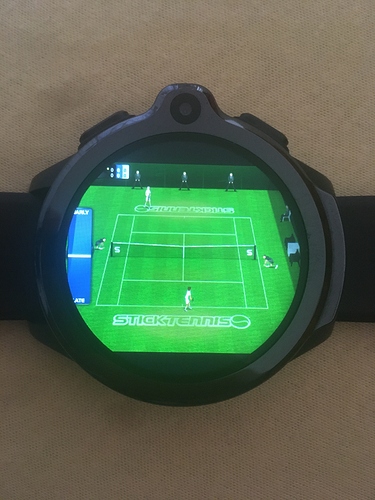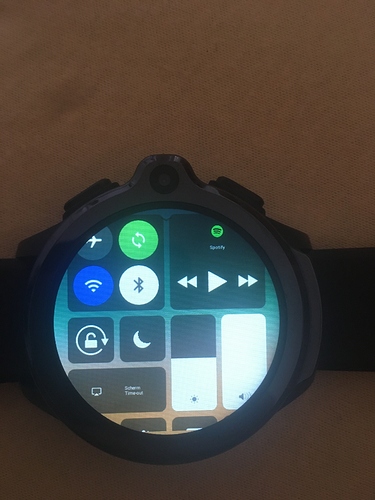@DirkDH Yes - he works with us and his reviews are posted all through this thread and many others.
Yes, in my limited time on weekends, I try and catch up on these threads to find out what’s going on and the problems folks are having with these amazing smartwatches. To try and help take the overload off everyone fin responding to new users with the same repetitive questions, I’ve started a new Playlist: “One Minute Smartwatch Tips” which has this direct link: https://tinyurl.com/OneMinuteSmartwatchTips
If you get a question that’s answered in this Playlist, feel free to offer the above link with some gentle encouragement for them to take a little time and come up to speed on the basics. It may help reduce the frustration level. I know it has for me in my YouTube comments section. Enjoy!!! --Mr. Ticks
The charger cable is suitable for the watch it came with.
Thanks mate.
I’ll add this to the channel and also create a thread - read only - where we can post these.
Cheers
Pablo.
Cool! Thanks pablo11
I have installed an AT&T nano sd, but the sd isn’t showing as installed on the watch, any suggestions?
Did you tryed a reboot?
Was the watch turned off when you installed the (sd) Sim card? Try a reboot as Gintonic suggested or if it still does not work remove the sim card turn off the watch and install it and turn it on. You also my need to set up the proper APN settings on the watch.
Be sure to make sure APN settings are correct.
How do I insert the nano SIM card?
Are you being serious ? Have you not noticed the sim cover on the back of the watch . Open it , gently pull back slider , insert sim correct way round , re lock slider and replace back cover . Reboot watch
He’s had the watch for over a month.
Leave it. Posts all through this thread
Thought so ? Jesus
Sorry. I just got a sim card for it and it looked like the sim cage should flip out to make inserting the card easier.
How would you think I hadn’t noticed the sim card door on the watch?
You probably get yourself worked up over everything and chain smoke.
You’re still my friend though Doc!
*Edit: sim card inserted but I don’t see any indication that there is a sim card or cellular network available. What do I do now? I didn’t see anything in settings->connect
In settings connect there is a cellular section.
You can enable data there and edit apn settings if needed.
Did you make sure that the SIM card supports the cellular bands that this watch uses ?
No I didnt. It’s a Walmart family mobile sim card if that matters
I have no idea about American Sim cards.
But up near the top of this thread and in the watch specifications are a list of the bands that this watch uses.
Basically you can google your SIM provider and check the bands are included in the supported bands of this watch…
It wont appear until you reboot watch ( unless sim network not compatible with this watch )
True.
Thanks mate