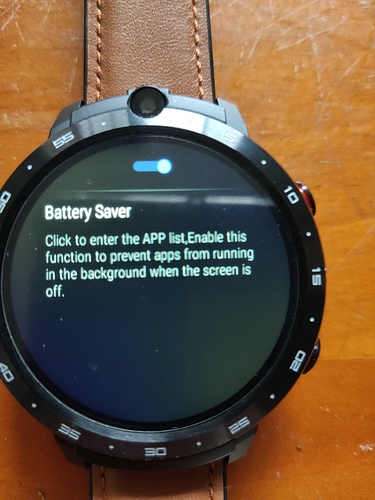Fixed Firmware and flashing kit added to top post.
Thank you!
hi, never flashed firmware to a watch before…are there any step by step guides i can find on this?
Hi . Use this . Please ignore the fact it mentions another make of watch . This guide is fine
Here are the tools you need
thanx…my lem 12 pro is arriving tomorrow so i will get straight to it…
No probs . Or you can wait for the OTA update 
ok…but then i will have to put everything back on the watch afterwards, no? when i do it tommorow before i do the rest it saves me some time…one question, in the flash prog, does it need to be on “firmware upgrade” or on “download only”
you can choose either one or the other.
I saw that the file Manager started working
Yes . After flash you start from scratch 
Hahaha, you beat me once again…
Haha 

 …
…
Bad news everyone
@Jinguel has helped me find another issue that needs to be resolved.
The switching from imperial to metric in the fitness widget - swipe down from main watch face - causes launcher crash and very difficult get back from.
It is same as previous but this was not fixed unfortunately.
So I am removing the firmware for now.
Hi, that’s the bug I was referring to in my previous post. Thank you
I bought Lemfo lem 12 pro which is newest android 10.
Well I’ve tried every settings in watch about battery saver and optimization things to use apps in background. But the conclusion is not working.
Whenever the screen is off, all of third party apps killed so that I cannot use any useful apps such as Droid watch Assistant, Floating Toucher and AOD etcs.
This drives me crazy cause in Lemfo lem 12 pro, there is no option “More” in settings that people say.
Instead there is other options that I mentioned like Battery saver and optimizations. But even if I disabled all of them still it kills all of apps when screen off.
Is anyone could help?
Yes - you need to go to optimisation in settings and press on the writing - then exclude apps you don’t want to close off.
Go here to optimisation
Then click on Clean Task and press on the writing in battery saver and exclude your apps or disable battery saver…
And a couple more worth looking at
Settings - apps and notifications - apps and notifications - special app access - unrestricted data
Settings - apps and notifications - apps and notifications - special app access - wifi control
Settings - location - wifi and bluetooth scanning
Yes, nice one @Dr_Andy_Vishnu