I’ ve not tested, but maybe the app " settings search" can do the trick:
-https://drive.google.com/file/d/13UwgxpuU2YcHVCxVMCByO6Ums1LjeIS3/view?usp=drivesdk
you already suggested that, and it doesn’t sound like it helped with his problem
Maybe, but he didn’t told us that it’s not working. And I can’t check it, because I didn’t get a visa for USA at the moment. Because of corona…
I think he said so in the prime 2 thread, but should have said it here as well
Thank you for the reply but no I have tried every hidden setting app that I could find. This is a fundamental limitation of the operating system on the watch that worked in watches with Android 7.1. I have tried the sim in multiple phones with multiple versions of android and all have the option to add an APN. If you have a watch with android 10 (Kospet Prime 2, lemfo 12 Pro) try to find and “+” or “add APN” option. Unless my watch has a different OS version - it won’t be there. droidtrix on the kospet optimus 2 forum first brought the issue to light in mid November but it didn’t get a lot of attention. They thought it might have only affected the pre production watches but it clearly is an OS wide issue. You may want to consider letting this post in the Kospet prime 2 section as they have the same issue and it may save someone a lot of frustration trying to figure out why the watch can’t be activated. Mr. Tixx has a you tube video showing a Freedom Pop sim being activated and those will never work unless the OS is fixed.
you can try this: https://forum.xda-developers.com/t/unable-to-add-edit-apn-settings.3780851/post-76307950
since we do not have alternative roms for these watches just try to copy it from another device instead
edit: forgot that the root available at present won’t let us edit system (maybe later if we’re lucky)
But @droidtrix actually got it solved, didn’t he ?
No, he did a hot swap (swapping sims while the phone is on) he some how got the settings to stick but as soon as the phone is rebooted those settings go back to the sim that is in the watch at the time. I tried a dozen times with a tmobile sim and couldn’t get them to stick. I could edit the APN’s with the T-mobile sim as they do not lock there APN’s. Even if this did work it would not be a practical way to get a watch activated. I talked to support at Freedom Pop and it is not unusual for a company (AT&T) to lock out editing there APN’s but he had 18 years of experience and never heard of a phone not having an option to add and APN. It is a setting that is on every phone I have. LG thin Q 550, Samsung Galaxy S9, Pixel 4a, Galaxy S6, Galaxy S5. Adding an APN should be part of every android OS and has been left out on the Kospet Prime and Lemfo 12 Pro.
These are not Standard Devices and they try to accommodate everyone in the APN data base but I guess they can’t catch everyone.
I will talk to them about this but I have doubts about what they can do about this.
I will try adding an APN and record it and pass it to the solution provider.
However, I can’t promise that this can be solved…
But I will try.
If you know of any better way than Magisk manager for root access - please let me know.
At the moment this is the only way we know of.
It is very restricted 
So I successfully edited my existing APN
This seems to be the key - you need to have a sim card that is recognized and edit it.
Otherwise you cannot simply add a new one.
It has stuck after reboot but it is a messy way of trying this…
The whole issue starts when all the settings are unavailable if sim is not recognized I think.
So edit existing - yes.
Create whole new APN from scratch - no.
Here is a pic of my fake fritz APN added - and still there after reboot.
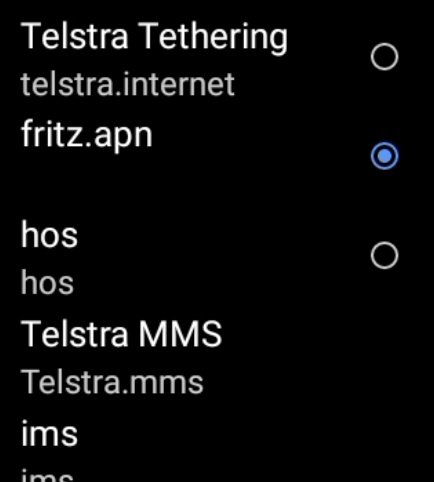
It appears that @droidtrix did succeed
Just before any talk about what samples were used - the board and firmware are the same.
No matter which sample was used.
Only external items were changed between engineering and prod samples.
Thank you very much Pablo11 for looking into this issue. I know we all appreciate the work you put in on this site. I have a T-mobile sim and I can edit and save the APN just like you did. When I reboot the watch with the T-mobile sim the edited APN is there and works great. As soon as I put the Freedom Pop (AT&T MVNO) sim back in the watch and either turn airplane mode on and off to hot swap or reboot watch the AT&T mobile network shows up under networks and under APN Names menu there is only 1 APN: Nxtgenphone and it can be selected but nothing is editable. In other words the Freedom pop edit (freedompop.com.attz) from when the T-mobile sim is inserted will not show up as soon as the Freedom Pop sim is put back in. How were you able to get your edited APN to stick? The tech support gentlemen said he had never heard of a phone without the “Add APN” option. Besides rooting the watch I’m not sure of any method of getting an APN to stick. Freedom pop is an excellent option here in the states as it is by far the most cost effective way to activate the watch with cellular. Again thanks a million for looking into this issue.
All I can do is ask.
But whether they can fix it or not - I cannot say.
I will follow it up when they get back to work.
I’m still curious about what droidtrix did because he seemed to succeed
That would be great. I know the OS’s are apples and oranges but in 7.1 in the Kospet
Optimus Pro the Add APN was an option that was listed below all the other APN’s at the bottom of the list. Yeah me too - He said the second time took him several tries and he struggled to get it to stick and then finally got it to go. Unfortunately I haven’t had any luck but I’ll keep trying and report back.
Yes, it is extremely curious how he managed it…
I suspect he hot swapped the Sim card because otherwise all the Sim options are greyed out…
You are also correct about comparing to regular mobile phones.
These devices are using a very cut down version of Android and many settings are removed.
I will talk to them tomorrow and see if anything can be done.
Meanwhile, can you send me a PM with the exact APN details please?
Cheers
Mod Edit.
As discussed with @somalley, those photos are irrelevant.
Cheers
Pablo11.
PM with the exact APN settings please.
I don’t want to sound rude but…
The pictures of A7.1.1 are not helping because it is totally different OS.
I want the settings because I want to try and get them added to the database.
Cheers
No worries, they are sent, let me know if you need anything else
Yes hot swapping is how I got it to work. But when I looked at the build.prop file in the system folder there were lines for some APNs the had something along the lines of user_editable=false under the APN. If I had root I could change that to ‘true’ but since we don’t have root on this I assume Kospet could change those lines in the build.prop to allow it to be edited or to add one.