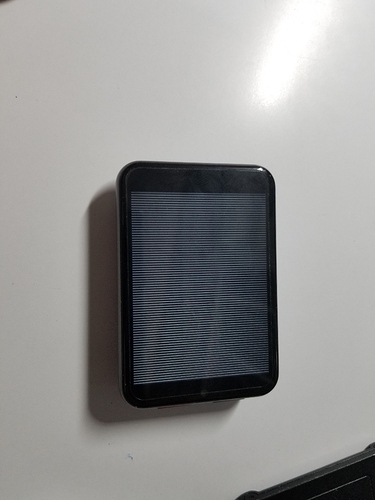Took a quick look, but couldn’t find anything about rotation. I also used a couple of hours trying to figure out how to activate the status bar, found out pretty fast that it has to do with the framework, most likely WearSystemUI.apk and framework-res.apk, but I haven’t got enough time to find out what to do with it.
hi there, i use Ultimate Rotation (Play Store for free) and i have the rotation on landscape permanently but if needed i can set it different for any apps i have installed.
Thanks, that’s good news 
7 posts were merged into an existing topic: We need help or we cannot survive - seriously!
Thread cleaned and the off topic posts moved to the Website Survival topic.
Hi guys, I’ve just read though this whole page and it’s full of good stuff but I wonder if somebody could help me please? I just got a LEM T and am kinda disappointed it’s only got one animated rectangular watchface. Is there any way to get more without changing to the TCWRIS firmware? I already tried to flash the system image to TICWRIS using the info contained here but nothing happens - SP Tool never finishes or really sems to do anything actually and the watch doesn’t change. I downloaded SP Tool and the latest TICWRIS firmware from the top post here and these are the instructions I’ve been following. Please can somebody tell me where I’m going wrong?
-
Open SP Flash Tool on PC
-
Load the scatter file in the TICWRIS folder (the scatter file for the LEM T and the TICWRIS are identical)
-
Uncheck everything except ‘System’
-
Make sure SP Flash Tool is in ‘Download Only’ mode
-
Press ‘Download’ button
-
Make sure watch is turned off
-
Connect watch
-
Wait until it says it’s finished
I always get an ugly, purulent rash when new members who have only had their watch for a few hours or days want to root their device first or want to flash the firmware. And of course demand all-round support for it.
I’ve even been asked to provide a personal video. The reason was: “I don’t have time to read the entire topic!” 
Please don’t get me wrong. I am not claiming that you are like that too. But I think that you should deal with your watch a little. And maybe you should rummage a little more in this forum before you make such changes to your watch.
Therefore, there is no help from me at this point. I ask for understanding.
I’m not related to Mr. Ticks but it also would not hurt for 2retro and many others to watch the many video’s Mr. Ticks, has on his “Smartwatch Ticks” You tube channel for this or their watches. Amen.
Wow! Not demanding anything. Was just asking for some help. Sorry I asked!
There’s nothing wrong in what you do. Just make sure your usb connection is strong.
Thank you, I’ll give it another shot. Approximately how long should it take, would you say?
only 1 or 2 minutes.
Thanks for the help. Looks like all it needed was a couple of rubber bands around the watch and dock to keep a good connection while SP Flash Tool runs and it work perfectly! I now have new animated wallpapers, Face Unlock, Bubble Matrix Apps, etc. Makes the watch 100% better!
I am trying to flash the Lem T again, but after I select the scatter file and click download, it didn’t download anything which unlike the first time I tried. How can I fix it?
Try to reinstall the drivers and make sure that you have a good connection.
I find I have issues with the charging dock for the LEM T and I have to apply pressure on it to remain connected
Thanks for the detail. I do have reinstalled the drivers again, but it still doesn’t work. Should I uninstall the ports completely and try again?
When I connect my Lem T to my laptop, “USB connected” pic has been shown on my Lem T, and it seems not likely to be disconnected when downloading the files.
Watch is powered off right?
USB vcom flashing drivers will only work on the watch if it is powered off.
Or if the watch is rebooted while connected to the PC, after pressing the download button in the flash tool.
Sounds like you left it powered on if you see USB connected sign
I have successfully downloaded the DM100_LEMT_V2.0 but the Lem T cannot be turn on again. Is it normal or I have done something wrong? When I disable connection between the watch and my laptop, the screen has so many white lines on it, I cannot see anything GUI properly. and when I connect back, it keep rebooting my Lem T. How can I fix it?
Edit: it turn like this, I haven’t make it dropped on desk or somewhere, but do have perform a little bit heavy pressure on the screen for better connection
You should flash the right FW, just try another one.