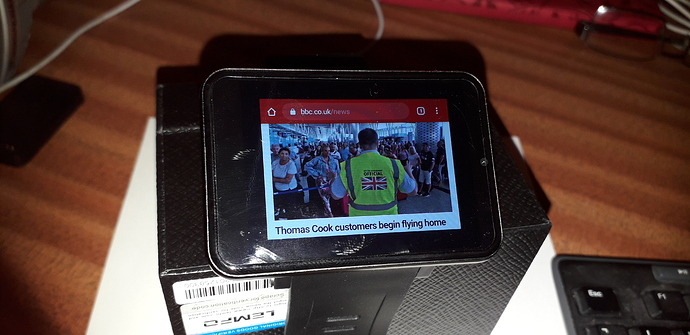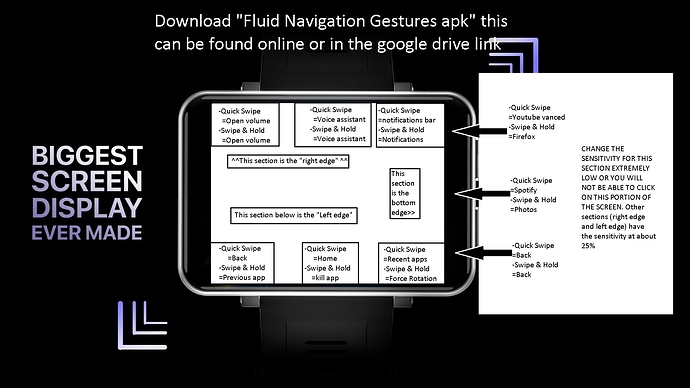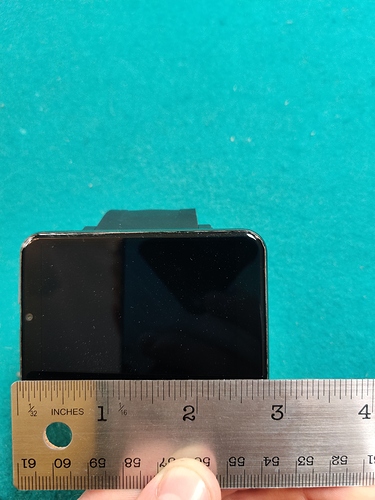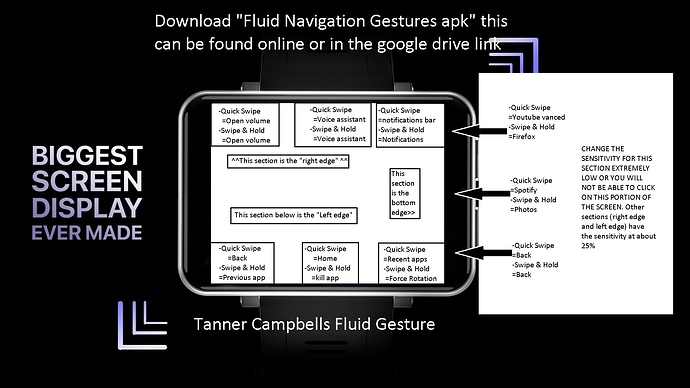First off - sorry @promethian but I am hijacking your post slightly to add updated firmware 
These versions are hot off the press and fix the Google errors and some other bits and pieces.
They will also appear as OTAs soon, if not already - but just in case they don’t - I’m adding them here.
These new editions are mostly to fix the recent google issues as I said, so we have included the updated GMS.
However - you might find some other improvements in there that the 2 brands have added.
We don’t have any information about what these extras may be, because as usual there are no change logs included.
These updates are for the 3+32 versions.
If you have the 1+16 version or are in any doubt at all for either model - just flash the system partition only.
Use the “download only” option in flash tool and factory reset.
If you have a LEM T or a Ticwris Max this firmware can be flashed as a whole on both/either watches. As long as you choose firmware upgrade option in SP Flash tool.
Your data will be wiped!
You must be sure about your version to do this and have a working “previous” firmware to go back to if anything goes wrong!
I’m adding a set of updated tools as well - just the auto installer for MTK drivers and a clean new version of the SP flash tool.
Please have a look at YouTube if you have any doubts about how to flash.
There are so many “how to” videos available including the ones on our channel - even though they are a little old now - the method is the same…
I will also mention that lately some users report that Anti Virus solutions or something seems to be quarantining some files in the firmware folder.
Notably the Tee partition file which is called trustzone.bin in the image folder.
If you load the scatter file and there are no errors then great! But if you get an error about missing items - this is the reason. False positives.
Take the necessary action to proceed because you must have all files to flash full firmware!
Again, if in doubt just flash the system image.
DOWNLOADS:
Updated tools - 7zip application included:
LEM T branded firmware v2.0:
Ticwris Max branded firmware v1.9:
That’s it for now - until next update.
Cheers
Pablo11
Following my initial review in the opening topic, this is a short term review of living with the LEM T for a few days.
-
Wear and band.
Surprisingly the item is reasonably comfortable to wear. The Band is made of firmer material compared to the LEM X. The band is supposedly not interchangeable and this certainly looks to be the case as the bands are shaped to fit the lower body of the watch and I can see no obvious method of removal without investigation.
The watch body is metal alloy( I have the black version) and seems very well constructed. Is it really IP67? who knows and I will not be exposing it to too much water just in case. -
Sound and Microphone pickup.
Sound levels are similar to the LEMX/LEM4 and are suitably loud enough to hold a conversation in a noisy street outside. The mic pickup also similarly suited. -
Battery and Charging.
I used the watch for over 3 days before I needed to recharge. This was with WiFi and Mobile operational.(Not GPS or bluetooth.) as well additional apps such as Messenger lite, GMX email, Google Chrome and Pulse sms.
The charger/data transfer also connects to the body of the watch with a non standard connector as shown below.
-
Mobile Use.
Connects to 4g with no problem(Better signal level than LEMX). Voice and data connections are good. -
Wifi.
Connects ok but looks to have a lower signal level than the LEMX. -
Screen and resolution.
The visible screen size is 2.8" and is massive in smartwatch terms… The resolution is excellent.
This truly is a smartwatch where you can fully use all of the resources with ease.
I have not experienced any portions of a page which are not accessible on this screen.
THE PROBLEM BELOW WAS FIXED BY A SYSTEM RESET.
{{{{{{{{{{{{{With all settings to default the screen resolution of the basic watch is good…however!
3rd party apps use a smaller proportion of the available screen than the preloaded apps…  This is very disappointing. Can anything be done about this?
This is very disappointing. Can anything be done about this?
examples.
Camera App
Chrome screen image
I would estimate that 3rd party apps use 25% less of the screen than pre-loaded apps. Why is this… ???}}}}}}}}}}}}}}
- Clock faces.
There are only a few poor clock-faces loaded onto the watch. All of the Lemfo online clock-faces are round… but can be loaded. I have also tried a LEM4 pro face and this can be used. But there needs to be more square watch-faces available.
When I try out the GPS and bluetooth more fully I will append this review.
Conclusions so far.
Since the LEM4 pro, I have been waiting for LEMFO to update the idea with a great screen-size.
This watch is exactly what I had been hoping for. Well done LEMFO.