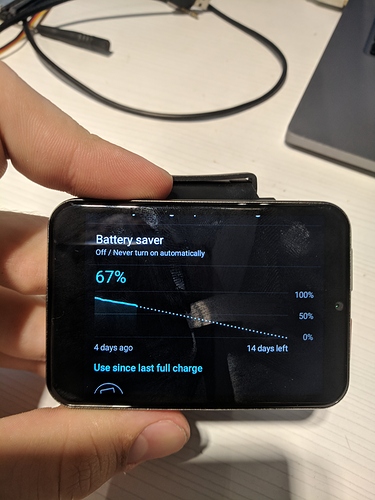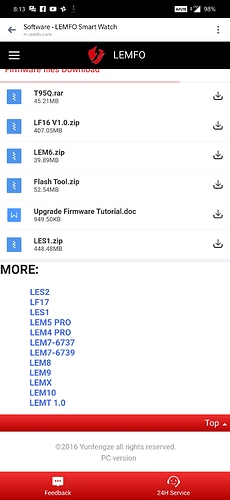Also, pablo11 do you mind sending a link or help me with updating this. Going to try to figure it out myself in here in the next hour if you don’t see this in time. Surely it’s not too hard.
I will make a post (if I didn’t already) or post it here oh how to delete system apps.
Edit: in that Google drive Link there is a folder that explains how to delete system apps. It is the only way to do so without root.
Yes reboot does not change Fluid navigation gestures
@pablo11 will following this work to update my LEM T? thanks in advanced.
Edit: I figured it out with this video
Edit: I can verify that this method worked perfectly.
however, after enabling usb debugging and changing to media transfer on developer options, and after allowing my computer to accept usb debugging, I can’t get my computer to see files inside my watch. What this due to changing driver settings for the vcom usb driver stuff?
Edit: I changed it to picture transfer protocol and then back to media transfer protocol. That fix my problem
Just got mine today!
I took a look to see if the kernel has support for AlwaysOnDisplay, and it doesn’t… I guess we’ll need to survive without it.
When I have some time I’ll fix the (already working) TWRP recovery and post it here for you to enjoy 
There is a how to flash video on our YouTube channel… Have you noticed that we have a YouTube channel section?
Yes thanks. Does anyone have the old watch face apk? The new one does this weird circle that’s so bright and white that you literally cannot see the time until you touch it.
Before anyone upgrades to the new firmware, do yourself a favor and save the old watch face apk.
I turned stay awake on mine over night once, and it lcd burned in on the notification screen. I typed in “4:3 lcd burn fix” on YouTube and that fixed it after 30 minutes. I think if I just let it sit it would have gone away as well maybe? @iscle
I have the original firmware anyway so it’s not a problem.
I’ll have a look at it but don’t be too surprised if it doesn’t work.
There are some dependencies, let’s just hope it’s possible.
Gotcha! Thanks do the Info @pablo11
Can you upload the old firmware?! Or at least just the live fluid watch face?
Im interested, its possible to be able to bring over the good parts to the update. However, does anyone have a full list of changes from 1.0 to 1.4?
I upgraded my firmware yesterday (Back from a long weekend away) to Version 1.4
I already had the vcom usb drivers installed from the LEMX so it was just a case of using flashtool and locating the files. Upgraded with no problem. I haven’t noticed any bugs with the firmware so far.
I have noticed that since upgrading to V1.4 , the battery seems to be lasting much longer. About 10% of battery life is lasting 12 hours. (No GPS or bluetooth but plenty of apps.)
I’ll run the watch until the battery dies and see how long it will last.
I don’t use the stock clockfaces as they are very poor. I an using a LEM4 Pro watchface at the moment, but we need decent watch/clockfaces. !
clock_skin_model|400x400
Are you having the same issues with the exercise app?
I don’t use exercise apps so sorry don’t know. Looking above the app has been altered and Pablo11 has posted the original so there is little issue really.
Use Chrome Browser for translation
Extensive review of Lemfo LEM T
and
Any doubt about the real battery size of the LEM T
Video:
1570709316031.mp4 (3.4 MB)
And
The build xml was stopping correct battery size from showing properly.
u can force always on with an app suggested by smartwatch ticks on yt
I was able to talk lemfo into uploading the old firmware, Version 1.0, for those who want the old watch face and built in exercise app with gps. If anyone is able to make the exercise app that @pablo11 uploaded above to be the main exercise app, please inform! That way, when you are at the homescreen, if you slide all the way to the right, the exercise app built in has GPS
Yep, and have screen burn in 
Anyone here who has this device and is able to get on there network (specifically TMobile), does the watch get HD VOICE (VOLTE)? Just want to verify that it does or doesn’t.thanks
If you hold the power button, and press the resize button at the top of the screen, every app will be small like you experienced.