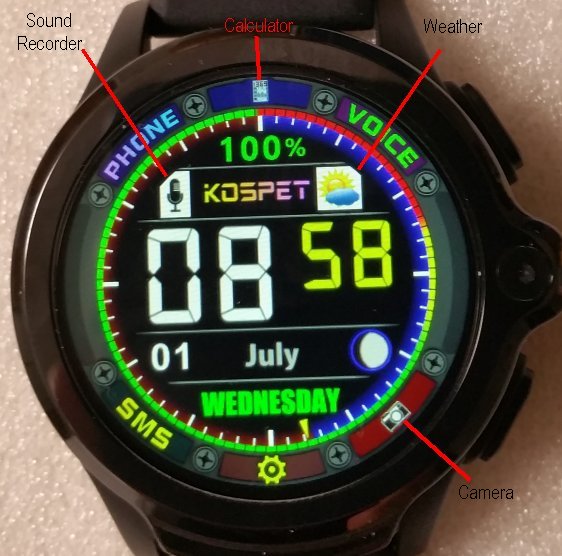The stocklauncher Version doesn’t display 0, too. To force this, I’m using a trick: I display “00” in the backround. And for the numbers of notification, I use non-transparent letters. This trick works for all monochrome backgrounds or for backgrounds that does not change.
In 3.4 those array 50 and 51 are supported,that’s why it shows like this now. the position is probably not good in the clockskin.xml file. Array 63 is still not. Note that those array are strangely used to display a background bitmap in the clockskin file, this is not a normal use of those arrays.
New 3.4 beta is uploaded, you can test it. It seems to solve the issues. Don’t forget to rename the ZIP file to remove the not working words…
zip file renamed. I tested a new version unfortunately there is no positive change.
Old 3.4 beta size 24 201 985
New 3.4 beta size 24 202 041
This is true? Did I test a good version?
Ok, second try. The link is updated. It should be correct now.
The display is perfect!
There is only one problem left:
Indicates all missed calls not only new calls are considered. The amount only decreases if I delete it from the call list.
Sorry Eric, is the missed call volume display problem resolved?
gyuri, I was trying modify the main .xml file for the ‘Droid’ since I don’t use watchdroid and change it so ‘Droid’ brings up the Camera but so far no luck with directly modding the .xml file. Any suggestions. Also since I don’t really use the watch for music I’m hoping to change that to another app also. Just for my own use and not to upload here or anywhere. Unless of course someone wants the changes I’d share here.
I just figured out (total newbie on watch face stuff) that I believe everyone here is using Marco’s WFD program to design with. So I got it and imported your WF and it shows up but I can’t find any options to change the items in it that launch things like the phone app or messenger etc. How does one go about adding or modifying those items with the WFD?
Have a look at this . The new upcoming version of WFD makes this much easier.
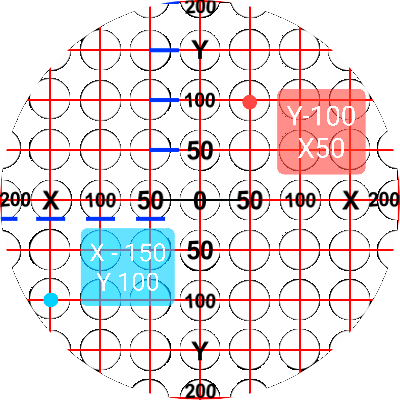
Test face ( look inside )
https://drive.google.com/file/d/1wtldorQeJKMlvnwwR3oUTv-_jj9vvFG9/view?usp=drivesdk
Thanks
1, open clock_skin.xml with text editor NO WFD!!
2, search com.lumaticsoft.watchdroidassistant.WDPP
3, replace com.android.camera.CameraLauncher
4, search com.lumaticsoft.watchdroidassistant
5, replace com.mediatek.camera
HOW TO USE A100 STEP BY STEP:
https://drive.google.com/open?id=1FM12GBBYK-mAxh5b3CQQa3t9UKOfbPZu
there is a much easier way to install watchfaces
- if it’s not already there, make a folder named “clockskin” inside the sdcard directory
- copy the unzipped watchface folder into the clockskin folder (with UL you can even let it stay zipped)
- go to the right hand side of the list of watchfaces, press the reload button, and choose your watchface
I cleaned up something. Wrong and misleading posts have been removed.
@gyuri , Thank you so much! Exactly what I needed. Last night I think the biggest problem for changing it to the camera was I could not find the exact com.camera.*** name to use even after digging around with Total Commander in the root and system areas. And thanks too for the A100 tutorial. Got it and will learn from that.
noidremained, Thanks for those details too. I was beginning to suspect that folder had a use for this rather than having to use root access to get into the system/media area.
If I’m not using UL how would you have multiple clockfaces in there unzipped? Make a subfolder for each since there would be duplicate names of things like clock_skin.xml?
each watchface zip file contains the folder.
Just unzip and copy to clock_skin folder
Dr_Andy_Vishnu, Thanks for all that info too. I would be interested in finding info on changing from C° to F° on clock faces.
In the past I’ve use the app “My APK Pro” to find app names / location and a lot of detailed info it gives. I haven’t installed Package Name Viewer 2.0 yet but I suspect it does give similar info.
Your welcome. Check out Universal Launcher for temperature
Hi gyuri, I hope you don’t mind I’m using your watch face to make some changes - only for my own use. Here is a picture of the changes I made to make the items I use most available on the watch face:
Everything works on the watch face. Thanks everyone for the help. After doing all this I can
really appreciate all the work gyuri must have done to make this watch face. There is really a lot to it.
I added a couple more items around the perimeter. Now have the Heart rate monitor and Total Commander on there too. I think I’m getting the hang of this. 
I sent a private message there to continue