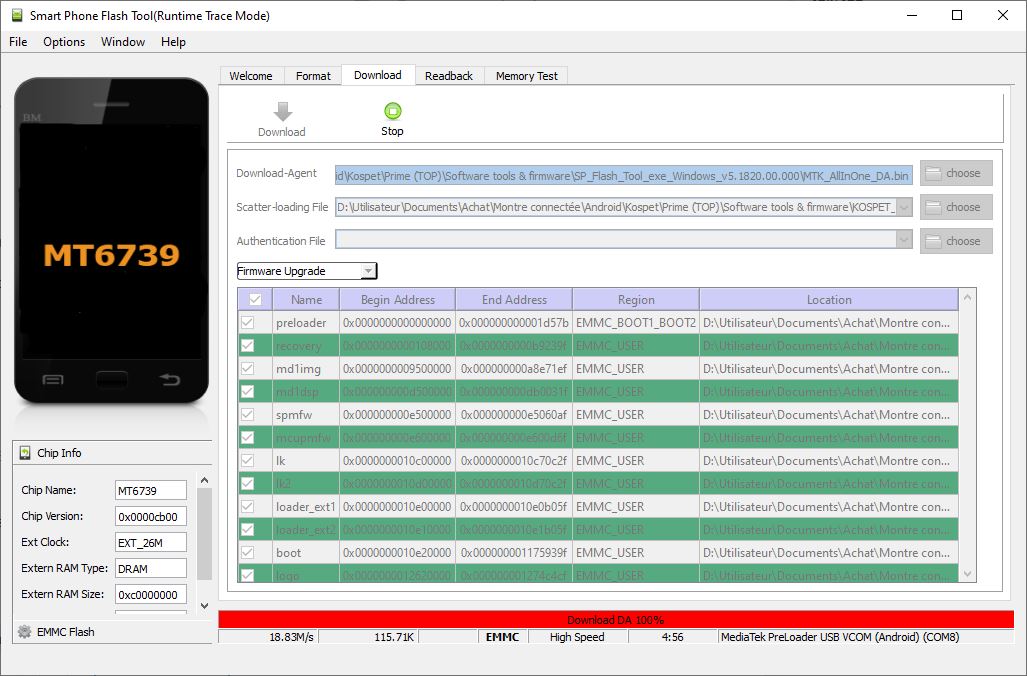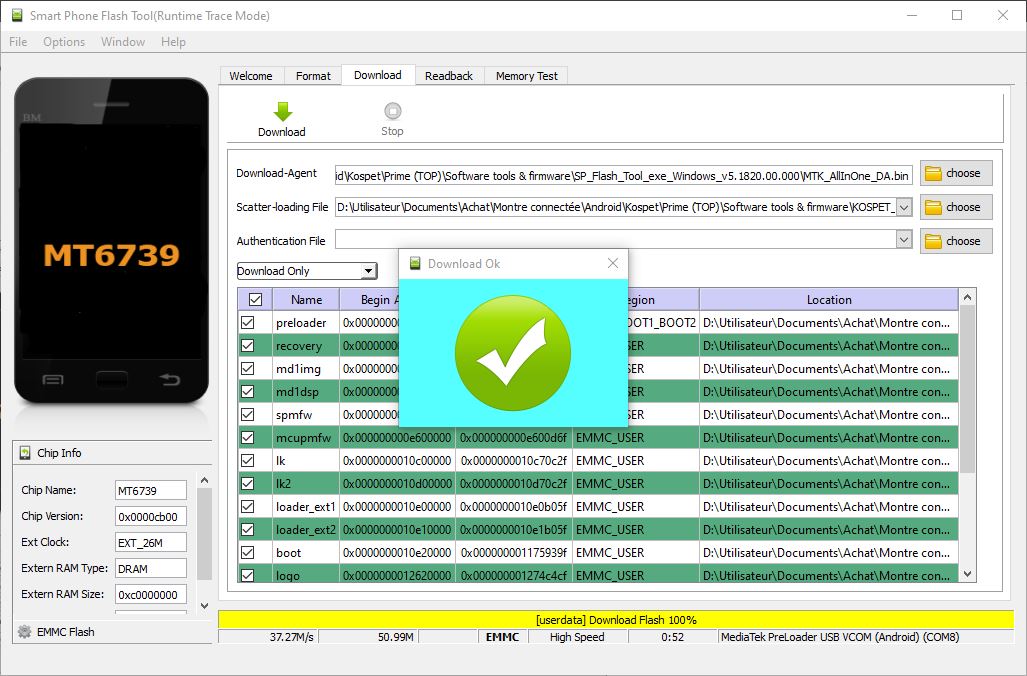Seriously be happy to stay on 1.7 because 1.8 is just horrible (heating and high consumption)
And yet as stated this is not the case for everyone ?
I flashed the v1.8b with the “Download only” and it was the same: overheating, battery dray with some app, etc…
But after i flashed again with “Firmare upgrade” and everything is perfect: no overheating in any conditions, the battery life is better that in the v 1.5b…
I’m happy with the 1.8 update, no heating problems at all.
@Fiocco If you have problems with this version, you have definitely made a mistake. If it was flashed correctly, it works better than any other version.
You can of course also use an older version. But please don’t give the impression that this version is bad.
Ok, I’m posting this here for now cos I’m in a hurry. Sorry Mods but I’m really wrapped up.
This is link to the twrp recovery for the Prime.
If you don’t know what to
Made by @deadman96385 who has not yet been able to post links. I will fix that…
But until then use this link:
Use a magisk patched boot image with this.
But USE AT YOUR OWN RISK! - if you don’t know what to do with this DON’T USE IT!!
Check out the development section here and research it thoroughly.
I’ll fix this mess up asap.
you will need the boot image from the firmware, which Pablo has posted here:
then you can either:
- patch the boot image with magisk manager and then flash the patched boot image together with twrp
or
- copy boot image and magisk zip to watch, flash twrp to both the boot and recovery partition, boot watch (automatically boots into twrp), install boot image to boot partition, install magisk zip, done
I have already upgraded to firmware 1.5_B_20191106 - is this firmware available for download from somewhere?
Just grab the firmware I have already posted.
Boot image is the same.
I will get around to uploading the latest version soon.
When will they distribute OTA update ?
Hello, i have error at flashing!
I choose flashing local in storage.
Have you watched our video ?
No but it’s not possible to flashing directly with the archive in the storage ?
The only way to flash your watch is as per the video . If you dont feel comfortable dont do it .
I have chosen firmware update not download.
It’s only download mode to flashing ?
The watch is off before flashing.