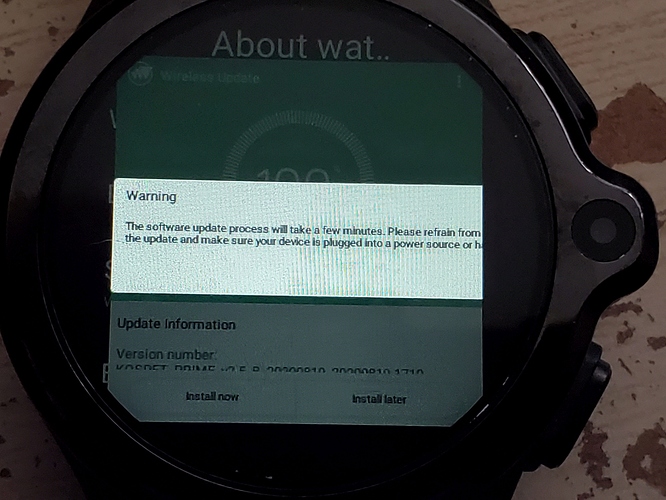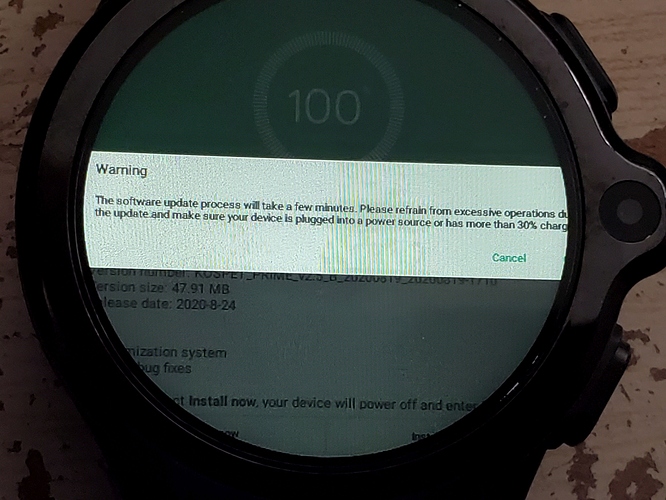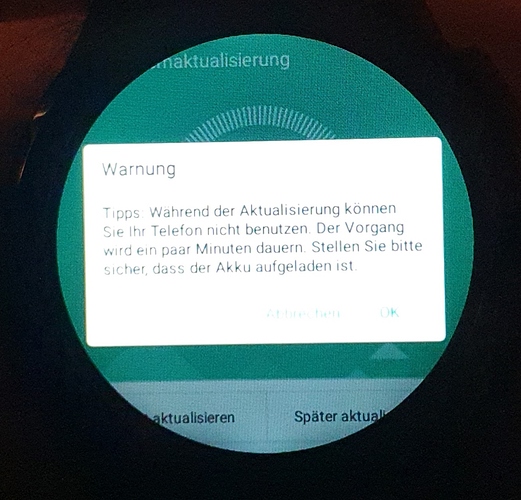pablo11 > Got OTA notification for firmware update for Kospet prime. firmware downloaded then get update requester with Cancel OK buttons on it , problem is OK is way off the screen. Could you ask kospet to put the cancel/ok buttons in the middle of the requester instead of all the way off screen?
so end result at the moment is cant update. Are there a set of apps to mirror the watch input/screen on a phone such that I could control the watch prompts from the phone?
Press and hold the power button to enter the quicksettings. Tap on the upper circle to enter the square mode. Then tap cancel.
I did that , the ok button is still off screen
Please reboot your watch.
Guess you thought it would install on reboot , it doesn’t and I still have the same issue. They need to design the requester so that the buttons are visible no matter the device
It is. You just need to enter the square mode. Then you can reach the button and update. I have this watch, too. I know that it works.
clicked on install now then…
Its always a good idea to have watch charged before a update . Was your battery low when you got the warning ? . To be safe i always have a full charge first
Dr Andy, this is a generic warning that you get even with 100% power and plugged in.
There is a Cancel button and I assume an OK button off screen that needs to be pressed in order for the update to install. This is just poor design choices the cancel /ok buttons should be moved to the middle of the requester then it would work on round/square watches.
Went to round mode to display a bit more…
I’ll be honest i normally flash my firmware . However when i have used OTA updates this has never been a issue ( recently updated my SO8 ) with no problems
I have the impression that you are not using the original DPI setting. This could be the problem.
Somehow by luck I managed to register a click to the ok button! It got installed!!
I hope kospet can add a pan or zoom out mode to the display to help interact with objects off screen.
G!NT0N1C> thanks to a different language the requester has a different layout for you which is why it works.
I just checked it in english language. It works, too, I’m sure that you changed your DPI settings.
If you mean in settings if I had DPI overRide checked with a setting change I didn’t.
What would be the standard setting one should use if DPI override is checked ?
I showed yesterday in English language that it works??
Why is this even still a question?
Its working for everyone else so that means that you must have done something.
Only you know what that is…
If in doubt, flash v2.4 or v2.5…