Ok, you have to click on “download” at the upper side first. Then connect the watch to your PC.
Ok, I tried another usb port and I got the watch in the Flash tool, tried Firmware upgrade and it went ok. But still it is a brick, no recharge, solid black screen … 
Hmm, I’m wondering if the new cable is brocken. Can you check the cable? The outer contacts are + and -.
This had which version of firmware on it?
Before you flashed it?
It was original firmware, don’t know which one …
I tried the voltage meter and it is ok, 5.16V, plus goes to up and minus down in the clock.
But the cable is upside down compared to original cable, chord goes downwards now …
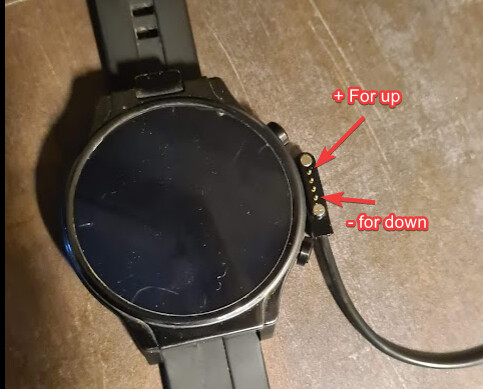
br, Kari
Problem solved!
I opened those screws on backside carefully and found the problem. The battery cable is totally loose!
Has anyone a picture, where to connect battery + chord in the clock and the backside - chord?
br, Kari
Please share a photo of what you mean and I will send the correct layout for you.
Cheers
I figured it out I think.I put the battery cable for right place, now I did get it recharge!
But, there is a black stripe coming from the backcover (vbus something), but I can’t see where to put this. I think it is coming from the sensor on the back cover … If it is just that, I don’t mind, I don’t need it. But now I let it recharge and hope it will boot ok … If it boots ok, then I put the screws back and hope other functions are ok… 
Ok - as I said - send a photo of the points in question and I will help you.
Otherwise - sounds good 
and after you put back the screws, clean your watch please…man, this thing is dirty…just let it soak in hot water for an hour or two…just joking 
You can laugh - but we have actually had people who would do this kind of thing…lol
One guy was so obsessed with the possibility of a little bit of plastic film that might be on his camera - he actually took a sharp knife to it and completely destroyed his Genesis watch 
Yes, I remember well! There are some impressive pictures here in the forum! 
-The Genesis - from Kronos Blade - #988 by pablo11
Happy days eh 


That is a placeholder connector for the intended but never implemented wireless charging coil.
So, I can leave it just like that? BTW: Now the watch rebooted ok, sim is ok, wlan ok, BT ok, and I installed the earlier applications, looks good. I’ll have to test it more. I didn’t get wii watch to connect to watch anymore from phone, but thats not so critical … 
br, Kari
Great news . Try watchdroid instead . Its much better . There is a whole thread on this 
Good to hear 
Yep, it’s a shame it caused so much heat 
It should be fine.
As already mentioned, don’t bother with Wiiwear or WiiWatch app.
Check out this thread and try Watch Droid instead.

