Hi,
I just install S10Pro1.2-B3, and still cannot see the current backup in google drive (after a force backup). Is there a special way to invoke the google restore app (during the Google user registration, it doesn’t ask to restore a previous backup)?
Hi,
I’ve lemfo lem15, is it possible to insert battery saver on/off in powermenu
thanks
Hi,
I just want to let you know that the powermenu layout on the LEM14 was better in B2 than B3. With B3, we need to scroll to use the task icon:
B2:
B3:
Also, I just find out that with B3, we cannot revert to any FAW version, we get an error during the upgrade… (I try FAW1.0_Legacy, 1.1 and 1.2B2)
Update: cannot go back to FAW1.0 either, need to reinstall factory firmware.
This was just a preliminary changelog that unfortunately wasn’t ready to be published yet.
That is a intended change, see:
- Revised powermenu code and layout.
One thing that will be fixed is that the scroll position will be remembered the next time you open the powermenu.
The updater script currently prevents downgrading to an older version, but that might be something that can be changed for the beta.
Just noticed an issue here. The sound picker is broken. Whenever I try to change the default sound in the Outlook app, I can’t. Here’s the log. I note 2 things in here most likely related to the crash:
E SELinux : avc: denied { find } for service=gpu pid=17052 uid=10021 scontext=u:r:mediaprovider:s0:c512,c768 tcontext=u:object_r:gpu_service:s0 tclass=service_manager permissive=0
and
07-06 22:34:45.605 17052 17070 W System : ClassLoader referenced unknown path: /system/framework/mediatek-cta.jar
07-06 22:34:45.606 1038 8219 D AppOps : checkOperation: uid reject #1 for code 87 uid 10021 package com.android.providers.media
Let me know if you guys need the full log but I’m guessing the issue(s) can be found with this alone.
This looks like a permissions issue at first glance.
Is the app trying to access a sound file that is located in the system or on the storage?
I don’t think it’s either. I manually gave the app Storage permissions in an attempt to troubleshoot but this did not help (it never asked me for that permission either).
Further info, this issue occurs is when under the “Notification Category” that comes up when trying to adjust sounds and under menu header of “Sound” with text underneath “App provided sound”. Some other apps seem to work fine but they show “Default sound notification” or an already set System sound. Also, this works fine on my other Android devices and when clicked brings up the media manager “Sound” selection window and seeing as the “Notification category” is all system stuff hence my reason for bringing it to your attention. 
Thanks, that is a very helpful log.
The problem is caused by the ringtone manager: Don’t crash if the ringtone doesn’t have a numerical ID
Updates all builds to V1.2-BETA4.
This is basically a release candidate for the final V1.2, the more major changes will be introduced in the V1.3 Beta version.
Hi,
I just installed S10Pro-1.2B4 over 1.1, and here is what I found:
- Factory reset is mandatory because uppon reboot (no reset yet) ask for the language instead using current configuration, power button not working, the app show com.wiiteer.wear.Mode.lListActivity instead of Assistant.
- Uppon factory reset, ask for language but no longer for Step app setting (weight, height, male/female)
- A force backup still not shown in Google Drive (backup from S10Pro-1.1 is there)
- How do we invoke the Google restore application?
- About phone label is now ok: S10Pro
- Battery saver button not intuitive (became white when active, but all other button are white per default). Is it possible to have a minimal clock skin like factory firmware?
That all for now,
Cheer!
- Factory reset is mandatory because uppon reboot (no reset yet) ask for the language instead using current configuration, power button not working, the app show com.wiiteer.wear.Mode.lListActivity instead of Assistant.
Edit:
For the other mentioned points i will look for a workaround.
- Uppon factory reset, ask for language but no longer for Step app setting (weight, height, male/female)
As stated on the changelog:
→ Revised initial setup application.
The other settings can be accessed on the launcher step count overview
- Battery saver button not intuitive (became white when active, but all other button are white per default). Is it possible to have a minimal clock skin like factory firmware?
I agree that the icons are not very expressive, that will be probably changed.
The clockskins/watchfaces should be same as on the default firmware, except for the S10PRO.
Edit:
Here is a conception (might be too subtle):
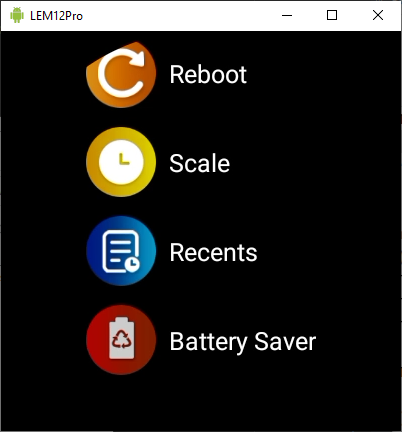
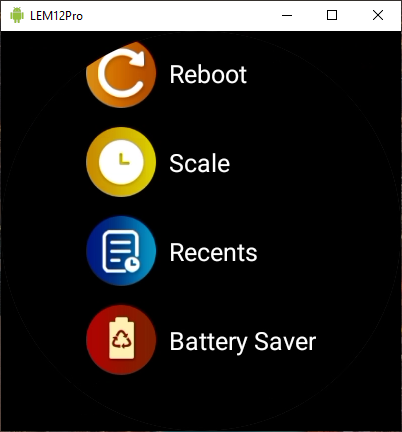
LEM15-V1.2-B4 installs fine on APPLLP 4 after first installing LEM15-V1.0 with factory restores between updates and at end. Great work. Thanks.
I added BETA4 ‘refresh’ builds to the original post with some different smaller fixes.
Thanks @none
I know that people are not happy with making factory resets - but remember, if you want to be sure that everything is going to work as expected - it is the better way to go.
Awesome @none - thanks.
Good work @joojoobee666 - makes sense and I didn’t have a chance to check it out as I was at work.
You work for a living!? Good god, man, all of us here thought you did nothing but help us on this forum!


 Makes sense. I see it’s included in the latest build too. Thanks
Makes sense. I see it’s included in the latest build too. Thanks 
