Version 1.3b3 works fine for me. Since I can’t update directly to beta 4, I’m waiting for the final 1.3, hoping to be able to update directly with the zip file. Guys every time an update comes out, flashing and restoring the factory data and setting up the smartwatch sometimes takes too much time. Anyway thanks, great job 
Beta testing is definitely not for everyone.
I totally understand why you would feel that way and I can’t stress this enough - only go for beta testing if it is something that you can accept and cope with.
Many thanks to all those who get involved 
2 question
My version is 1.2 sometimes I can’t slide down to turn on wifi
Note: I have formatted from every update before using the watch I thought maybe I forgot to formate watch so did 2nd time but again sometimes I can’t slide down
So the question is what can cause this problem?
In 1.2 walk counts and others shows - sign is it ok for 1.2 version?
The beta launcher is designed to respond to swiping closer to the middle.
So you don’t swipe from the edges.
I hope that makes sense?
One more question pls
Swiping left doesn’t close notification.What I am doing wrong?
I think I’m misunderstanding this - I just tried to upgrade from v.1.3 B3 to Beta4, and got an error message part-way through the installation of the new firmware. Is this what is meant by “every new build can now be flashed from the default firmware, but you can no longer update from an older FAW version prior to this one” ? So in order to upgrade to Beta4 I’d first have to reinstall the stock software? I hope not … 
Well, unfortunately yes. The problem is that the recovery checks for a time stamp.
If there is a new default firmware release, the V1.0 builds have to be remade as well since you can only upgrade to a version with a build date newer than your current firmware.
And there is also the problem that some people have difficulties understanding the upgrade chronology.
In the end this is the most pragmatic approach.
So, I upgraded to V1.3 Beta 4. The imperial and metric settings are not working correctly. I have the Kospet Prime 2. When I change from imperial to metric or vice versa nothing happens in the app. However, on my time displays it does change the temp setting except it shows a C when it is displaying Fahrenheit temps and F when it is displaying Celsius temps.
Yes, i see the problem with the unit on the watchfaces.
I don’t see the other issues, the distance switches to miles and the weather correctly switches to imperial.
So, in the app when I go into the settings and switch to imperial, the weight an height do not change from cm and kg to inches and lbs.
Sorry for the length but this is what I have as feedback for Beta4:
- Metric → Imperial switch
a. Profile inputs do not change with Imperial (height, weight, etc) (pic below)
b. Temperature on watch face shows “c” for fahrenheit (pic below) - Watch face weather icons are not changing with weather. Only shows full sun, no partly cloudy, rain, fog, night, etc. (pics below - watch face should show cloudy icon)
- App drawer - removed my favorite:-( Circular with centered clock.
- Accessibility - receive pop up screen preventing change when attempting to give Smart Touch Pro access to hardware buttons, specifically power button. For me this is a must have given Kospet’s potential button issues. UPDATE: This is now working. Not sure what app was blocking turning this on.
- Missing the Sleep app.
- Fitness tile is gone! Wow! Since I can add from the app drawer, I’m not sure I will miss the tile. Just like the Music tile, I didn’t use it once it stopped syncing with streaming music app for control. Although the volume control still worked, I opted to use the tap and hold on the ‘Quiet mode’ button.
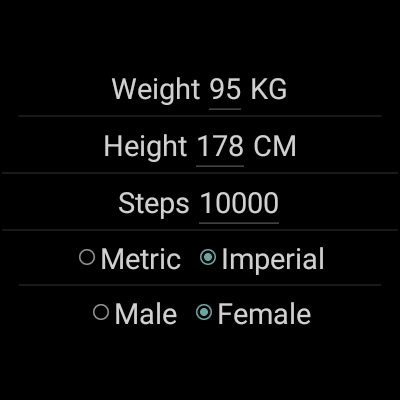



I still have the 1.2 RC2 installed. Where can I find the current 1.2 Final for download?
@skysat You can’t.
It is not ready for uploading yet because, yet again - due to people having problems reading how to install - I am again rebuilding all the v1.2 fw 
Er, where do I start?
The list is very long…



Maybe update to 1.0 and wait for normal updates?
V1.0 has been removed because of the confusion about the update process and people NOT READING THE POSTS IN THIS THREAD!!!
Ok right now I flashed to original 2.1 I’ll just wait for remade
Thanks for the feedback.
This is helpful.
Jolly good 

Okay, then I’ll wait until you have it ready.
Regards skysat