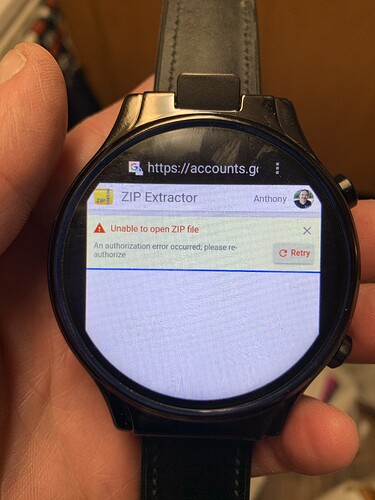@Armen_Tangyan
It is the first post of this thread?
International firmware - update from SD Card (No FlashTools) - for KOSPET Prime 2 updated 2021.06.26
Ah OK, I just noticed the June 9th update about not needing flash tools.
Now that I’ve seen the video tutorial (and I’m on summer break), I think I will try this! I’m willing to go through the pain of a factory reset to get my full-screen Google apps back.
Just to confirm - even though I already did an OTA of the stock firmware to version 2.1, I still want to use this file right?
Don’t re-post stuff - so much confusion already 
It is pretty clear - if you are coming from stock you use v1.0 from the first post.
I just received my prime 2 a few days ago and flashed this firmware basically out of the box. I can say so far that battery life is incredible. After letting the watch idle over night for 10 hours with 4g LTE enabled the power drain was only 1.1% per hour with mediocre signal strength. Bluetooth/wifi/GPS, double tap/lift to wake we’re all disabled, only LTE was on for this test.
Big thanks to you Pablo11, great job.
In this case V1.0 and V1.1 is mostly identical, but that’s because the original V1.0 had some problems with the certificate.
So it was decided to create a symbolic V1.0 based on V1.1 to have a consistent upgrade process.
To summarize:
- V1.0 is needed if you migrate from the original firmware.
- V1.1 can be used if you upgrade from an older FAW version (V01 for example).
Such a massive improvement from the original OS. Whatever voodoo you do to create projects like this… thank you so much! Great work. I do have 1 questions/1 suggestion.
- Is it possible to let the user choose which quick toggles are available? If no. Could you add hotspot to the list of availble quick toggles
- I personally can’t find a good setup for google keyboard. love swiping text, but the AOSP fits the space better. re the AOSP keyboard. the microphone icon to activate talk to text is wedged into the corner and there doesn’t seem to be a way to move it over. Is that correct?
Which launcher & keyboards are you guys using with the FAW v1.1?
Many many thanks on the firmware!
Thanks for your feedback 
As for the questions:
-
we don’t think so because this is not a “custom rom” and the company who we work with has set these quick settings at the request of the brand. In this case it is Kospet.
-
the keyboard is really a user choice and to be honest I use voice control and SwiftKey.
The Full Screen / Square mode toggle usually allows for most functions to be accessible.
Whoops, didn’t realise it would post in this thread too.
Just spent all afternoon upgrading and getting everything set up again. So far so good.
A few questions:
-has anyone found an app workaround for the camera flipping issue?
-is there any “backdoor” way into the display size settings? Now when I use Google assistant to open accessibility settings it has disappeared. I was finding setting the display size to large quite useful.
-I was using Button Mapper to map the long press of the back button to the screenshot action. Now when I take a screenshot it invokes Google Assistant at the same time. Any way to disable this?
-does anyone have any suggestions for easy volume level control?
Loving having my Google apps back in full screen, and Translate works now. Oddly though, the file manager is also forced into square mode.
Will report back on battery life after a few days of use.
For volume control I use smart touch pro (it’s button mapper)In this app u can include volume up and volume down.
Hi all - Beta testers needed
Install is same as the others.
If coming from stock branded FW, please use v1.0 before you try this or any other FAW updates.
Feedback about the launcher and power consumption is much appreciated.
Beta thread is here
Cheers
10 posts were merged into an existing topic: International Firmware [Beta] (LEM12Pro, LEM14, LEM15, Prime2)
Thanks Armen. I ended up using Button Mapper to map double press of the back button to volume up, which then displays the main volume slider on the side temporarily. Good for when you are using earbuds for navigation and the system automatically reduces the volume to about 50% when you connect them.
Battery life does indeed seem to have improved significantly. I did run out once before the end of the day when I used it for several Google maps navigation trips with screen on 3/4 brightness and speaker volume at max - but then I think that would happen on any Android phone too. Otherwise, I’m usually getting to the end of a day with still around 50% left.
Wondering if anyone has any updates on the following?
- 3rd party app solution to flip the camera within any app
- a way of opening display size settings. Currently, I am using “Big Font” app as even the largest font size setting isn’t quite big enough. In the previous stock version I was able to access font size AND display size, and setting both to large would do what I now have to do with Big Font. Before I pay for the Big Font app, would be good to find a “native” solution.
- How do disable long-press of the back button invoking Google Assistant?
On a related note, I am having two problems with the “Hey Google” feature:
- It doesn’t work when the screen is off, even though I changed the settings so that is should
- When Google says “here’s what I found” (as in, displaying search results rather than speaking the answer to your question), the search results won’t open.
It seems these are both problems relating to things being blocked or not running. Any ideas what settings tweaks I can try to fix them?
Thanks!
Benson
@Benson_Wallace Are you using FAW firmware or stock Prime 2 firmware ?
Maybe try the beta firmware ?
@pablo11 I’m using FAW Prime 2 V1.0 as posted at the top of this thread. Upgraded from stock firmware and did factory reset. I’d rather not try V1.2-B2 if it requires another factory reset…
I see, thanks.
The problem with not trying something and not making a factory reset is that if the things you want are fixed… How will you know?
Hi Pablo,
I was gifted with an early release Prime 2 (probably going to end up with the battery failing as I believe it was part of the first ones sent out) that I’m trying to install this firmware update on. In a nut shell, I did a factory reset then opened up FAW on the watch and downloaded the first link you provided at the top (though it’s a bit different than what Mr Ticks shows in his video). It wasn’t initially accepting the the download so I installed Google Drive which then prompted me to choose a zip/unzip app (which I did) and it’s been going through that process now for a really long time. Is this correct? It’s going on atleast half an hour and is only at 26%. I know Mr Ticks said it would take a while but I wasn’t thinking an hour or more since other downloads I’ve done have happened rather quickly.
Please advise.
Anthony
Update: at over an hour later, this is what I got.
Gonna give it a retry. Then I don’t know.
No, the firmware zip for local install should NOT be unzipped. You should point the update function to the zip file itself.
The instructions for updating are found in the top post and they do not include unzipping, as doesn’t Mr Ticks instructions.
“You just copy the attached zip file to the watch storage and turn off network.
Then go to Settings, About Watch and choose wireless update.”…continues, see top post
Thank you for that.
I guess I don’t understand how to copy the link above.