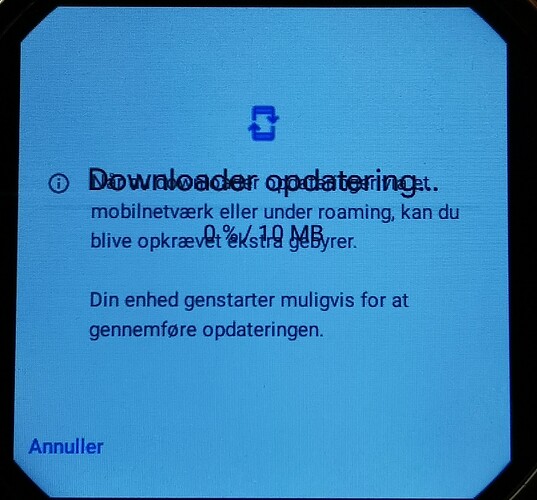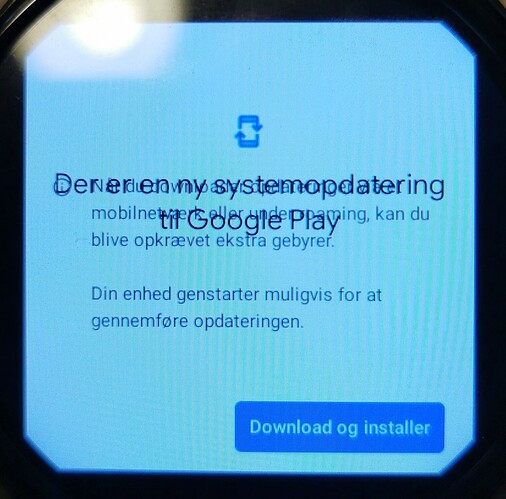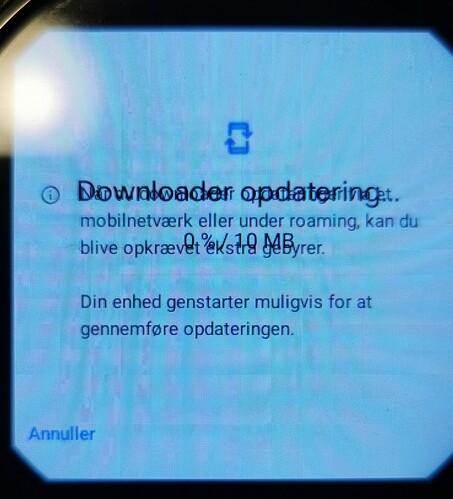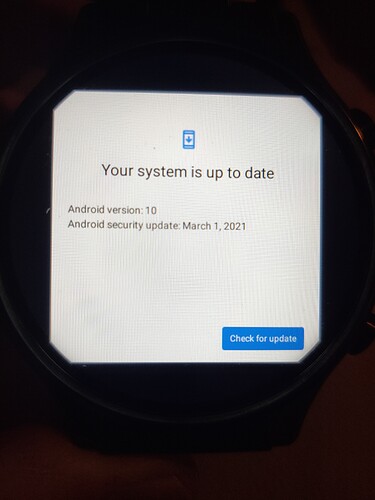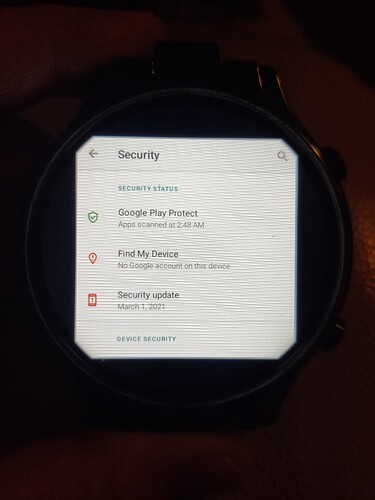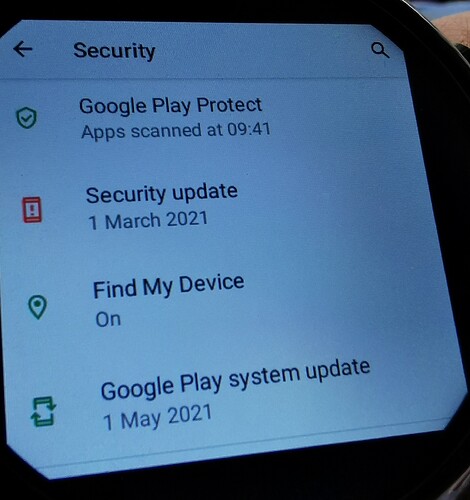I have noticed that in my apps some of them are missing eg tiktok and picart they are not in my app list I have to go to settings and open them and another problum this keeps happening with me only or everyone when the watch screen is on and I’m watching YouTube or anything the watch randomly taps anywhere any time this used to happen more on my android 5 before and now on this also why does this happen its so annoying I can’t do anything properly as it keeps touching
International firmware - update from SD Card (No FlashTools) - for KOSPET Prime 2 updated 2021.06.26
Still wrong Google services update instructions in top post.
And when clicking the update, the screen is updated with text uppon text, not so nice
That is basically a resolution/density limitation issue, use the fullscreen mode to ease it.
I just installed tiktok to test this and it did indeed disappear from the stock launcher after a reboot. It shows up in UL though
UL saves the day  Again
Again
Ok everyone - testing and confirmation needed 
We have a new version which can be updated over ANY previous version.
Stock or FAW version - using the built in OTA app as described in the first post and in Mr Ticks’s awesome video.
This is a major update and we will issue another fairly soon depending on feedback from this.
This has addressed sound and notification issues and some tweaks for changing screen on time for notifications and tilt to wake.
The other important thing to note is this is the last security update from Android 10 and so it is updated at the OS level as well to Android 10 V9.196.7. Previous was V9.156.8
Please test and give feedback and don’t forget to make a full factory reset after the update.
Cheers
By the way everyone - the easy way to leave power saving mode is long press power button, reboot and as soon as watch face shows (if you take too long you will have reboot again) - swipe left, access settings and disable power saving.
This is a workaround and not ideal - but it works until a fix is determined.
That is awesome - I just could not survive without TikTok on my watch… 

@Dotsfar can you confirm if this is still an issue with the new update I just posted?
Because I cannot reproduce the error…
It looks like change to full screen and back again might fix it but I don’t have this problem…
so you have already flashed this update right ? And problem is the same ?
Already ? Yes, with this incredible new update feature, updates are extremely swift and easy, it’s really a tremendous feature you guys made available to us. I simply downloaded directly to the watch from chrome via 5Ghz WiFi and used the local update.
So I updated, factory reset, connect WiFi go to Google play and enter my login info, go to settings->security and wait for the Google services update button to appear and then click that, and then I get what you see in the pictures.
Round/square was never touched.
Thanks - I will check.
By the way there should be no need to check for google services update anymore.
It updates along with all the others when you sign in and let google sync for about 5 minutes and then run the update in the play store for all apps.
@Dotsfar
Which are you clicking on here?
I am beginning to think that this is language related because in English it is fine. Can you try to switch to English US and see what happens?
I click on the bottom one of these, but that doesn’t appear until the watch has done sync with contacts and some other initial stuff I don’t know about.
Setting the language to English, I see this. But perhaps you meant performing the whole reset and startup with English chosen language. I can try that later.
No I don’t mean reset…
I just mean
1, Change language to English.
2, Repeat the steps you did before
3, click on on play services update
Let’s see what happens if you do this.
I will have to reset first, because there is no update anymore - I am already on the newest.
I don’t know where to change to EN
I was trying to update from alps-mp-q0.mp1-V9.156.1 to this current V9.196.1 but I still get same error screen. I also did full reset and tried update on clean firmware but without success.