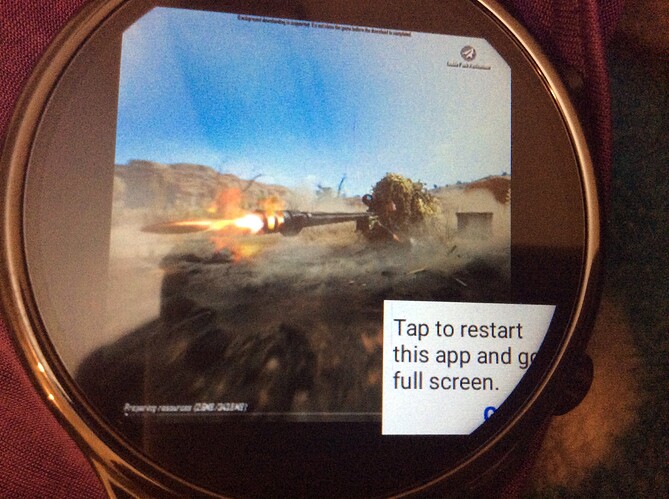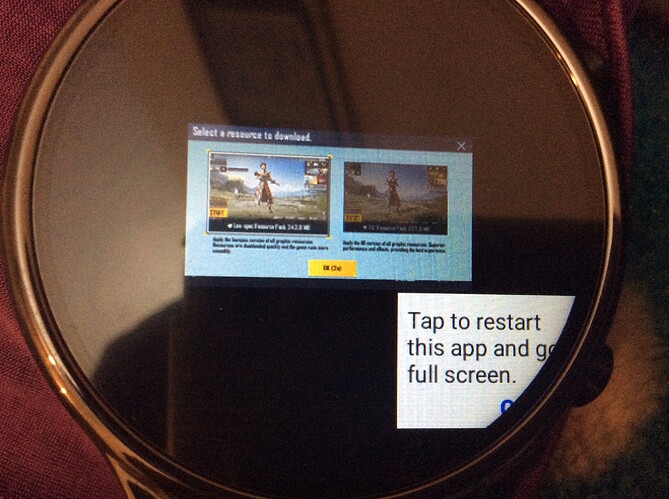It may be lack of factory reset - I also never have any issues with speed.
In fact these 8 core devices are way OTT in my opinion 
International firmware - update from SD Card (No FlashTools) - for KOSPET Prime 2 updated 2021.06.26
I guess it was because it was newly flashed thats why
Do the filters work like the small face on the right side of the (take picture button) because for me i keep touching or pressing it still does not open filters any solution… or it happens for everybody
nope, those filters has never worked on the prime 2 (or it might have been one time it glitched into working, I don’t quite remember), and if I remember correctly, it is a long while since they worked on my android 7 watch (last time was probably in 2019)
I have a question for you as well, on the international firmware, are you able to use snapchat in square mode?
That’s odd… It looks exactly like the one I posted in the top post of this thread yesterday… 

But it is not there now… So never mind…
Knowing me I probably posted it in the wrong thread 
Yep I posted it on the S10 thread because it is a LEM14 
So I have added it to the top post here as well now.
Whoops 


No worries mate 
I did check first 

Yes indeed
It’s strange because in the lemfo lem 15 thread there in one of the picture I spot Snapchat well if the filters don’t work the app seems useless
I had been noticing this for a while and finally got it on camera this started happened get with new firmware as we have to restart an app to make it square or circle for the apps which use high ram
This is a picture of a game which it cuts off the edge in square mode telling me to touch to return to circle mode. This should be fixed as it should come in the resolution of the screen in square mode as it is in it…(and I actually won the match in this game pubg)
I don’t think full screen means circle mode. If you tap ok and let it take you into full screen it will probably still be in square mode and look more or less exactly the same
Great work .Thanks
Thanks for the feedback 
Hi Chris,
Can you shoot me a pic of the setting icon in the walking screen you mentioned (if this pic is what you’re talking about)? Mine doesn’t have one.
Stock firmware does not have it.
hey there, that’s the screen, i noticed you have miles showing on the screen. my firmware version is the international faw a 10 with the update firmware option. you can find it on the site in this section. just scroll up until you find this. full_XY_DO9_TFT_LFLT-ota-mp1V91561.zip. this is the newest custom firmware with ota update. if you know how to flash firmware it’s a piece of cake.
I’m using Xdrip app that is configured with some alerts that should invoke vibrations if certain conditions are met. After upgrade to this watch firmware the vibration alerts doesn’t work with this app. After firmware upgrade I did full reset of the watch and freshly install this app and imported previous settings for it. I checked on watche’s Settings>Sound>(Ring volume||Vibrate for calls||Charging sounds and vibration||Touch vibration) and at least some of those settings causes watch to vibrate. Thus I assume that there had to be some change in this firmware that I would like to be restored to the previous version.