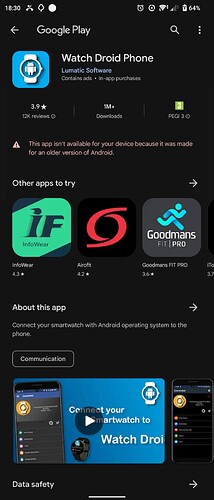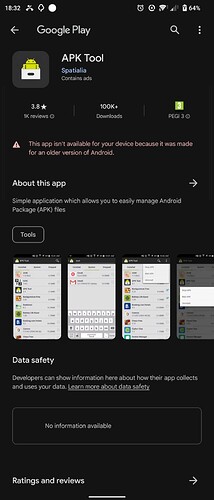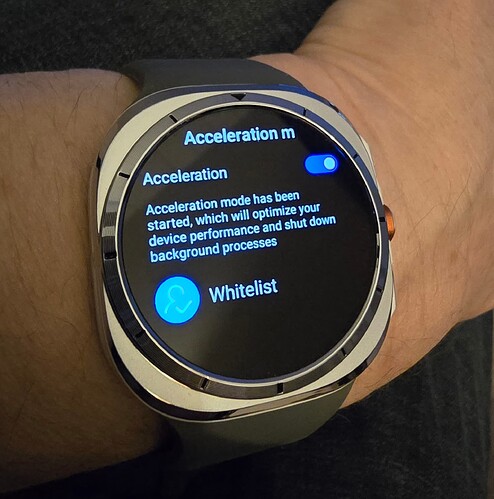To allow apps to run in the background on A11 follow the following instructions from the watch menu :-
Step 1
Optimization
Clean task
Enter app list
Select required app to off
Turn battery saver off
Step 2
Apps and notifcations
Special app access
Unrestricted data
Select required app
Step 3
Press and hold power button
Recent task
Tap on lock in top right hand corner of the required app
Step 4
Battery
App standby optimizer
Select required app
Standby wakeup optimizer
No optimize
Step 5
Battery
App standby optimizer
Select required app
Standby sleep optimizer
No optimize
Step 6 ( should be on by default )
Battery
Auto launch management
App auto launch
Turn required app on
Step 7 ( should be on by default )
Battery
Auto launch management
App secondry launch
Turn required app on
To allow apps to run in the background on A10 follow the following instructions from the watch menu :-
Settings - Apps and notifications - special app access - unrestricted data - turn on app
Settings - Apps and notifications - battery optimisation - all apps - click on app - dont optimize
Settings - Apps and notifications - see all apps - select app - mobile data and wifi - make sure background data and unrestricted data usage is on
To allow apps to run in the background on A9 follow the following instructions from the watch menu :-
Main menu - optimization - clean task - tap on the white text - then tap the green circle on the app you dont want to sleep when the screen is off .
Also do this -
Main menu - settings - apps and notifications - special app access - unrestricted data - then tap slider on the app you want to have unrestrcited data
To allow apps to run in the background on A7.1 follow the following instructions from the watch menu :-
Settings - More - Background cleaner - Click on main text which opens app list - deselect app
Settings - More - Data Saver - Click on unrestricted data access which opens app list - deselect app
Settings - More - App settings - Special access - Battery optimisation - Click on app so its not optimised
To allow apps to run in the background on A8.1.0 follow the following instructions from the watch menu :-
Settings - more settings - battery - app standby optimizer - select app - turn off app optimized - also in this section switch standby wakeup / standby sleep and standby network to no optimize
Settings - more settings - battery - auto launch management - select app in app auto launch and app secondery launch
Settings - apps and notifications - select app - data usage - turn on background data and unrestricted data usage
The settings below on some A8.1 watches is all you need without adding all of the above as well
Settings - acceleration mode - turn on for all apps - enable all apps that you dont want to be killed in white list