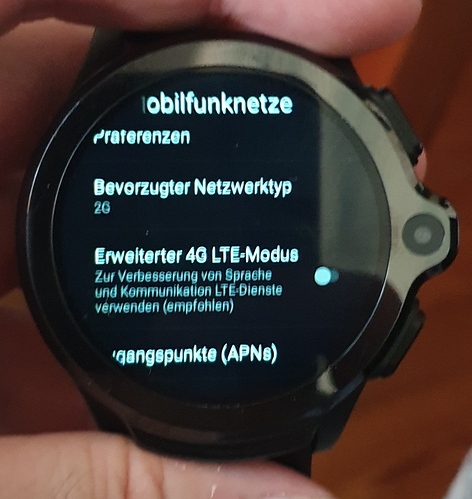You will be surprised how experienced we all are until you get one of these watches ( no offence ) . There is a lot to learn but great fun . As for running - cycling i have Pm’d you a app to keep this thread on topic 
Thanks
First , I have turned off Auto Updates and also checked my Dropbox app
One thing I always do is go into Developers options and turn off all animations.
I have looked all over but cannot seem to find the ‘‘Unknown Sources’’ check box as in other Android OS.
Am I missing something??
No, it’s just that this is a very naked version of Android and some settings are not available in the UI.
As you can imagine, many processes and unnecessary functions were removed.
There are some very in-depth discussions about how to disable stuff using ADB from your pc.
I have a fully working custom recovery and patched boot image for the Genesis which allows apps like Greenify and others to save more power.
However, I am concerned about releasing it because soooo many people don’t understand it and then mess up their watch. This leads to returned watches and then Jason has to deal with it…
Update
I disabled the LOCATION icon (GPS) and left wifi and 4G on and NOW I have great battery life. Will only turn on the GPS when needed.
Sorry this is not a firmware question. Im new here. I just received my watch and Im having trouble getting on the playstore. My watch face is in full face mode. I can get as far as email and password, but I cant touch the I agree button in the full face mode. Is there anyway I can change it to a square face mode ? Thanks
Press and hold the powerbutton. Then click the upper circle and quit. Same way back.
Thanks. It was easy once u told me.
Suggest you watch some of Mr. Ticks video’s on his “Smartwatch Ticks” YouTube channel. He has one for the Genesis but any of the setup video’s will help as most are for similar watches running Android 7.1.
You will learn a lot about how they work real quick, just like the square screen setting.
Hello guys, someone know what app can i install for bluetooth calling on Kronos Blade Genesis? ANY HELP WOULD BE GREAT. THANKS
@Malahidael you can’t if you mean connecting to your phone and using BT connection to make and receive calls.
Not possible.
This is an Android phone watch.
I have tried this…
But with 3g the watch was not downloading anything…this was strange
Maybe the german network does not allow 3g…
With 3G I have no. Problems in Germany
MR. Jason aka Mr. Kronos Blade says on a video he uses an app that says can call from phone via bluetooth without a sim card on phone.
Have you flashed the firmware to see if it helps your battery issue?
I saw your emails to Jason.
I think if the issue is still there after flashing the firmware using the firmware upgrade option in the flash tool - then I guess the battery is suspect.
It is strange because it has not been reported by anyone else…
But let’s see what happens after firmware flash
Lets see
First of all i wanted to wait until to battery is to 0%.
Start charging from 0% to…hopefully 100%
If this will not help, i will try to flash the firmware…
I am coming back to you
Ok thanks.
That sounds like a good plan… 

Hello, I believe if you hold down the power button until options appear, and tap on the little square above the options, then hit cancel or the power button, you should be able to see the square picture. I hope I helped.
Thanks.
Yes it was answered