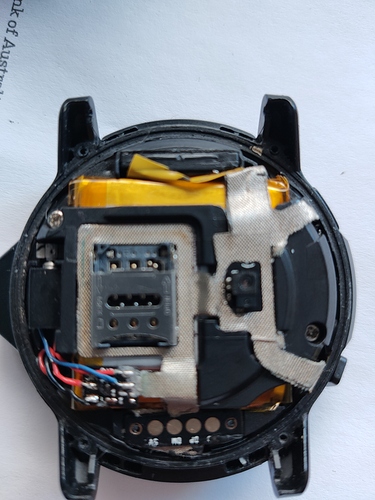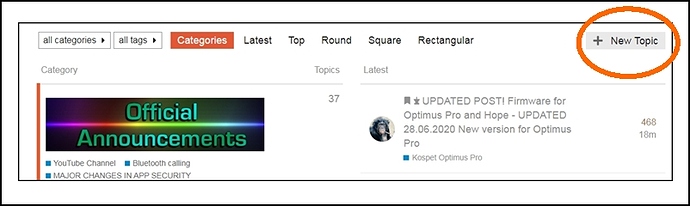Last resort. I’ve downloaded the necessary files, thanks for the link
Thought I read about the three-minute power-button hold here on FAW. Could’ve been my imagination running wild.
Thanks for the tip on charging, refrigeration, and power-button hold. First time I’ve seen the sequence. Just tried holding down the power button, nothing. Was the watch supposed to power up? In any case, I’m trying holding down both buttons in a while
Oh alright thank you mate. Apparently my dad’s watch had some problem and he now wants to flash the Kronos blade genesis and was asking me to do this. I’ll try it again later!
Hi @Avenger213
Yes Jason has explained it to me.
But I am still not quite sure what exactly is wrong with the watch?
Flashing the firmware is easy if you have a Windows machine and download all the stuff I posted in the top post of this thread.
I was just worried that you go through all this and the problem is nothing to do with firmware…
Anyway, let me know what the situation is at the moment and if we need to flash the firmware I will help you with it.
Cheers
Pablo11.
@pablo11, thanks for all the help. Upon your advice, I flashed the watch, dunno how much difference that made.
I did finally get the watch to charge, following Jason’s reply to me in email. I’d tried maybe four or five times before, this time on a whim I used a different charger. Or more precisely, a plug adapter with a USB port, which produces 5V at 500mA. Watching the charging animation gave me an indescribable feeling. I’d used a phone charger with 2A output, and another USB power source that produced less, dunno how much — I do know it produces less because it charges my phone much slower than the phone charger.
I charged it to 100% with the mini-dock, got there about 11:15PM. Now, more than 12 hours later, my battery’s at 64%.
Sharing this so others who may have been having problems charging may have another solution
By Jason’s reply to me in email, I mean the 30-minute refrigeration, followed by a five-minute warming up (?), and finally plugging it into the charger.
Another note: the manual — yes, I RTFM’d  — warns against charging the watch with a fast charger, and recommends 5V 1A at the risk of damaging the watch. As I might’ve noted in other posts, the charger I originally used produced 2A, the one that worked, 500mA. I’m guessing that the watch detected 2A, and shut down the charging to protect the battery.
— warns against charging the watch with a fast charger, and recommends 5V 1A at the risk of damaging the watch. As I might’ve noted in other posts, the charger I originally used produced 2A, the one that worked, 500mA. I’m guessing that the watch detected 2A, and shut down the charging to protect the battery.
Once the watch was fully charged, I did the factory reset followed by check-for-updates as suggested by Mr Ticks
Anyone else having issues with the pedometer and the screen-on-raising? Used to work before my major issue, not anymore. The heartbeat monitor still works. I did switch off GPS since I’m rarely outdoors nowadays. Do I need to <shudder> restart the watch again?
Thanks in advance for any advice
A full reset is what we would normally advise. Sorry
“A full reset” as in Mr. Ticks’s YouTube video? I don’t mind that as much as I do using the power-button menu.
Thanks
There is only one type of full reset that erases everything . This is in settings . Thanks
Thanks. Did a full reset, even flashed again. Still no joy. Nothing really a deal-breaker, just a nice-to-have at the moment.
As an aside, the full reset isn’t as terrifying as power-menu → Reboot — which, it turned out, wasn’t so bad after all
Yep, I guess you have tried everything.
To be honest I suspect that the sensor is faulty because flashing firmware would have fixed it otherwise.
Factory reset is very simple, agreed.
Unfortunately it seems you are stuck with the fault.
I don’t recommend trying to remove the rear cover - it is extremely difficult to do.
Got to be the smallest torx screws I’ve ever seen…
Dread fills me at the very thought of opening up my laptop, let along a phone or smartwatch. Desktop PCs, I can still manage
Anyone have any idea of the icon to the right of the airplane? Google Lens was not helpful.
On a matter of this forum’s interface: I can’t find any button to compose a new message, which is why I always have to hit reply
That icon is to turn the screen on gesture when you raise your wrist. It’s a shortcut.
This is what the sensor looks like.
Not something that is user serviceable…
Suggest you take a little time just spent exploring what is actually on this forum.
The icon to the right of airplane is Data. Mr. Ticks covers this in his video’s.
Ah, so I have to leave this category and go to the main page to create a new topic? That’s not intuitive or friendly at all. In all online forums I’ve been on — dozens upon dozens of them — I can enter a new topic in the same category, or its equivalent, without having to go to the main page.
Thanks, might’ve missed that, Mr Ticks has several videos
@Daniel_Escasa Make a new topic?
What are you trying to do?
Mr Ticks Genesis videos are all posted in the main Genesis thread. This is the firmware thread
I want to create a new post here that’s not in reply to another one. @Jonathan_Bickel posted a screenshot of the home page of FAW which contains a button for New Topic.
There you have another potential source of confusion, although I’ll admit I haven’t tried it yet. Your understanding of New Topic seems to be — and please correct me if I’m wrong — is that it’ll create a new topic on the same level as Firmware Thread
If you’re used to forums, this one is no different. Just create a topic and choose a category.