I think there would be a default launcher setting which would avoid this.
Dec 23, 2016 7:02:56 GMT 1 wbmania said:
Hello, Eric,At first, I appreciate the Eric launcher v1.1.
I am using the launcher on my KW88 and it becomes now the main launcher.
I hope to inform that the launcher has some problem on international language setting. When I change the language option by setting Korean, the launcher shows many problems. Especially, when I reboot KW88, device administration setting keeps pops up and do not allow the launcher.
I am not sure that it is really caused by the language option or not. However, after changing the language setting, all the problems disappeared.I have one question on the your launcher.
Do you program any option to select one of the installed launchers?
When I reboot KW88, I always see the option to select one of them. Did you make this procedure intentionally?
Or does this option come from the android os?
Thank you.
I Don’t know about Korean impact, but launcher default is managed by Android. If you select “always”, it should normally not ask again to choose one.
Dec 22, 2016 19:07:17 GMT 1 prostosergik said:
Already explained at 1st page, but got no any answer. Ok, repeating here:Im testing on Zeblade Blitz, Android 5.1, rooted firmware from XDA.
First of all, after Launcher starts, it hardly switch volume to 0, so I need to go to sound settings with SettingSearch app, turn ring, media and alarm volume up to max values to make it work. Sometimes it doesn’t help, so I need to close launcher, start default one, toggle vibration and then sound works again. So, looks like something wrong.
Widgets randomly appear-dissapear. I set up 2 widgets: Pedometer and YR.NO weather. Works fine untill I reboot my watch. After reboot I had 2 pedometers =)
Sometimes the Watch just forget that your Launcher was registered as Launcher. It randomly ask “Want to set WatchClockSkin as Louncher” or something similar. And then asks N times permissions to allow WatchClockSkin to set widgets.
Don’t you think to add a stand-alone app just to change Launcher settings? Sometimes when I try to scroll across the screens, I notice that Launcher detects double tap and change skin size. It annoying. So, settings app can be responsible for that, instead of adding this functionality to taps.
Is it possible to remove G and Microphone buttons and just allow widget instead? Turning on-off of this feature can be located in same settings app I mentioned above.
Watch Faces with .watch extension seems to not work at all. I have downloaded one of suggested Faces in .watch format, but I see in Skin selection screen a blank/black screen instead of watch face. If I select it - watch screen becomes blank, nothing work.
Some buttons overlap each other, but this is not so important.
1) sound management is not complete. i was proposing to add settings for this.
this does not occur with me since i corrected persistency some beta ago. so i don’t know why you have this.
that’s an android issue. Don’t know if it comes from the fact that my app is not a system app…
double tap has changed with last version it should be easier. Having a separate app is not planed.
i can think of having a setting for this.
it works for others, are you putting them correctly ?
you can take a picture to show me that, but i know settings will display badly with very low resolution screen…
Dec 22, 2016 22:12:22 GMT 1 ricktop said:Dec 22, 2016 19:35:36 GMT 1 dinatron said:
slave selection dial in the format for the last swlauncher versii.Vse rabochie.Arhiv decompress in a folder ClockSkin.V archive sht.50 dials of different subjects. yadi.sk/d/KwbqPXIz34Tcq3 I checked the clock ZGPAX S99
Thanks for this collection. Particularly like the Hohoho !!
Silly question and may i take this moment to thank you for your work and wish you a merry christmas
I fully appreciate what the launcher is for but what is the " standalone " apk for ?
Thanks
Tim
Dec 23, 2016 10:01:38 GMT 1 Tim And Pierce Collins said:Dec 22, 2016 22:12:22 GMT 1 ricktop said:
Thanks for this collection. Particularly like the Hohoho !!
Silly question and may i take this moment to thank you for your work and wish you a merry christmasI fully appreciate what the launcher is for but what is the " standalone " apk for ?
Thanks
Tim
Standalone is for those who just want the skin engine. It works on all Android watch/tablet/phone/TV… So you can test it easily.
Hi Eric, thank you for your work.
I have a question: the launcher is great, and i need to allow peek once for get it working. Up to this point, all good.
But what to do if i want to unistall it?
- I can’t seem to find a setting to disable the peek authorization
- I can’t seem to unistall it if i set it as a primary launcher. Both options are greyed out (unistall and disable)
Last time i had to restore the watch to stock. Any help is appreciated, thanks!
Dec 23, 2016 10:08:06 GMT 1 ricktop said:Dec 23, 2016 10:01:38 GMT 1 Tim And Pierce Collins said:
Silly question and may i take this moment to thank you for your work and wish you a merry christmasI fully appreciate what the launcher is for but what is the " standalone " apk for ?
Thanks
Tim
Standalone is for those who just want the skin engine. It works on all Android watch/tablet/phone/TV… So you can test it easily.
Thankyou very much !
Dec 23, 2016 10:54:51 GMT 1 kingpinzero said:
Hi Eric, thank you for your work.I have a question: the launcher is great, and i need to allow peek once for get it working. Up to this point, all good.
But what to do if i want to unistall it?
- I can’t seem to find a setting to disable the peek authorization
- I can’t seem to unistall it if i set it as a primary launcher. Both options are greyed out (unistall and disable)
Last time i had to restore the watch to stock. Any help is appreciated, thanks!
Hi Eric thanks for all your work.
I have the same problem on my KW88 app can’t be uninstalled. I also had to restore watch to stock.
Maybe you have an idea.
A better solution than to go back to stock.
Thanks for your help.
Have a nice Christmas for you and your family.
Dec 23, 2016 10:54:51 GMT 1 kingpinzero said:
Hi Eric, thank you for your work.I have a question: the launcher is great, and i need to allow peek once for get it working. Up to this point, all good.
But what to do if i want to unistall it?
- I can’t seem to find a setting to disable the peek authorization
- I can’t seem to unistall it if i set it as a primary launcher. Both options are greyed out (unistall and disable)
Last time i had to restore the watch to stock. Any help is appreciated, thanks!
Uninstall option in the 3rd screen of setting.
I noticed one feature-when downloading a file from this site facerepo.com/app/search/results/?platform=android&sortOrder=uploaded-newest&faceShape=round&faceApp=watchmaker&rating=four-up&page=2 skin is in the title or in front of or behind tsifry.V such as dial rabotaet.Neobhodimo not rename the file.
without hyphens and numbers \ leave only nazvanie.Posle this rabtaet dial normally.
I use KW88
There is a problem with v1.1
Skins that worked well in v1.06 are not displayed at all.
Dec 23, 2016 12:48:29 GMT 1 ricktop said:Dec 23, 2016 10:54:51 GMT 1 kingpinzero said:
Hi Eric, thank you for your work.I have a question: the launcher is great, and i need to allow peek once for get it working. Up to this point, all good.
But what to do if i want to unistall it?
- I can’t seem to find a setting to disable the peek authorization
- I can’t seem to unistall it if i set it as a primary launcher. Both options are greyed out (unistall and disable)
Last time i had to restore the watch to stock. Any help is appreciated, thanks!
Uninstall option in the 3rd screen of setting.- uninst
Hello Eric in KW88 when you go to Settings - Uninstall application - WatchClockSkin (Force Stop and Uninstall is grayed) Clear Cache, Launcher By default - Clear Defaults is active. Must i clear default before uninstalling?
Dec 23, 2016 14:50:12 GMT 1 hdf4800 said:Dec 23, 2016 12:48:29 GMT 1 ricktop said:
Uninstall option in the 3rd screen of setting.- uninst
Hello Eric in KW88 when you go to Settings - Uninstall application - WatchClockSkin (Force Stop and Uninstall is grayed) Clear Cache, Launcher By default - Clear Defaults is active. Must i clear default before uninstalling?
use "uninstall me" button You can see it on the option in the 3rd screen
Just to add the settings screen is accessed by swiping up from the home screen. It’s the screen where you can see the matrix…
Then after uninstalling there, you should be able to completely uninstall from the default uninstall page.
Dec 23, 2016 8:55:56 GMT 1 ricktop said:Dec 23, 2016 7:02:56 GMT 1 wbmania said:
Hello, Eric,At first, I appreciate the Eric launcher v1.1.
I am using the launcher on my KW88 and it becomes now the main launcher.
I hope to inform that the launcher has some problem on international language setting. When I change the language option by setting Korean, the launcher shows many problems. Especially, when I reboot KW88, device administration setting keeps pops up and do not allow the launcher.
I am not sure that it is really caused by the language option or not. However, after changing the language setting, all the problems disappeared.I have one question on the your launcher.
Do you program any option to select one of the installed launchers?
When I reboot KW88, I always see the option to select one of them. Did you make this procedure intentionally?
Or does this option come from the android os?
Thank you.
I Don't know about Korean impact, but launcher default is managed by Android. If you select "always", it should normally not ask again to choose one.
You are right. The Korean language setting are not related with the problem. The problem happens again even under English language setting.
Although I select “always”, it asks again and again. This is the main issue now. Especially when restarting, that popup asking the “always” will surely come out again. In addition, the standalone program will not run either after I run several times. They are unstable on KW88.
Thank you anyway.
Dec 23, 2016 16:18:11 GMT 1 plateau said:
Just to add the settings screen is accessed by swiping up from the home screen. It's the screen where you can see the matrix...Then after uninstalling there, you should be able to completely uninstall from the default uninstall page.
Thanks it’s simple if you know. After that action you can uninstall WatchClockSkin via Settings - Uninstall application now Uninstall is activated.
Now i have an new question :
I only want to clear data and cache. Can i reactivate WatchClockSkin (no reinstall) after clearing data and cache.
Thank for your help.
Dec 23, 2016 9:10:46 GMT 1 ricktop said:
2) this does not occur with me since i corrected persistency some beta ago. so i don't know why you have this.
Any ideas why can this happen for me?
Dec 23, 2016 9:10:46 GMT 1 ricktop said:
3) that's an android issue. Don't know if it comes from the fact that my app is not a system app...
Well, I tested Nova Launcher which is also not a system app, and it works just fine.
By the way, once I switched back to system launcher, how can I run your launcher again? “Run” functionality not present anywhere, nor menu, neither in settings. I cant also uninstall app, because uninstall button grayed and I can’t get to any settings to check Uninstall me.
Dec 23, 2016 9:10:46 GMT 1 ricktop said:
5) i can think of having a setting for this.
That will be great! By the way, talking about settings, can you provide detailed instructions how to activate them? Is it me, or there is nothing in my watch like that you described in your first post:
ricktop said:
- activate the correct authorisations : SMS / PHONE / Settings - activate "Allow Peek" Notification, the app will show you the setting tab.
Dec 23, 2016 9:10:46 GMT 1 ricktop said:
6) it works for others, are you putting them correctly ?
Im sure Im putting them correctly. It appears in Watch Faces list, but show in black. Will try more and update you.
Dec 23, 2016 9:10:46 GMT 1 ricktop said:
7) you can take a picture to show me that, but i know settings will display badly with very low resolution screen...
Once I will figure out how to run your Launcher again, I will send you a picture =)
Dec 23, 2016 20:33:51 GMT 1 wbmania said:Dec 23, 2016 8:55:56 GMT 1 ricktop said:
I Don't know about Korean impact, but launcher default is managed by Android. If you select "always", it should normally not ask again to choose one.
You are right. The Korean language setting are not related with the problem. The problem happens again even under English language setting.Although I select “always”, it asks again and again. This is the main issue now. Especially when restarting, that popup asking the “always” will surely come out again. In addition, the standalone program will not run either after I run several times. They are unstable on KW88.
Thank you anyway.
Hi why did you need standalone program on kw88? I Just install luncher v1.1 is good enought.
What is your firmware version? Im on kw88 too… what i missing is :
-
no notification
-
camera did not work ( cant open camera )
Thank. EDIT : CAMERA IS WORK FINE… CAUSE I SEE 1 MORE CAMERA ICON…AND IT WORK.
SORRY
Dear Eric Crochemore!
You ingenious person! I thank you for work, talented and very useful to society! All new versions of applications work perfectly! My KW88 has changed and became better! All applications have been installed according to your instruction. Allow a question: on my KW88 GSM signal level isn’t displayed. Maybe I have made something not correctly? Thanks!
Merry Christmas!
Yours faithfully
Curator of a resource 4PDA®
Akiloff
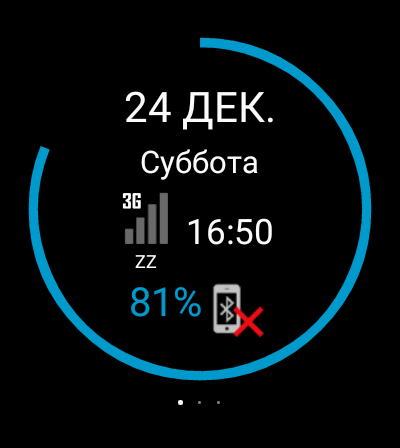
Dec 23, 2016 20:36:43 GMT 1 hdf4800 said:Dec 23, 2016 16:18:11 GMT 1 plateau said:
Just to add the settings screen is accessed by swiping up from the home screen. It's the screen where you can see the matrix...Then after uninstalling there, you should be able to completely uninstall from the default uninstall page.
Thanks it’s simple if you know. After that action you can uninstall WatchClockSkin via Settings - Uninstall application now Uninstall is activated.Now i have an new question :
I only want to clear data and cache. Can i reactivate WatchClockSkin (no reinstall) after clearing data and cache.
Thank for your help.
You can’t reactivate WCK after you’ve uninstalled, even if it’s via the 3rd screen options. You will have to reinstall it, which is pretty straightforward and easy anyways.