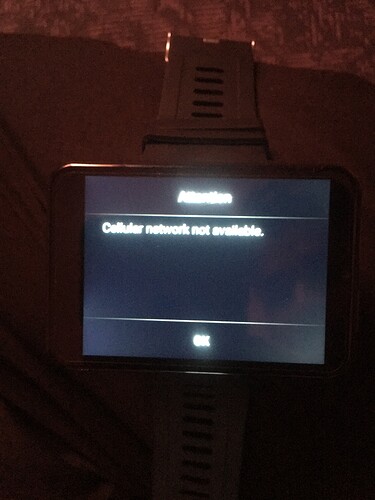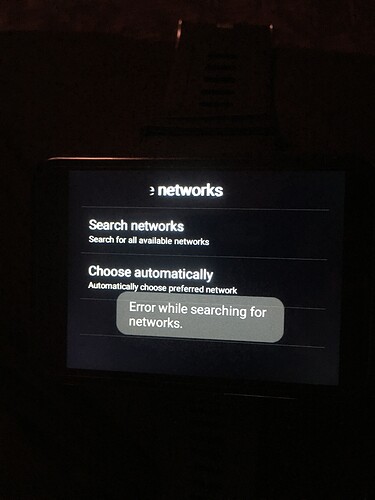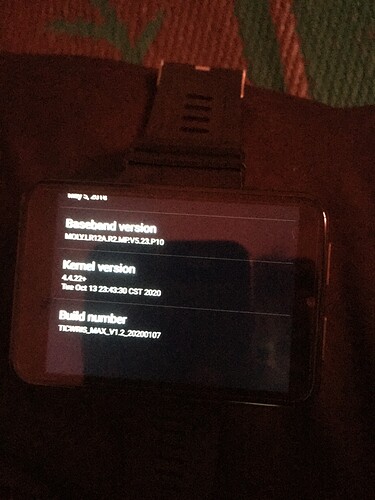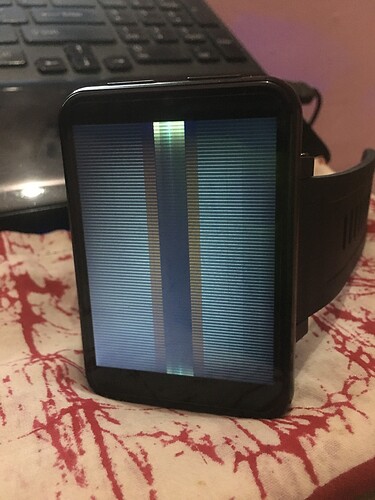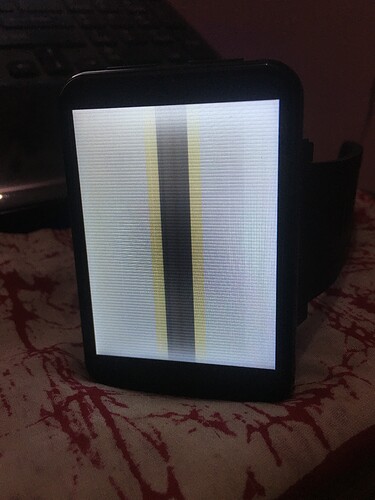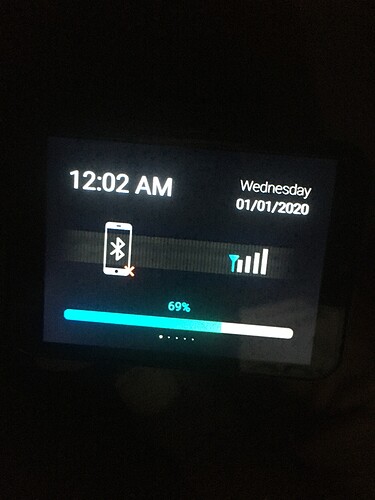Asmil
April 8, 2021, 11:44am
1
Hello,
card into my watch, signal strength is showing but no network or call can be achieved. I am sharing screenshots of my problem.
I have flashed it with Ticwris 1.2 version but problem was from the time i got my watch as fresh delivery.
Will be thankful if anyone suggest me solution regarding my issue
Normally a reboot makes this work
Asmil
April 8, 2021, 12:43pm
3
I have done that but it’s not working. I think it’s IMEI kinda block thing as i saw in other posts.
May i ask where you live ?
Yes . Then it certainly will be a imei problem
1 Like
Asmil
April 8, 2021, 7:13pm
7
I have white screen issue after successful flashing with SP tool. I made a mess of re-flashing with same firmware i.e TICWRIS_MAX_V1.2_20200107 .
Got “Green Ok” in SP Tool but watch screen showing white and black screen with nothing coming up.
Ok, you’ve flashed the wrong firmware. There are different screens for this watch. Do you have saved the original firmware?
It would have been helpful to read something in this forum beforehand … So we have to look for a suitable firmware.
Asmil
April 8, 2021, 7:29pm
11
Yes mate, paying price of my ignorance.
Asmil
April 8, 2021, 7:36pm
13
After downloading, i have to open SP Tool and put android scatter file >> Choose Download Only >> than hit download button >> than connect it with my watch
Am i right here in process ?
Please use “firmware update” instead of.
1 Like
Asmil
April 8, 2021, 7:37pm
15
Sure , i try it now and let you know
Asmil
April 8, 2021, 7:49pm
16
Getting same screen of white black stripes mate
Asmil
April 8, 2021, 7:58pm
18
Sure mate…
I am only changing “Download Only” to “Firmware Upgrade”. I am not unchecking any option shown to me in SP Tool.
That’s right. Just change to “firmware update”.
Asmil
April 8, 2021, 8:17pm
20
Watch is now opening and showing me options but a bar type line is showing in middle of screen.