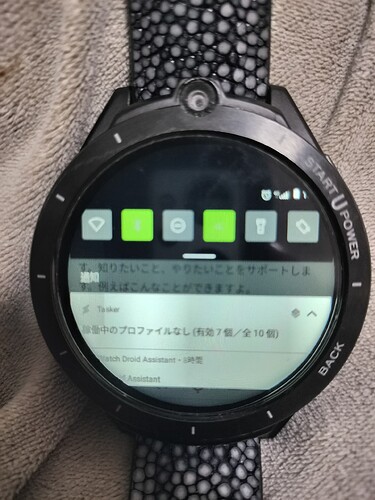FYI all,
I have submitted the spreadsheet but I did it the day before the Chinese autumn festival…
Unfortunately everyone is on holidays in China until next Monday.
So I hope to get some feedback middle of next week.
Cheers ![]()
I had the same problem, everything was installed right, but I can not drag and drop to the watchface directory.
You can use the app
clockskin-transfer from Marco:
This works very fine for me.
Install this app on your smartwatch, start it and put in the shown parameters in your browser on the PC. Then you can choose a zip file from your PC with your watchfaces to be sent to your smartwatch. Send it, That’s it.Restart the watch and the new watchface is available.
This nice tip was send to me by Dr_Andy_Vishnu (moderator here)
Thanks for the feedback.
I am puzzled by the way @Eric_Crochemore and me can use copy and paste to the clockskin folder on the watch from our PC once the watch is rebooted…
Did you install the drivers I linked previously?
Yes I installed them, but this isue is no important problem for me any more, as I have a nice workaround solution.
Greetings guys. Today i have encountered quite an annoying feature on my Lokmat apppllp 4 pro ,which automatically enables itself since you unlock developer options by tapping 7 times on a build number of your watch. ( Needed that to enable usb debugging to run Vyzor, to install volume control app) Somehow i have no idea how the screen rotation feature enables after doing so, and i havent found any solutions except factory resetting the watch. It would be very nice to implement the screen rotation block button or at least an option in the future updates. Maybe im dumb and i just didnt find how to stop that,but yeah. Just wanted to make you people aware of that. If there are any other ways to prevent your screen from turning around i would be really happy to know. Thanks.
Hello, nice person.
I have one idea about your issue, but I don’t sure it’s smart, because I don’t use appllp 4pro. I have used LEM16.
The watch has “auto rotation button” on status bar as normal Android. But on stock luncher, we can’t access status bar directly. If you use some apps, you can access the bar. I am using Tasker for that. Other apps, these can access “status bar”, I think you can set rotation status.
I tried to set “rotation status” via Google Assistant, but it’s not work.
Best Regards.
Thanks for your suggestion. Will keep that in mind if i encounter this phenomenon again. I just dont understand why the hell theres no such button(option) if the watch is capable to autorotate the display. And i have no idea why it starts spinning when you unlock developer options. Little bit weird. Have a great day.
There are a few apps available that allow you to access the “Accessibility Settings”.
Settings search is not available on the app store any longer, but it is posted here on the forum if you search for it.
The screen rotation function can be enabled and disabled in this hidden section of settings.
I have also noted in the feedback spreadsheet that the settings app needs to be opened up and not so “restricted”
I noticed that someone has a problem with the step counter being stuck in the spreadsheet.
This is usually fixed by a factory reset.
If this doesn’t fix it, I would suggest that you get a replacement because it is unlikely to be a firmware problem.
Here’s a copy of the app “settings search”:
-Copy of Settings Search-com.katzoft.settings.search.full-1-v1.0.apk - Google Drive
Thanks for usefull tips guys. I was also wondering if they could make a protective frame for this watch it would be perfect,bezel is good but the other part of the watch seem to be a vulnerable peace of plastic. Just for now have ordered galaxy watch 5 pro silicone case, will try to make something with and torture it a little in order it fits. Hopefully))
I want to share my experience in the battery consumption of my previous (Kospet Prime 3gb+32gb) and my current (Lokmat APPLLP 4 Pro) watch.
My test scenarios were:
- SIM + data + bt on (connected to my Plantronics M70 headset) and
- SIM + data on and the bt was being toggled on and off automatically via macro commants (i use Macrodroid for this).
In 12 hours medium usage (some calls, a little fb messaging, etc.), the Prime had 8% (per hour) consumption in the first scenario and 4% in the second.
In the same time, the Lokmat had 6% usage in the first and 2,5% in the second scenario!
If you want to save battery, my advice is to use macros for the bt… It seems to consume a lot of battery to both watches ![]()
Any chance you could test streaming music. On the prime 2,my battery drained 16%/hr
I have installed Radiotunes, but i haven’t test it yet… I will give it a try. I’m sure it consumes way less than 16%, because i had 17% consumption in Prime (the first one), with sim+data+gps+bt turned on and myrunningapp and radiotunes being active.
@Giorgos_Tsarouchas
It will be interesting to see your feedback.
I appreciate your assistance ![]()
After 12 days with my LEM16 I can say the battery is pretty good, almost 2 complete days with my lite usage.
PS I’ve found a bug maybe. If I type something on the keyboard with vibration feedback on, the first time I press SPACE, vibration stops working everywhere. Need to reboot the watch to make it working again. With keyboard vibration feedback off no problem at all.
Hi . Please add this to the spreadsheet on the top post ![]()
If it is still happening after a factory reset.
Otherwise it may be caused by another app or something… ![]()
Thank you ![]() As soon as i have time!
As soon as i have time!