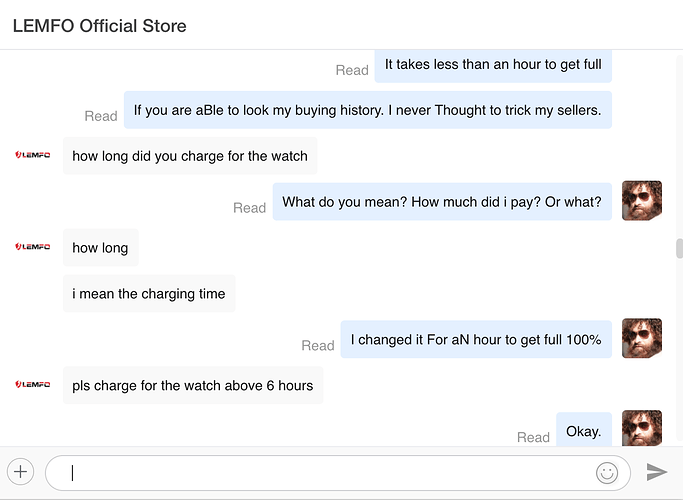I can’t say how much should it take…
I’m a lem10 user… And I solved this by altering charging cable.
Try charging your phone in Air-Plane mode… or when this is fully OFF… and see how much does it take time.
3rdly… please charge your one once at least for prolong time… may be for 12+ hrs.
This was something I chatted with Lemfo seller on AliExpress.
Give it a try