I wanted a text clockface so i looked at all the available and learned to create one
so here it is (sorry about the pic i cant work out how to screen shot on the lem 4 yet)
I wanted a text clockface so i looked at all the available and learned to create one
so here it is (sorry about the pic i cant work out how to screen shot on the lem 4 yet)
Did you use watchmaker? I can’t check it, because the file is locked.
Sorry I’ve updated the op with the correct link
And no it’s just cobbled together using the XML files and images
Still locked. And the picture is gone… 
lol sorry im new to G drive
so try this
I don’t believe there is any built-in way to take a screen shot with these watches. If I were to take a screen shot of the watch I would probably use vysor. Also, if you use watchfacedeigner or clockskinmaker, they will make the clock_skin_model.png for you
Just a few tweaks changed the layout to be much better
https://drive.google.com/file/d/1L3tF8t0gfevwQiC9yUD51WruqPGWP3Z6/view?usp=sharing!
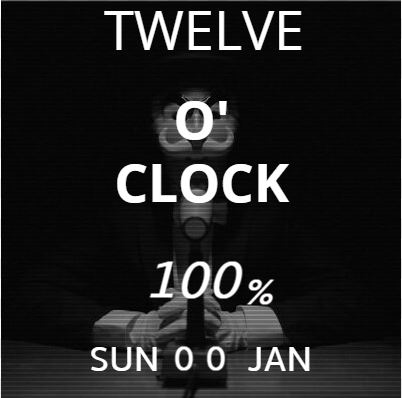
Actually there is at least one way. I use Smart Touch Pro and it is one of the options available that can be displayed over any screen. So no matter which screen is displayed, on the watch, you can take a screen shot, while remaining in that screen. Just like your phone.
Here is a sample:

I tried the free version and it was not able to take screenshots of snaps. This one was though: https://play.google.com/store/apps/details?id=com.dreamsanya.screenshotnoroot
and anyways, I wouldn’t say it’s a built-in way when you need to install an app